Exam 10: Creating a Database
Exam 1: Getting Started With Application Software75 Questions
Exam 2: Creating a Document75 Questions
Exam 3: Formatting a Document75 Questions
Exam 4: Finalizing a Document75 Questions
Exam 5: Creating a Worksheet75 Questions
Exam 6: Formatting a Worksheet75 Questions
Exam 7: Finalizing a Worksheet75 Questions
Exam 8: Creating a Presentation75 Questions
Exam 9: Finalizing a Presentation75 Questions
Exam 10: Creating a Database75 Questions
Exam 11: Finalizing a Database75 Questions
Select questions type
Which of the following contains a single fact that describes an entity?
(Multiple Choice)
4.8/5  (41)
(41)
When editing the data use the Delete key to delete text to the left of the insertion point.
(True/False)
4.8/5  (37)
(37)
Creating a new database simply makes a file that becomes the storage for all database elements.
(True/False)
4.8/5  (30)
(30)
Case Based Critical Thinking Questions Case 10-1 Maxwell has developed a Movies database. He presented his design to his class, and some of his listeners had questions. Here is one of the tables Maxwell showed to the audience. 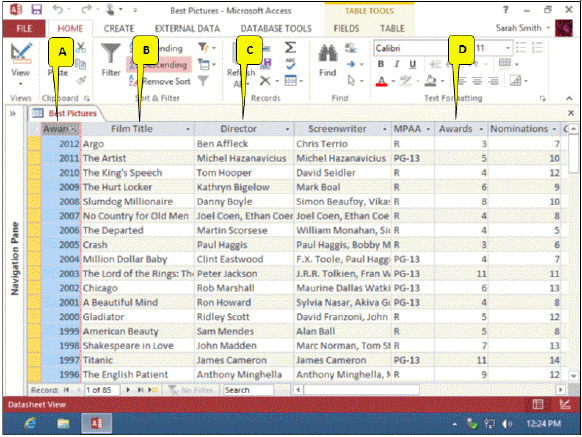 Referring to the figure above, Leon asks which of the following fields uses a Number data type. What field does Maxwell point to?
Referring to the figure above, Leon asks which of the following fields uses a Number data type. What field does Maxwell point to?
(Multiple Choice)
4.8/5  (38)
(38)
When you start Access, which of the following options are available?
(Multiple Choice)
4.7/5  (39)
(39)
The field you use for the primary key should have a checkmark in the _______ box.
(Multiple Choice)
4.9/5  (37)
(37)
To enter the field name, simply type it, then press the ______ key.
(Short Answer)
4.7/5  (40)
(40)
The data type for telephone numbers should be defined as ________.
(Multiple Choice)
4.9/5  (33)
(33)
Elements that make up the database include tables, records , forms, and queries.
(True/False)
4.8/5  (32)
(32)
Microsoft Excel is the component of the Microsoft Office suite best suited for working with large collections of data.
(True/False)
4.7/5  (40)
(40)
To define a field for a table, you begin by selecting a(n) __________.
(Short Answer)
4.7/5  (35)
(35)
Showing 61 - 75 of 75
Filters
- Essay(0)
- Multiple Choice(0)
- Short Answer(0)
- True False(0)
- Matching(0)