Exam 3: Excel Lesson 1: Understanding Excel Fundamentals
Exam 1: Access Lesson 1: Understanding Access Fundamentals46 Questions
Exam 2: Access Lesson 2: Creating Queries, Forms, and Reports46 Questions
Exam 3: Excel Lesson 1: Understanding Excel Fundamentals46 Questions
Exam 4: Excel Lesson 2: Formatting and Editing Worksheets46 Questions
Exam 5: Excel Lesson 3: Using Formulas and Functions45 Questions
Exam 6: Excel Lesson 4: Working With Charts and Graphics46 Questions
Exam 7: Getting Started Lesson 1: Working With Microsoft Office 201046 Questions
Exam 8: Integration Lesson 1: Understanding Integration Fundamentals46 Questions
Exam 9: Powerpoint Lesson 1: Understanding Powerpoint Fundamentals46 Questions
Exam 10: Powerpoint Lesson 2: Formatting and Modifying Presentations46 Questions
Exam 11: Powerpoint Lesson 3: Enhancing Presentations46 Questions
Exam 12: Publisher Lesson 1 : Understanding Publisher Fundamentals46 Questions
Exam 13: Word Lesson 1: Understanding Word Fundamentals46 Questions
Exam 14: Word Lesson 2: Editing and Formatting Text46 Questions
Exam 15: Word Lesson 3: Formatting Documents46 Questions
Exam 16: Word Lesson 4: Working With Graphic Objects46 Questions
Select questions type
FIGURE EX 1-1 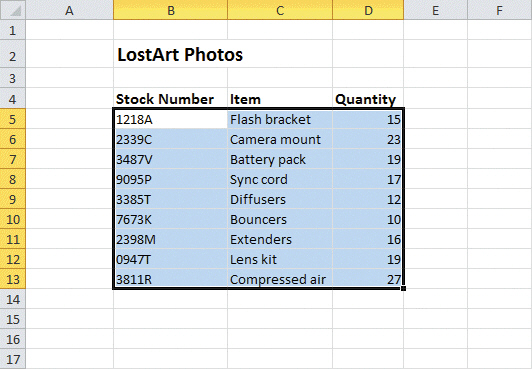 In Figure EX 1-1 above, the first cell in the range is ____.
In Figure EX 1-1 above, the first cell in the range is ____.
(Multiple Choice)
4.9/5  (42)
(42)
A(n) ____________________ is a column, row, or group of cells forming a rectangle.
(Short Answer)
4.8/5  (27)
(27)
You can select cells using the keyboard by pressing and holding Ctrl and using the arrow keys to extend the selection.
(True/False)
5.0/5  (41)
(41)
A ____ is text that appears in the top margin of a worksheet when printed.
(Multiple Choice)
4.7/5  (33)
(33)
Identify the letter of the choice that best matches the phrase or definition.
Correct Answer:
Premises:
Responses:
(Matching)
4.9/5  (29)
(29)
Case EX 1-2 In her position as a financial advisor, Mallory frequently works with workbooks containing multiple worksheets. To delete a worksheet that she doesn't need, Mallory could click the Delete Cells button arrow on the Home tab of the Ribbon in the ____ group and then click Delete Sheet.
(Multiple Choice)
4.9/5  (33)
(33)
Showing 41 - 46 of 46
Filters
- Essay(0)
- Multiple Choice(0)
- Short Answer(0)
- True False(0)
- Matching(0)