Exam 4: Excel Lesson 2: Formatting and Editing Worksheets
Exam 1: Access Lesson 1: Understanding Access Fundamentals46 Questions
Exam 2: Access Lesson 2: Creating Queries, Forms, and Reports46 Questions
Exam 3: Excel Lesson 1: Understanding Excel Fundamentals46 Questions
Exam 4: Excel Lesson 2: Formatting and Editing Worksheets46 Questions
Exam 5: Excel Lesson 3: Using Formulas and Functions45 Questions
Exam 6: Excel Lesson 4: Working With Charts and Graphics46 Questions
Exam 7: Getting Started Lesson 1: Working With Microsoft Office 201046 Questions
Exam 8: Integration Lesson 1: Understanding Integration Fundamentals46 Questions
Exam 9: Powerpoint Lesson 1: Understanding Powerpoint Fundamentals46 Questions
Exam 10: Powerpoint Lesson 2: Formatting and Modifying Presentations46 Questions
Exam 11: Powerpoint Lesson 3: Enhancing Presentations46 Questions
Exam 12: Publisher Lesson 1 : Understanding Publisher Fundamentals46 Questions
Exam 13: Word Lesson 1: Understanding Word Fundamentals46 Questions
Exam 14: Word Lesson 2: Editing and Formatting Text46 Questions
Exam 15: Word Lesson 3: Formatting Documents46 Questions
Exam 16: Word Lesson 4: Working With Graphic Objects46 Questions
Select questions type
To copy a selection using the drag-and-drop method, you press and hold ____ while you drag and drop the selection.
(Multiple Choice)
4.7/5  (36)
(36)
Identify the letter of the choice that best matches the phrase or definition.
Correct Answer:
Premises:
Responses:
(Matching)
4.9/5  (22)
(22)
When cells are merged, the content from the ____ cell in the range is preserved and becomes the cell reference for the merged cells.
(Multiple Choice)
4.7/5  (35)
(35)
FIGURE EX 2-1 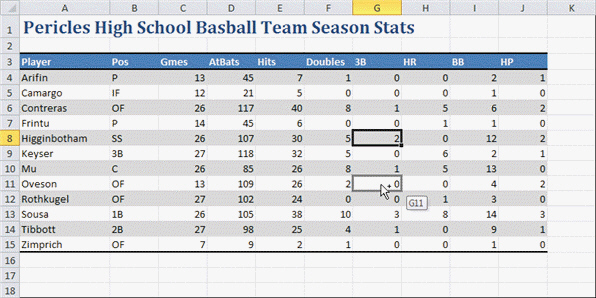 In Figure EX 2-1 above, the ScreenTip is displaying ____.
In Figure EX 2-1 above, the ScreenTip is displaying ____.
(Multiple Choice)
4.7/5  (37)
(37)
You will not typically need to use Column Width commands because Excel changes the column width automatically to accommodate the data and font size.
(True/False)
4.8/5  (34)
(34)
Clicking the Spelling button in the Proofing group on the ____ tab on the Ribbon opens the Spelling dialog box.
(Multiple Choice)
4.8/5  (41)
(41)
A(n) ____________________ is a set of predesigned formatting elements--including colors, fonts, and effects--that can be applied to an entire workbook.
(Short Answer)
4.7/5  (35)
(35)
You can use the ____________________ method to move or copy a selection using the mouse.
(Short Answer)
4.7/5  (29)
(29)
When you paste data in a cell or range, Excel replaces any existing data.
(True/False)
4.8/5  (31)
(31)
You can create a new workbook from Backstage view at any time by clicking Create on the File tab.
(True/False)
4.9/5  (26)
(26)
Case EX 2-2 Iris has created an invoice using Excel. Now she needs to alter the structure of the worksheet by making changes to the rows and columns. When Iris double-clicks the right border of a column heading on the invoice worksheet, what happens?
(Multiple Choice)
4.8/5  (35)
(35)
When you format data as a table, a contextual Table Tools Design tab is displayed on the Ribbon.
(True/False)
4.8/5  (34)
(34)
The commands in the Theme group are located on the ____ tab on the Ribbon.
(Multiple Choice)
4.7/5  (42)
(42)
Case EX 2-1 Yogi has used Excel to create a sales report. He would like to format it attractively before printing it out for an upcoming sales meeting. Which button would Yogi use to display text in a cell on multiple lines so it is all visible?
(Multiple Choice)
4.9/5  (37)
(37)
The ____ dialog box opens when you click the Insert Cells command.
(Multiple Choice)
4.8/5  (31)
(31)
If you wanted to use Excel to create a new monthly budget workbook, what would you need to do in the planning process? After creating it, what could you do to format or edit the worksheet?
(Essay)
4.8/5  (36)
(36)
The Rotate button in the Alignment group on the Home tab allows you to rotate text in a cell.
(True/False)
4.9/5  (41)
(41)
Showing 21 - 40 of 46
Filters
- Essay(0)
- Multiple Choice(0)
- Short Answer(0)
- True False(0)
- Matching(0)