Exam 6: Excell: Working With Multiple Worksheets and Workbooks
Exam 1: Access: Creating Reports and Forms112 Questions
Exam 2: Access: Multiple-Table Forms112 Questions
Exam 3: Access: Advanced Report Techniques112 Questions
Exam 4: Access: Advanced Form Techniques112 Questions
Exam 5: Excell: Financial Functions, Data Tables, and Amortization Schedules Question112 Questions
Exam 6: Excell: Working With Multiple Worksheets and Workbooks112 Questions
Exam 7: Excell: Creating, Sorting, and Querying a Table112 Questions
Exam 8: Excell: Creating Templates, Importing Data, and Working With Smartart, Images, and Screen Shots112 Questions
Exam 9: Outlook : Managing Contacts and Personal Contact Information With Outlook112 Questions
Exam 10: Powerpoint: Creating and Formatting Information Graphics Question112 Questions
Exam 11: Powerpoint: Collaborating on and Delivering a Presentation Question112 Questions
Exam 13: Powerpoint: Creating a Self-Running Presentation Containing Animation224 Questions
Exam 14: Word: Using a Template to Create a Resume and Sharing a Finished Document112 Questions
Exam 15: Word: Generating Form Letters, Mailing Labels, and a Directory112 Questions
Exam 16: Word: Creating a Newsletter With a Pull-Quote and Graphics112 Questions
Select questions type
A sheet reference in a formula, such as 'Public Works,' always is a(n) ____________________ reference.
Free
(Short Answer)
4.8/5  (33)
(33)
Correct Answer:
absolute
A workbook contains ____ worksheet(s) by default.
Free
(Multiple Choice)
4.8/5  (40)
(40)
Correct Answer:
A
The following sequence, Jan, Feb, Mar, etc., is an example of a ____ series.
Free
(Multiple Choice)
4.9/5  (37)
(37)
Correct Answer:
B
Critical Thinking Questions Case 5-2 Judy, an administrative assistant to the sales manager, sends you an e-mail requesting some help on a current project. The sales manager has created three separate workbooks in which she stores sales data. Judy needs to create a new workbook with worksheets that summarize the data from the three workbooks; she asks if there is any way to summarize the data in the three workbooks without spending hours to do it manually. You tell Judy that ____.
(Multiple Choice)
4.9/5  (31)
(31)
You can press and hold or right-click a sheet tab and then tap or click ____________________ on the shortcut menu to insert a new worksheet.
(Short Answer)
4.9/5  (34)
(34)
To start a new workbook with more than the default number of worksheets, open the ____________________ dialog box and change the 'Include this many sheets' option in the 'When creating new workbooks' section of the General category.
(Short Answer)
4.9/5  (35)
(35)
Which of the following is a method of electronic document distribution?
(Multiple Choice)
4.9/5  (27)
(27)
When you create a new custom format code, Excel adds it to the bottom of the Type list in the Number sheet in the Format Cells dialog box to make it available for future use.
(True/False)
4.8/5  (39)
(39)
When you print a worksheet or use the Page Setup dialog box, Excel inserts ____ that show the boundaries of what will print on each page.
(Multiple Choice)
4.8/5  (33)
(33)
Which of the following keyboard shortcuts allows you to select a range of cells with entries surrounded by blank cells?
(Multiple Choice)
4.8/5  (33)
(33)
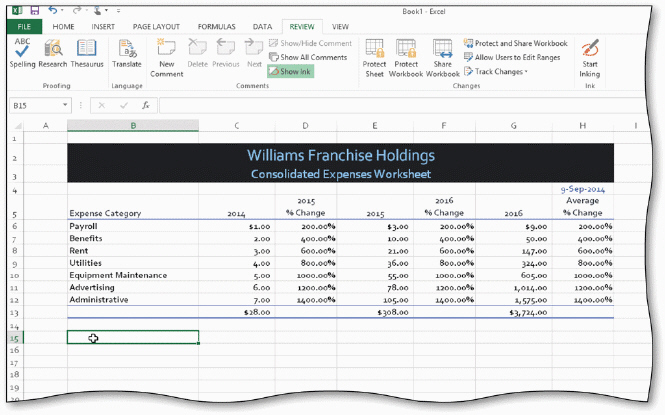 The process of summarizing data included on multiple worksheets on one worksheet like the one shown in the accompanying figure is called ____.
The process of summarizing data included on multiple worksheets on one worksheet like the one shown in the accompanying figure is called ____.
(Multiple Choice)
4.8/5  (35)
(35)
You should create good ____ to ensure your workbooks are free of errors.
(Multiple Choice)
4.7/5  (40)
(40)
You can display the Cell Styles gallery by clicking the Cell Styles button (HOME tab | Styles group).
(True/False)
4.8/5  (34)
(34)
As you link workbooks, the cell reference inserted by Excel each time you tap or click a cell in a workbook results in a(n) ____ cell reference.
(Multiple Choice)
4.9/5  (30)
(30)
To select nonadjacent sheets, select the first sheet by clicking its tab and then hold down the ____ key and click the sheet tabs of the remaining sheets you want to select.
(Multiple Choice)
4.8/5  (30)
(30)
The ____________________ tab contains the commands for setting the location of page breaks or centering a printout horizontally and vertically.
(Short Answer)
4.9/5  (32)
(32)
Which of the following is the path to the Insert Cells button?
(Multiple Choice)
4.8/5  (31)
(31)
To copy the contents of a cell to the cell directly below it, click the target cell and press ____.
(Multiple Choice)
5.0/5  (28)
(28)
Showing 1 - 20 of 112
Filters
- Essay(0)
- Multiple Choice(0)
- Short Answer(0)
- True False(0)
- Matching(0)