Exam 1: Access: Creating Reports and Forms
Exam 1: Access: Creating Reports and Forms112 Questions
Exam 2: Access: Multiple-Table Forms112 Questions
Exam 3: Access: Advanced Report Techniques112 Questions
Exam 4: Access: Advanced Form Techniques112 Questions
Exam 5: Excell: Financial Functions, Data Tables, and Amortization Schedules Question112 Questions
Exam 6: Excell: Working With Multiple Worksheets and Workbooks112 Questions
Exam 7: Excell: Creating, Sorting, and Querying a Table112 Questions
Exam 8: Excell: Creating Templates, Importing Data, and Working With Smartart, Images, and Screen Shots112 Questions
Exam 9: Outlook : Managing Contacts and Personal Contact Information With Outlook112 Questions
Exam 10: Powerpoint: Creating and Formatting Information Graphics Question112 Questions
Exam 11: Powerpoint: Collaborating on and Delivering a Presentation Question112 Questions
Exam 13: Powerpoint: Creating a Self-Running Presentation Containing Animation224 Questions
Exam 14: Word: Using a Template to Create a Resume and Sharing a Finished Document112 Questions
Exam 15: Word: Generating Form Letters, Mailing Labels, and a Directory112 Questions
Exam 16: Word: Creating a Newsletter With a Pull-Quote and Graphics112 Questions
Select questions type
You can use the filter buttons in the Sort & Filter group on the Home tab to filter records in a report.
Free
(True/False)
4.8/5  (41)
(41)
Correct Answer:
True
The Form Footer section appears at the bottom of the form and usually contains a date.
Free
(True/False)
4.8/5  (27)
(27)
Correct Answer:
False
The ____ command on the Advanced menu allows you to sort records and enter criteria to restrict retrieval.
Free
(Multiple Choice)
4.8/5  (36)
(36)
Correct Answer:
A
In Access, mailing labels are a special type of ____________________.
(Short Answer)
5.0/5  (34)
(34)
You can use forms to add records, delete records, or change records.
(True/False)
4.8/5  (32)
(32)
To specify grouping and sorting for a report, tap or click the ____ button on the DESIGN tab in Layout view.
(Multiple Choice)
4.8/5  (31)
(31)
When working with a form in Access, there are three ways you can view a form. What are these three ways and what does each view allow you to do?
(Essay)
4.9/5  (28)
(28)
To filter records on a form, tap or click the Advanced button on the ____ tab to display the Advanced menu.
(Multiple Choice)
4.9/5  (36)
(36)
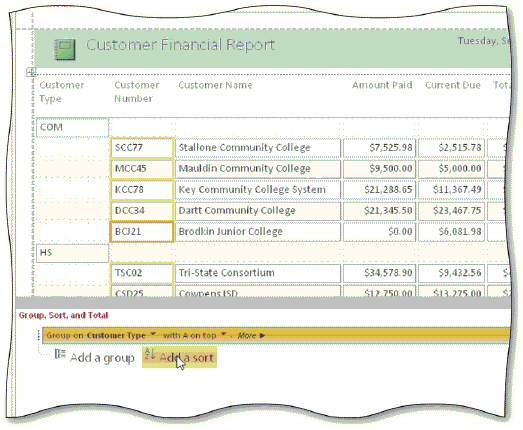 In the accompanying figure, you can tap or click the More button in the Group, Sort, and Total pane to specify additional options. The ____ option allows you to customize the group title.
In the accompanying figure, you can tap or click the More button in the Group, Sort, and Total pane to specify additional options. The ____ option allows you to customize the group title.
(Multiple Choice)
4.9/5  (36)
(36)
When you create reports and forms, you should follow some general guidelines for report and form design. What are these eight guidelines?
(Essay)
4.7/5  (38)
(38)
Critical Thinking Questions Case 4-1 An employee at Bavant Publishing has created the report shown in the accompanying figure but needs some assistance in adding subtotals and grand totals. Bavant also would like some way to identify customers easily who have a current due amount of zero.
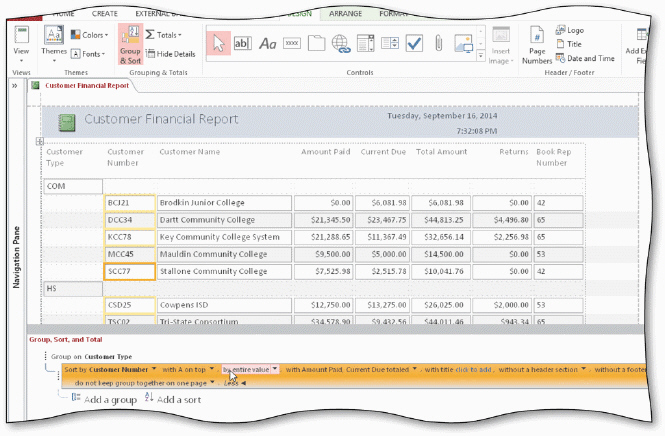 How can the employee emphasize those records where the current amount due is $0.00?
How can the employee emphasize those records where the current amount due is $0.00?
(Essay)
4.8/5  (39)
(39)
Identify the letter of the choice that best matches the phrase or definition.
Premises:
A total for just the records in a group.
Responses:
Forms
summary report
ARRANGE
Correct Answer:
Premises:
Responses:
(Matching)
4.9/5  (32)
(32)
The ____ section appears at the top of the form and usually contains the form title.
(Multiple Choice)
4.9/5  (49)
(49)
To add totals or other statistics to a report, use the ____ button on the DESIGN tab.
(Multiple Choice)
4.9/5  (31)
(31)
You can print all the records, a range of pages, or a selected record of a form by selecting the appropriate print range.
(True/False)
4.8/5  (32)
(32)
Identify the letter of the choice that best matches the phrase or definition.
Premises:
A selection of colors and fonts for the various sections in a report or form.
Responses:
subtotal
summary report
Print Preview
Correct Answer:
Premises:
Responses:
(Matching)
4.9/5  (37)
(37)
To add a date to a form, tap or click the ____ button on the DESIGN tab.
(Multiple Choice)
4.8/5  (34)
(34)
Showing 1 - 20 of 112
Filters
- Essay(0)
- Multiple Choice(0)
- Short Answer(0)
- True False(0)
- Matching(0)