Exam 13: Powerpoint: Creating a Self-Running Presentation Containing Animation
Exam 1: Access: Creating Reports and Forms112 Questions
Exam 2: Access: Multiple-Table Forms112 Questions
Exam 3: Access: Advanced Report Techniques112 Questions
Exam 4: Access: Advanced Form Techniques112 Questions
Exam 5: Excell: Financial Functions, Data Tables, and Amortization Schedules Question112 Questions
Exam 6: Excell: Working With Multiple Worksheets and Workbooks112 Questions
Exam 7: Excell: Creating, Sorting, and Querying a Table112 Questions
Exam 8: Excell: Creating Templates, Importing Data, and Working With Smartart, Images, and Screen Shots112 Questions
Exam 9: Outlook : Managing Contacts and Personal Contact Information With Outlook112 Questions
Exam 10: Powerpoint: Creating and Formatting Information Graphics Question112 Questions
Exam 11: Powerpoint: Collaborating on and Delivering a Presentation Question112 Questions
Exam 13: Powerpoint: Creating a Self-Running Presentation Containing Animation224 Questions
Exam 14: Word: Using a Template to Create a Resume and Sharing a Finished Document112 Questions
Exam 15: Word: Generating Form Letters, Mailing Labels, and a Directory112 Questions
Exam 16: Word: Creating a Newsletter With a Pull-Quote and Graphics112 Questions
Select questions type
____________________ are letters that look like capital letters but are not as tall as a typical capital letter.
Free
(Short Answer)
4.7/5  (35)
(35)
Correct Answer:
Small caps
Click the Number format arrow in the Page Number Format dialog box for a list of page number variations.
Free
(True/False)
4.8/5  (36)
(36)
Correct Answer:
True
Press the ____ key to delete a section break to the right of the insertion point.
Free
(Multiple Choice)
4.9/5  (31)
(31)
Correct Answer:
B
The Remove Background command always discards all the undesired picture components that make up the background.
(True/False)
4.7/5  (33)
(33)
You can click the _________________________ button (ANIMATIONS tab | Animation group) to remove an animation.
(Short Answer)
4.9/5  (31)
(31)
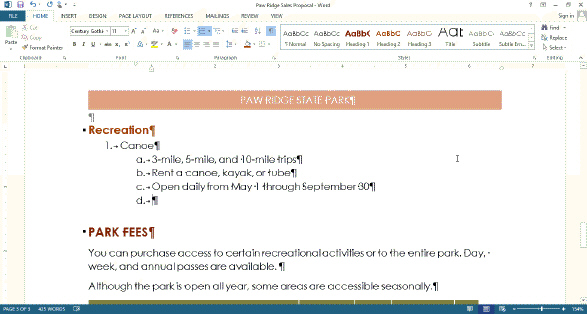 Press the ____________________ keys to promote a current-level list item to a higher-level list item in a list, like the one in the accompanying figure.
Press the ____________________ keys to promote a current-level list item to a higher-level list item in a list, like the one in the accompanying figure.
(Short Answer)
4.9/5  (33)
(33)
Identify the letter of the choice that best matches the phrase or definition.
Premises:
Text that prints at the bottom of each page in a document.
Responses:
Draw Table
font set
content control
Correct Answer:
Premises:
Responses:
(Matching)
4.7/5  (34)
(34)
PowerPoint automatically ____ photo files inserted into slides by eliminating details, generally with no visible loss of quality.
(Multiple Choice)
4.9/5  (32)
(32)
You can open the Compress Pictures dialog box by clicking the _________________________ button (PICTURE TOOLS FORMAT tab | Adjust group).
(Short Answer)
4.7/5  (39)
(39)
PowerPoint's ____ feature allows you to advance through the slides at your own pace, and the amount of time you view each slide is recorded.
(Multiple Choice)
4.8/5  (30)
(30)
The mouse pointer changes to a pencil to indicate you are about to draw on a precise area of a picture.
(True/False)
4.8/5  (35)
(35)
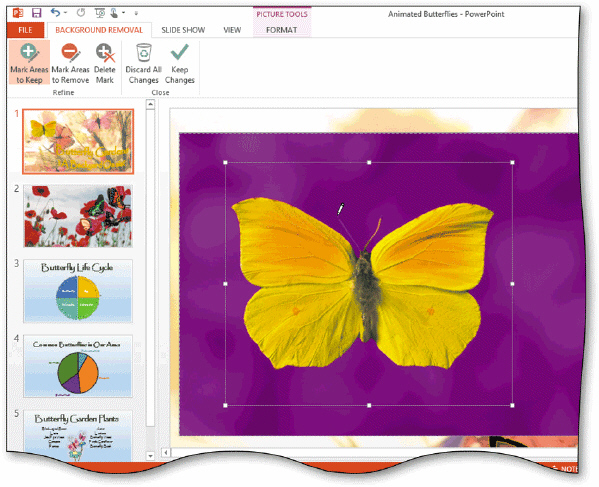 To mark a specific area of a photo to keep, tap or click the ____ button on the BACKGROUND REMOVAL tab of the Refine group, as shown in the accompanying figure.
To mark a specific area of a photo to keep, tap or click the ____ button on the BACKGROUND REMOVAL tab of the Refine group, as shown in the accompanying figure.
(Multiple Choice)
4.9/5  (23)
(23)
If you previously changed a font using buttons on the ribbon or mini toolbar, Word will alter those when you change the font set because changes to font sets are applied to individually changed fonts.
(True/False)
4.8/5  (32)
(32)
Which of the following is the path to the Set Up Slide Show button?
(Multiple Choice)
4.8/5  (39)
(39)
A(n) ____________________ usually requests funding for a research project.
(Short Answer)
4.8/5  (43)
(43)
The ____________________ page should contain a short, descriptive title that accurately reflects the message of a proposal.
(Short Answer)
4.8/5  (33)
(33)
Modified Multiple Choice If you hold down the ALT key while dragging ____, the width measurements of all columns appear on the ruler as you drag the item.
(Multiple Choice)
4.8/5  (40)
(40)
Showing 1 - 20 of 224
Filters
- Essay(0)
- Multiple Choice(0)
- Short Answer(0)
- True False(0)
- Matching(0)