Exam 2: Access: Multiple-Table Forms
Exam 1: Access: Creating Reports and Forms112 Questions
Exam 2: Access: Multiple-Table Forms112 Questions
Exam 3: Access: Advanced Report Techniques112 Questions
Exam 4: Access: Advanced Form Techniques112 Questions
Exam 5: Excell: Financial Functions, Data Tables, and Amortization Schedules Question112 Questions
Exam 6: Excell: Working With Multiple Worksheets and Workbooks112 Questions
Exam 7: Excell: Creating, Sorting, and Querying a Table112 Questions
Exam 8: Excell: Creating Templates, Importing Data, and Working With Smartart, Images, and Screen Shots112 Questions
Exam 9: Outlook : Managing Contacts and Personal Contact Information With Outlook112 Questions
Exam 10: Powerpoint: Creating and Formatting Information Graphics Question112 Questions
Exam 11: Powerpoint: Collaborating on and Delivering a Presentation Question112 Questions
Exam 13: Powerpoint: Creating a Self-Running Presentation Containing Animation224 Questions
Exam 14: Word: Using a Template to Create a Resume and Sharing a Finished Document112 Questions
Exam 15: Word: Generating Form Letters, Mailing Labels, and a Directory112 Questions
Exam 16: Word: Creating a Newsletter With a Pull-Quote and Graphics112 Questions
Select questions type
Identify the letter of the choice that best matches the phrase or definition.
Premises:
Button on the CREATE tab that creates a new form in Design view.
Responses:
Add Existing Fields
Form
CTRL+SHIFT+TAB
Correct Answer:
Premises:
Responses:
Free
(Matching)
4.9/5  (34)
(34)
Correct Answer:
To add a title to a form, tap or click the ____________________ button on the FORM DESIGN TOOLS DESIGN tab.
Free
(Short Answer)
4.9/5  (31)
(31)
Correct Answer:
Title
To resize columns in a subform, press and hold or right-click the subform in the Navigation Pane, and tap or click ____ on the shortcut menu.
Free
(Multiple Choice)
4.7/5  (33)
(33)
Correct Answer:
A
Critical Thinking Questions Case 5-1 An employee at Bavant Publishing would like to add some additional fields to the Customer table. He needs to add fields that will store the web page for a customer, as well as whether or not the customer participates in a preferred customer program. What data type should the employee assign to the field that will contain the web page?
(Essay)
4.8/5  (34)
(34)
To insert data into a Hyperlink field, use the ____________________ command on the Hyperlink field's shortcut menu.
(Short Answer)
4.8/5  (22)
(22)
To add a Form Header section to a form, press and hold or right-click anywhere on the form background and tap or click ____ on the shortcut menu.
(Multiple Choice)
4.8/5  (36)
(36)
To insert data into an Attachment field, use the ____________________ command on the Attachment field's shortcut menu.
(Short Answer)
4.9/5  (28)
(28)
Access only allows you to change the font and font size for a label on a form.
(True/False)
4.8/5  (25)
(25)
When entering data in a field that has an input mask, Access will insert the appropriate special characters in the proper positions.
(True/False)
4.9/5  (43)
(43)
To change the size of a row, you use a record's record selector .
(True/False)
4.8/5  (40)
(40)
Identify the letter of the choice that best matches the phrase or definition.
Premises:
Key or key combination that will insert a blank row in a table in Design view.
Responses:
CTRL+SHIFT+TAB
Add Existing Fields
Form Design
Correct Answer:
Premises:
Responses:
(Matching)
4.8/5  (39)
(39)
Identify the letter of the choice that best matches the phrase or definition.
Premises:
Key or key combination that will move from the subform back to the last field in the main form.
Responses:
Form Design
Add Existing Fields
Property Sheet
Correct Answer:
Premises:
Responses:
(Matching)
4.9/5  (35)
(35)
The condition, ____, entered in the Criteria row of a long text field in a query window would retrieve all records where the long text field had any mention of education.
(Multiple Choice)
4.9/5  (43)
(43)
The best size mode to use for photographs is ____________________ size mode.
(Short Answer)
4.7/5  (36)
(36)
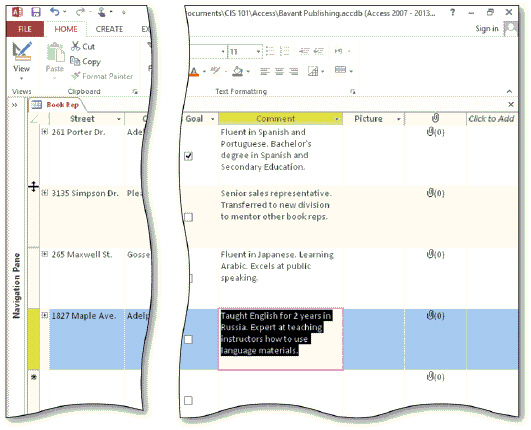 In the accompanying figure, the Comment field has been resized. To resize a field so that a larger portion of the text will appear, drag the right edge of the ____ to the desired size.
In the accompanying figure, the Comment field has been resized. To resize a field so that a larger portion of the text will appear, drag the right edge of the ____ to the desired size.
(Multiple Choice)
4.9/5  (29)
(29)
To create a form with a datasheet in Layout view, tap or click the ____ button on the CREATE tab to create a form in Layout view.
(Multiple Choice)
4.7/5  (41)
(41)
To move from the last field in the main form to the first field in the subform, press the CTRL+SHIFT+TAB keys.
(True/False)
4.9/5  (36)
(36)
To change the font color of a label, select the label, and tap or click the ____ arrow on the FORM DESIGN TOOLS FORMAT tab to display a color palette.
(Multiple Choice)
4.8/5  (40)
(40)
Identify the letter of the choice that best matches the phrase or definition.
Premises:
Button on the FORM DESIGN TOOLS DESIGN tab that allows you to change the special effect for a label.
Responses:
Add Existing Fields
CTRL+TAB
TAB
Correct Answer:
Premises:
Responses:
(Matching)
4.9/5  (38)
(38)
To have the TAB key bypass a control, change the ___________________ property.
(Short Answer)
4.8/5  (31)
(31)
Showing 1 - 20 of 112
Filters
- Essay(0)
- Multiple Choice(0)
- Short Answer(0)
- True False(0)
- Matching(0)