Exam 11: Working With Styles and Templates
Exam 1: Getting Started With Microsoft Office 2013 Word 201366 Questions
Exam 2: Creating Documents With Word 201359 Questions
Exam 3: Editing Documents59 Questions
Exam 4: Formatting Text and Paragraphs64 Questions
Exam 5: Formatting Documents59 Questions
Exam 6: Creating and Formatting Tables65 Questions
Exam 7: Illustrating Documents With Graphics64 Questions
Exam 8: Working With Themes and Building Blocks65 Questions
Exam 9: Merging Word Documents66 Questions
Exam 10: Develop Multipage Documents66 Questions
Exam 11: Working With Styles and Templates66 Questions
Exam 12: Working With References66 Questions
Exam 13: Integrating Word With Other Programs68 Questions
Exam 14: Exploring Advanced Graphics66 Questions
Exam 15: Building Forms66 Questions
Exam 16: Collaborating With Coworkers66 Questions
Exam 17: Customizing Word63 Questions
Select questions type
Once you have created a template, what are the first three steps you take to create a new document based on this template?
(Multiple Choice)
4.7/5  (39)
(39)
In the Style Inspector, how do you remove all extra formatting applied to selected text?
(Multiple Choice)
4.8/5  (38)
(38)
To rename to a style, right-click the style in the Styles task pane, click ____________________, type a new name, then press [Enter].
(Short Answer)
5.0/5  (26)
(26)
Which filename extension identifies a file as a template file in Word 2013?
(Multiple Choice)
4.9/5  (31)
(31)
I
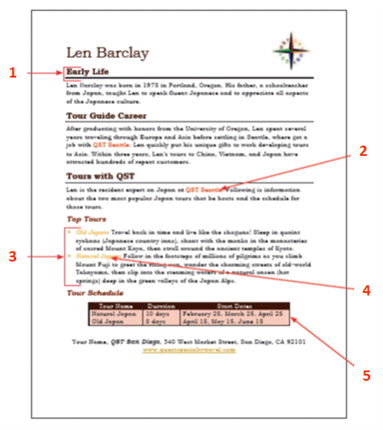 In the accompanying figure, item 1 illustrates how a paragraph style can be applied to a single line of text.
In the accompanying figure, item 1 illustrates how a paragraph style can be applied to a single line of text.
(True/False)
4.8/5  (34)
(34)
Showing 61 - 66 of 66
Filters
- Essay(0)
- Multiple Choice(0)
- Short Answer(0)
- True False(0)
- Matching(0)