Exam 2: Microsoft Excel Basics
Exam 1: Microsoft Access Basics700 Questions
Exam 2: Microsoft Excel Basics850 Questions
Exam 3: Microsoft Office 2010 and the Internet50 Questions
Exam 4: Microsoft Powerpoint Basics500 Questions
Exam 5: Microsoft Word Basics850 Questions
Select questions type
Identify the letter of the choice that best matches the phrase or definition.
Premises:
A sequence of characters, known only by you, that is required for access to a file.
Responses:
decrypting
Track Changes
password
Correct Answer:
Premises:
Responses:
(Matching)
5.0/5  (35)
(35)
To edit button text, you must ____ the button and choose ____.
(Multiple Choice)
4.9/5  (36)
(36)
Identify the letter of the choice that best matches the phrase or definition.
Premises:
Places the last item from the Clipboard into the cell or range selected in the worksheet.
Responses:
Copy
Paste
Cut
Correct Answer:
Premises:
Responses:
(Matching)
4.8/5  (41)
(41)
Case EX 11-2 Sharon has a large collection of books at her home and she has catalogued them and stored that information in a worksheet titled Books in a workbook that also contains other worksheets. If Sharon decides to go to another worksheet in the workbook, she can still view data from the Books worksheet by using a(n) ____.
(Multiple Choice)
4.8/5  (35)
(35)
FIGURE EX 14-1 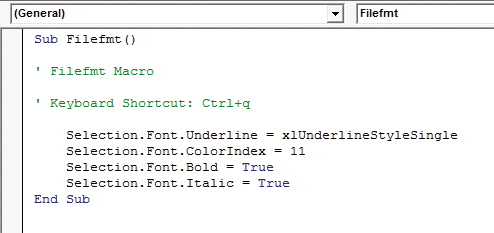 Based on Figure EX 14-1 above, the macro will apply the ____ format to a selected cell.
Based on Figure EX 14-1 above, the macro will apply the ____ format to a selected cell.
(Multiple Choice)
4.8/5  (36)
(36)
The ____________________ feature is useful when you want to view totals in the worksheet data but you don't want formulas permanently entered into the worksheet at that time.
(Short Answer)
4.8/5  (29)
(29)
FIGURE EX 12-1 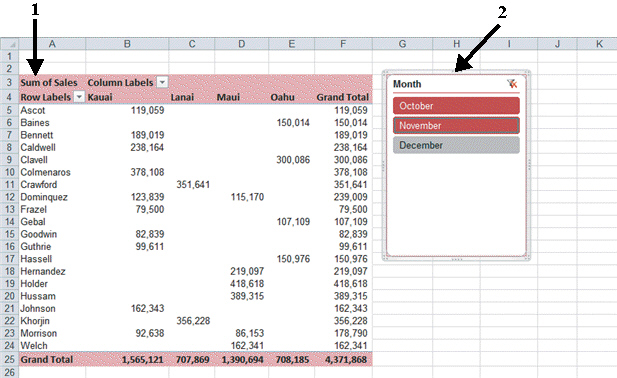 Item 2 in Figure EX 12-1 above shows a ____.
Item 2 in Figure EX 12-1 above shows a ____.
(Multiple Choice)
4.8/5  (38)
(38)
Identify the letter of the choice that best matches the phrase or definition.
Premises:
A requirement that needs to be met.
Responses:
lookup table
function number
Table_array
Correct Answer:
Premises:
Responses:
(Matching)
4.8/5  (42)
(42)
The Macros button is found in the Code group on the ____ tab.
(Multiple Choice)
4.9/5  (27)
(27)
The macro name and the shortcut key assigned to the macro is entered in the Macro Settings dialog box.
(True/False)
4.7/5  (30)
(30)
The ____________________(text) function converts the first letter of each word in the specified cell to uppercase and the rest to lowercase.
(Short Answer)
4.8/5  (39)
(39)
The equation used to calculate values in a cell is called a command .
(True/False)
4.9/5  (26)
(26)
Case EX 8-1 Candace wants to create a chart sheet similar to the one shown above. Candace wants to move an embedded chart into a chart sheet. To do this, she would click the Chart Tools Design tab on the Ribbon. Then, in the ____ group, click the Move Chart button.
(Multiple Choice)
4.7/5  (34)
(34)
FIGURE EX 3-1 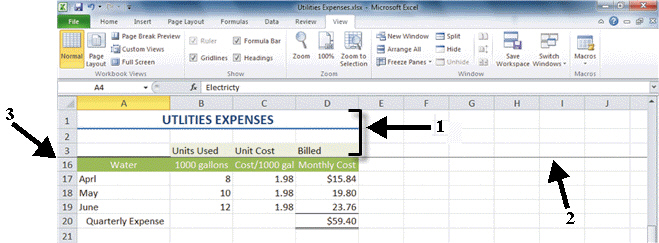 The area marked with the number 3 in Figure EX 3-1 above, shows ____scrolled out of view.
The area marked with the number 3 in Figure EX 3-1 above, shows ____scrolled out of view.
(Multiple Choice)
4.8/5  (35)
(35)
The ____________________ dialog box is used to select the data for creating a PivotTable.
(Short Answer)
4.9/5  (40)
(40)
Case EX 9-1 Andrea is preparing a spreadsheet showing her earnings and spendings for the last year. Andrea would like to highlight the months where her spending was more than her earnings. She needs to use a ____ formatting formula.
(Multiple Choice)
4.9/5  (33)
(33)
To prevent changes to a worksheet, you can protect it with a(n) ____________________.
(Short Answer)
4.9/5  (41)
(41)
Showing 201 - 220 of 850
Filters
- Essay(0)
- Multiple Choice(0)
- Short Answer(0)
- True False(0)
- Matching(0)