Exam 2: Microsoft Excel Basics
Exam 1: Microsoft Access Basics700 Questions
Exam 2: Microsoft Excel Basics850 Questions
Exam 3: Microsoft Office 2010 and the Internet50 Questions
Exam 4: Microsoft Powerpoint Basics500 Questions
Exam 5: Microsoft Word Basics850 Questions
Select questions type
Case EX 1-2 Donovan is starting to use the keyboard to navigate around an Excel spreadsheet. To move down one window, Donovan presses the ____.
(Multiple Choice)
4.8/5  (37)
(37)
The COUNTA function counts the number of cells that do not have any numbers or text entered in them.
(True/False)
5.0/5  (43)
(43)
The Refresh button is located in the Data group on the ____ tab.
(Multiple Choice)
4.9/5  (29)
(29)
The chart element called ____ is the graphical representation of all of the data series.
(Multiple Choice)
4.9/5  (31)
(31)
Case EX 3-2 Ben is preparing his worksheet to print and is making adjustments to the margin and print area. Ben wants to choose the margin style that will allow for a 1" margin on the top, bottom, and sides. He would choose the preset margin layout that is called ____.
(Multiple Choice)
4.8/5  (35)
(35)
The ____ feature is a great method for separating data in a worksheet, such as first and last names.
(Multiple Choice)
4.8/5  (26)
(26)
Identify the letter of the choice that best matches the phrase or definition.
Premises:
Used to separate hours, minutes, and seconds in a format code.
Responses:
$
: (colon)
0
Correct Answer:
Premises:
Responses:
(Matching)
4.9/5  (31)
(31)
A 3-D reference is a reference to the same cell or range in multiple worksheets that you use in a formula.
(True/False)
4.9/5  (33)
(33)
Identify the letter of the choice that best matches the phrase or definition.
Premises:
A constant (text or number) or cell reference used in a formula.
Responses:
Mixed cell reference
Operand
Operator
Correct Answer:
Premises:
Responses:
(Matching)
4.9/5  (33)
(33)
FIGURE EX 2-1 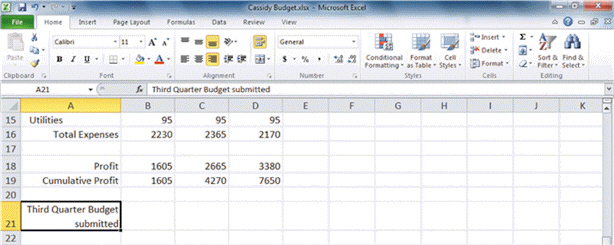 In Figure EX 2-1 above, the cell that shows wrapped text is ____.
In Figure EX 2-1 above, the cell that shows wrapped text is ____.
(Multiple Choice)
4.7/5  (37)
(37)
Case EX 10-2 George is managing the fundraising efforts of a non-profit organization that provides services to the homeless. George is very proud of his performance because he has been able to make great progress in meeting the organization's fundraising goals. He can use a ____ chart to showcase the amount of progress accomplished so far.
(Multiple Choice)
4.9/5  (31)
(31)
The Chart Tools appear on the Ribbon with three contextual tabs that do NOT include ____.
(Multiple Choice)
4.9/5  (41)
(41)
When you print a worksheet with tracer arrows, the tracer arrows are not printed.
(True/False)
4.8/5  (32)
(32)
The ____________________ lets you control the calculation that the Subtotal function performs.
(Short Answer)
4.8/5  (34)
(34)
Identify the letter of the choice that best matches the phrase or definition.
Premises:
Combination of formatting characteristics such as alignment, font color, and borders.
Responses:
Cell style
Font
Font size
Correct Answer:
Premises:
Responses:
(Matching)
4.8/5  (35)
(35)
____ charts are also used to illustrate a company's market share in comparison to its competitors.
(Multiple Choice)
4.9/5  (37)
(37)
In the IF function, the first argument sets a condition for comparison, called a relative test.
(True/False)
4.8/5  (36)
(36)
Excel has three types of sparklines: Line, Win/Loss, and ____.
(Multiple Choice)
4.8/5  (39)
(39)
Identify the letter of the choice that best matches the phrase or definition.
Premises:
The character which is a placeholder for a digit in a format code. A zero will appear if there is not another number available.
Responses:
0
: (colon)
#
Correct Answer:
Premises:
Responses:
(Matching)
4.8/5  (31)
(31)
Showing 381 - 400 of 850
Filters
- Essay(0)
- Multiple Choice(0)
- Short Answer(0)
- True False(0)
- Matching(0)