Exam 2: Microsoft Excel Basics
Exam 1: Microsoft Access Basics700 Questions
Exam 2: Microsoft Excel Basics850 Questions
Exam 3: Microsoft Office 2010 and the Internet50 Questions
Exam 4: Microsoft Powerpoint Basics500 Questions
Exam 5: Microsoft Word Basics850 Questions
Select questions type
A ____ is a character, such as a comma, space, or a tab, used to separate data.
(Multiple Choice)
4.8/5  (31)
(31)
Because Excel includes so many functions, the best way to select a function is from the Excel Help.
(True/False)
4.8/5  (28)
(28)
You open the Insert Chart dialog box by clicking the Dialog Box Launcher in the ____ group on the Insert tab.
(Multiple Choice)
4.8/5  (30)
(30)
Case EX 12-1 Jaime loves designing and making hand-made bags and he has started a small business selling his bags over the Internet. To keep track of the orders and their status, he uses a worksheet with the following columns: Order Number, Customer Name, Customer Address, Bag Ordered, and Shipped. Under the Shipped column, Jaime enters "Yes" or "No" based on whether the bag has been shipped or not. Jaime wants to be able to easily rearrange and summarize the data and view it in different ways. He needs to use a ____.
(Multiple Choice)
4.9/5  (43)
(43)
The ____, or cell reference area located below the Ribbon, displays the cell reference of the active cell.
(Multiple Choice)
4.9/5  (36)
(36)
Identify the letter of the choice that best matches the phrase or definition.
Premises:
A note attached to a cell that is usually used to explain or identify information contained in the cell.
Responses:
Comment
Object
Sort
Correct Answer:
Premises:
Responses:
(Matching)
4.8/5  (33)
(33)
When you open a workbook with macros, a security warning appears on the ____________________.
(Short Answer)
4.9/5  (39)
(39)
To sort data, you first click a cell in the column by which you want to sort a range of data. Click the Data tab on the Ribbon. In the ____ group, click ascending or descending sort.
(Multiple Choice)
4.8/5  (40)
(40)
When you select the chart style, click a 3-D chart subtype to create a 3-D chart.
(True/False)
4.8/5  (35)
(35)
FIGURE EX 12-1 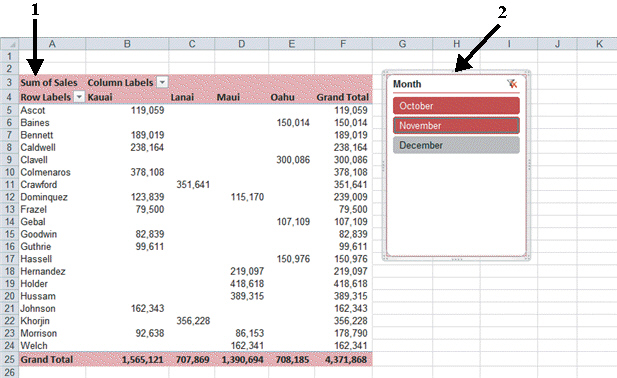 Item 1 in Figure EX 12-1 above shows a ____.
Item 1 in Figure EX 12-1 above shows a ____.
(Multiple Choice)
4.8/5  (40)
(40)
Identify the letter of the choice that best matches the phrase or definition.
Premises:
Rearranging the data in a more meaningful order.
Responses:
Comment
Sort
Filtering
Correct Answer:
Premises:
Responses:
(Matching)
4.8/5  (31)
(31)
Unless you specify otherwise, numbers you enter in a cell are lined up along the ____ side of the cell.
(Multiple Choice)
4.7/5  (33)
(33)
Case EX 14-2 Joe works as the manager of an auto repair shop. To help him with his work, Joe has created a macro for creating a table with a set number of columns. He needs to regularly create these tables in his worksheets. Due to some changes in the information that needs to be entered into the worksheet, Joe realizes that he needs to add another column to the table being created by the macro. To make this change, Joe would need to edit the ____ of the macro.
(Multiple Choice)
4.8/5  (25)
(25)
When you ____ Track Changes, the workbook will no longer be shared.
(Multiple Choice)
4.8/5  (35)
(35)
Identify the letter of the choice that best matches the phrase or definition.
Premises:
A feature that looks for formulas that use data in a selected cell.
Responses:
Scenario Manager
Trace Dependents
Trace Error
Correct Answer:
Premises:
Responses:
(Matching)
4.8/5  (32)
(32)
Showing 281 - 300 of 850
Filters
- Essay(0)
- Multiple Choice(0)
- Short Answer(0)
- True False(0)
- Matching(0)