Exam 2: Microsoft Excel Basics
Exam 1: Microsoft Access Basics700 Questions
Exam 2: Microsoft Excel Basics850 Questions
Exam 3: Microsoft Office 2010 and the Internet50 Questions
Exam 4: Microsoft Powerpoint Basics500 Questions
Exam 5: Microsoft Word Basics850 Questions
Select questions type
A workbook that is saved in Excel is saved with the file extension ____.
(Multiple Choice)
4.8/5  (33)
(33)
Identify the letter of the choice that best matches the phrase or definition.
Premises:
Puts a percent sign with the number at the same location it appears in the format code.
Responses:
0
%
: (colon)
Correct Answer:
Premises:
Responses:
(Matching)
4.9/5  (32)
(32)
You can click a button to select it without running the macro assigned to it.
(True/False)
4.9/5  (28)
(28)
Filter arrows appear in the lower-right corners of the column heading cells.
(True/False)
4.8/5  (35)
(35)
Case EX 2-2 Josh wants to apply a cell style to certain cells in his worksheet. Josh previews some of the styles and clicks one to apply it to the cell. He now wants to remove it. To remove a style from the selected cell, he should simply click ____ in the Good, Bad and Neutral section of the Cell Styles gallery.
(Multiple Choice)
4.9/5  (35)
(35)
Select the data totals when selecting the data for creating a chart.
(True/False)
4.9/5  (27)
(27)
If the last cell in the lower-right corner of a table is selected, you can press ____ to create a new, formatted row.
(Multiple Choice)
4.9/5  (31)
(31)
The Save As command saves an existing workbook on a disk, using its current name and save location.
(True/False)
4.8/5  (40)
(40)
Before you apply a theme, you need to add some basic formatting to the data, such as a table format, so that Excel knows how to apply the theme to your worksheet.
(True/False)
4.8/5  (31)
(31)
A chart, whether embedded in a worksheet or on a chart sheet, is considered part of a ____.
(Multiple Choice)
4.8/5  (26)
(26)
To remove subtotals from the data, click any cell with data. Click the Subtotal button and then click Remove All in the Subtotal dialog box.
(True/False)
4.8/5  (29)
(29)
You can include cell references in a formula more quickly by using the point-and-click method to click each cell, rather than typing cell references.
(True/False)
4.8/5  (41)
(41)
Once password protection is removed from a worksheet, it cannot be added to the worksheet again.
(True/False)
4.7/5  (25)
(25)
Figure EX 16-1 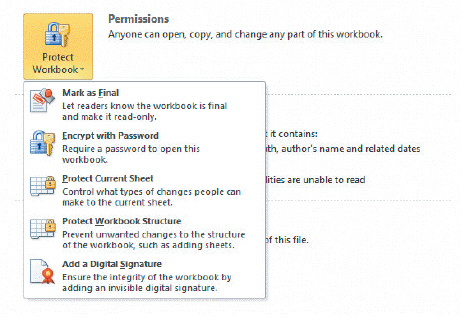 Clicking the Encrypt with Password option shown in Figure EX 16-1 above opens the ____ dialog box.
Clicking the Encrypt with Password option shown in Figure EX 16-1 above opens the ____ dialog box.
(Multiple Choice)
4.7/5  (28)
(28)
Identify the letter of the choice that best matches the phrase or definition.
Premises:
Displays specific selections from which you can choose.
Responses:
Data Validation
Convert Text to Columns
drop-down list
Correct Answer:
Premises:
Responses:
(Matching)
4.7/5  (35)
(35)
The Transfer command pastes a row of cells into a column, or a column of cells into a row.
(True/False)
4.7/5  (37)
(37)
By applying conditional formats and criteria, you can then view the cell formats to see which cells met the condition.
(True/False)
4.8/5  (39)
(39)
Showing 301 - 320 of 850
Filters
- Essay(0)
- Multiple Choice(0)
- Short Answer(0)
- True False(0)
- Matching(0)