Exam 2: Microsoft Excel Basics
Exam 1: Microsoft Access Basics700 Questions
Exam 2: Microsoft Excel Basics850 Questions
Exam 3: Microsoft Office 2010 and the Internet50 Questions
Exam 4: Microsoft Powerpoint Basics500 Questions
Exam 5: Microsoft Word Basics850 Questions
Select questions type
Adding a ____ allows you to set parameters for worksheet cells where values will be entered.
(Multiple Choice)
4.8/5  (40)
(40)
Adding data labels allows you to see the value for each data marker in the chart.
(True/False)
4.9/5  (36)
(36)
The y-axis on the left side of a combination chart is called the secondary axis.
(True/False)
5.0/5  (37)
(37)
You can create a PivotChart to graphically display a PivotTable.
(True/False)
4.7/5  (29)
(29)
FIGURE EX 9-1 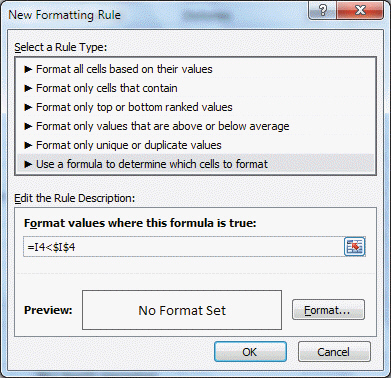 The dialog box in Figure EX 9-1 above allows you to use a formula to apply ____.
The dialog box in Figure EX 9-1 above allows you to use a formula to apply ____.
(Multiple Choice)
4.8/5  (32)
(32)
When formatting tables, you should be sure that there are no blank columns or rows .
(True/False)
4.9/5  (31)
(31)
Format codes are simply strings of characters that represent the actual data.
(True/False)
4.8/5  (35)
(35)
To filter for number data that is not already defined in the Number Filters menu, create a ____.
(Multiple Choice)
4.8/5  (32)
(32)
In a worksheet range, as in a cell range, a ____ separates the names of the first worksheet and the last worksheet in the group.
(Multiple Choice)
5.0/5  (34)
(34)
To unhide a worksheet, right-click any sheet tab, and then click Unhide on the shortcut menu.
(True/False)
4.9/5  (29)
(29)
The easiest way to change the active cell in a worksheet is to click Cell on the Ribbon and type in the cell's location.
(True/False)
4.9/5  (33)
(33)
After you copy and paste, the ____ button appears next to the cell or range with the pasted item.
(Multiple Choice)
4.9/5  (32)
(32)
The ____ feature quickly calculates subtotals and grand totals, but they can be removed when you're finished viewing or printing the data.
(Multiple Choice)
4.9/5  (35)
(35)
The Charts group, which allows you to create a chart, is found on the Insert tab on the Ribbon.
(True/False)
4.9/5  (37)
(37)
Case EX 1-1 Nicole has not used Excel before and is getting used to the different pointer shapes that Excel shows, depending on the action you are taking. When Nicole moves the pointer to a button on the Ribbon, the pointer changes to a ____.
(Multiple Choice)
4.8/5  (23)
(23)
If you discover that you need to make a correction, you can edit the formula. Click the cell with the formula you want to edit. Press the ____ or double-click the cell to enter editing mode.
(Multiple Choice)
4.8/5  (32)
(32)
In the Document Inspector dialog box, you can add and remove check marks in order to define what you would like to search for with the Document Inspector.
(True/False)
4.9/5  (44)
(44)
Showing 721 - 740 of 850
Filters
- Essay(0)
- Multiple Choice(0)
- Short Answer(0)
- True False(0)
- Matching(0)