Exam 4: Microsoft Powerpoint Basics
Exam 1: Microsoft Access Basics700 Questions
Exam 2: Microsoft Excel Basics850 Questions
Exam 3: Microsoft Office 2010 and the Internet50 Questions
Exam 4: Microsoft Powerpoint Basics500 Questions
Exam 5: Microsoft Word Basics850 Questions
Select questions type
To bring an object forward or send it backward, select the object you want to move, and click the Bring to Front, Send to Back, Bring Forward, or Send Backward command in the ____ group on the Drawing Tools Format tab.
Free
(Multiple Choice)
4.7/5  (37)
(37)
Correct Answer:
A
If you make a mistake while using an Office program, you can press CTRL+U to undo the last entry.
Free
(True/False)
4.9/5  (41)
(41)
Correct Answer:
False
You can use the Format Painter button to copy text ____.
Free
(Multiple Choice)
4.9/5  (36)
(36)
Correct Answer:
D
The ActiveX controls on the Developer tab enable you to create interactive ____ on a slide.
(Multiple Choice)
4.7/5  (31)
(31)
If you are to insert an Excel chart into a PowerPoint presentation, which file is the source file and which file is the destination file? Give an example of when you would use linking, and an example of when you would use embedding, when working with an Excel chart.
(Essay)
4.8/5  (34)
(34)
When you copy and paste slides from one presentation to another, the design template for the original (or source) presentation is applied to the copied slides by default.
(True/False)
4.8/5  (43)
(43)
PowerPoint will allow you to create a new layout master for any ____.
(Multiple Choice)
4.8/5  (32)
(32)
FIGURE PPT 8-9 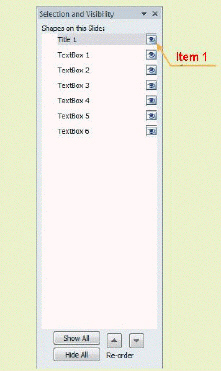 In Figure PPT 8-9 above, Item 1 points to the ____.
In Figure PPT 8-9 above, Item 1 points to the ____.
(Multiple Choice)
4.8/5  (37)
(37)
When you type an e-mail address on a slide, such as myaddress@ mailbox.com PowerPoint automatically opens the hyperlink dialog box, where you can choose to create a hyperlink or not.
(True/False)
4.8/5  (33)
(33)
Identify the letter of the choice that best matches the item on the Slide Master tab.
Premises:
Changes the theme characteristics for the entire slide show.
Responses:
Edit Master group buttons
Format Background dialog box
Page Setup group
Correct Answer:
Premises:
Responses:
(Matching)
4.9/5  (33)
(33)
A(n) ____________________ is composed of two or more colors that gradually blend from one color to another.
(Short Answer)
4.8/5  (32)
(32)
A(n) ____________________ chart type illustrates parts as they relate to a whole, like a pie chart, but can be used for more than one data series.
(Short Answer)
4.9/5  (29)
(29)
Case PPT 2-2 Christina will have an Internet connection during her presentation, so she would like to add some hyperlinks. At the end of the slide show, Christina plans to open an e-mail message, address it to herself, and type comments from the audience. In the Insert Hyperlink dialog box, she will ____.
(Multiple Choice)
4.9/5  (33)
(33)
A(n) ____________________ is a graphic that contains multiple hyperlinks on various parts of the image without dividing the graphic into separate objects.
(Short Answer)
4.8/5  (34)
(34)
Vector graphic formats are typically used when creating documents to be sent to a(n) ____.
(Multiple Choice)
4.8/5  (33)
(33)
Choosing the line styles and weights before drawing a table can save formatting time later.
(True/False)
4.8/5  (27)
(27)
The Home tab is the default tab on the Ribbon and includes many of the commands you will use most often when creating the slides.
(True/False)
4.9/5  (37)
(37)
A ____ is an interactive computer terminal available for public use.
(Multiple Choice)
4.9/5  (29)
(29)
Showing 1 - 20 of 500
Filters
- Essay(0)
- Multiple Choice(0)
- Short Answer(0)
- True False(0)
- Matching(0)