Exam 16: Word: Creating and Editing a Word Document
Exam 1: Introduction to Windows Vista107 Questions
Exam 2: Integration - Integrating Office 2007 Applications and the World Wide Web45 Questions
Exam 3: Access: Creating and Using a Database107 Questions
Exam 4: Access: Querying a Database107 Questions
Exam 5: Access: Maintaining a Database107 Questions
Exam 6: Access: Integration Feature - Sharing Data Among Applications45 Questions
Exam 7: Essential Introduction to Computers45 Questions
Exam 8: Excel: Creating a Worksheet and an Embedded Chart107 Questions
Exam 9: Excel: Formulas, Functions, Formatting, and Web Queries107 Questions
Exam 10: Excel: What-If Analysis, Charting, and Working With Large Worksheets107 Questions
Exam 11: Excel Web Feature - Creating Web Pages Using Excel45 Questions
Exam 12: Outlook: Managing E-Mail and Contacts With Outlook107 Questions
Exam 13: Powerpoint: Creating and Editing a Presentation107 Questions
Exam 14: Powerpoint: Creating a Presentation With Illustrations and Shapes107 Questions
Exam 15: Powerpoint Web Feature: Creating Web Pages Using Powerpoint45 Questions
Exam 16: Word: Creating and Editing a Word Document107 Questions
Exam 17: Word: Creating a Research Paper107 Questions
Exam 18: Creating a Cover Letter and a Resume107 Questions
Exam 19: Word Web Feature - Creating a Web Page Using Word45 Questions
Select questions type
A(n)_________________________ is a character that Word displays on the screen but is not visible on a printed document.
(Short Answer)
4.8/5  (33)
(33)
_________________________ is the process of changing the appearance of a paragraph.
(Short Answer)
4.9/5  (38)
(38)
Discuss fonts, font sizes, styles, and themes in Word. Include descriptions of Word's capabilities and definitions of all relevant terms, including Normal style
(Essay)
4.9/5  (39)
(39)
Critical Thinking Questions Case 1 Your friend Sara is new to computing and has some questions for you about saving files, since he knows that you have a lot of experience. Every time Sara tries to save one of the files associated with her project, it is rejected as an invalid file name. Which of the following could be the name of the file that is giving her trouble?
(Multiple Choice)
4.8/5  (35)
(35)
A document may wordwrap differently depending on the type of printer being used.
(True/False)
4.7/5  (45)
(45)
After a document is saved the first time, Word automatically assigns a different file name each time it is saved subsequently.
(True/False)
4.8/5  (32)
(32)
The _____ on the right side of the menu bar lets users type free-form questions, such as how do I save , or terms, such as copy , and Word responds by displaying a list of topics related to the word or phrase entered.
(Multiple Choice)
4.8/5  (30)
(30)
At any time while using Word, answers to questions can be obtained by using _________________________.
(Short Answer)
4.8/5  (34)
(34)
Although text cannot be seen once it scrolls off the screen, it remains in the document.
(True/False)
4.8/5  (34)
(34)
_____ formatting is the process of changing the way letters, numbers, punctuation marks, and symbols appear on the screen and in print.
(Multiple Choice)
4.9/5  (34)
(34)
When used properly, the Word Knowledgebase system can increase productivity and reduce frustrations by minimizing the time spent learning how to use Word.
(True/False)
4.8/5  (40)
(40)
Word displays _________________________ tabs when you perform certain tasks or work with objects such as pictures or tables.
(Short Answer)
5.0/5  (31)
(31)
Each time the ENTER key is pressed, Word creates a new paragraph.
(True/False)
4.8/5  (36)
(36)
Critical Thinking Questions Case 2 You have written a novella on your new laptop and now, as you prepare to find a literary agent for your work, you would like to do some formatting of it to make it more appealing to prospective agents Which of the following changes you make to your text is an example of paragraph formatting?
(Multiple Choice)
4.8/5  (38)
(38)
The scroll box on the vertical scroll bar indicates the _____.
(Multiple Choice)
4.8/5  (31)
(31)
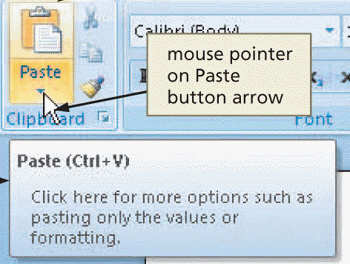 Figure 1-2 When you point to a command on the Ribbon , all or part of the command glows in shades of yellow and orange, and an Enhanced ScreenTip appears on the screen, as shown in Figure 1-2.
Figure 1-2 When you point to a command on the Ribbon , all or part of the command glows in shades of yellow and orange, and an Enhanced ScreenTip appears on the screen, as shown in Figure 1-2.
(True/False)
4.9/5  (32)
(32)
Showing 41 - 60 of 107
Filters
- Essay(0)
- Multiple Choice(0)
- Short Answer(0)
- True False(0)
- Matching(0)