Exam 18: Creating a Cover Letter and a Resume
Exam 1: Introduction to Windows Vista107 Questions
Exam 2: Integration - Integrating Office 2007 Applications and the World Wide Web45 Questions
Exam 3: Access: Creating and Using a Database107 Questions
Exam 4: Access: Querying a Database107 Questions
Exam 5: Access: Maintaining a Database107 Questions
Exam 6: Access: Integration Feature - Sharing Data Among Applications45 Questions
Exam 7: Essential Introduction to Computers45 Questions
Exam 8: Excel: Creating a Worksheet and an Embedded Chart107 Questions
Exam 9: Excel: Formulas, Functions, Formatting, and Web Queries107 Questions
Exam 10: Excel: What-If Analysis, Charting, and Working With Large Worksheets107 Questions
Exam 11: Excel Web Feature - Creating Web Pages Using Excel45 Questions
Exam 12: Outlook: Managing E-Mail and Contacts With Outlook107 Questions
Exam 13: Powerpoint: Creating and Editing a Presentation107 Questions
Exam 14: Powerpoint: Creating a Presentation With Illustrations and Shapes107 Questions
Exam 15: Powerpoint Web Feature: Creating Web Pages Using Powerpoint45 Questions
Exam 16: Word: Creating and Editing a Word Document107 Questions
Exam 17: Word: Creating a Research Paper107 Questions
Exam 18: Creating a Cover Letter and a Resume107 Questions
Exam 19: Word Web Feature - Creating a Web Page Using Word45 Questions
Select questions type
To delete the contents of a cell, select the cell contents by pointing to the left edge of the cell and clicking when the mouse pointer changes direction, and then press the DELETE key.
(True/False)
4.8/5  (42)
(42)
Files containing ____ are available from a variety of sources.
(Multiple Choice)
4.9/5  (45)
(45)
A(n)____ is a dot or other symbol positioned at the beginning of a paragraph.
(Multiple Choice)
4.9/5  (30)
(30)
Critical Thinking Questions Case 2 Your friend is new to using tables and he is having a lot of difficulty manipulating them. You offer to help him with some tips for selecting items in the table, for starters. Which of the following allows you to select the entire table?
(Multiple Choice)
4.9/5  (35)
(35)
Critical Thinking Questions Case 1 Your friend Julian is applying for his first job and is looking to produce a cover letter that is letter-perfect in its presentation, not to mention its content. Knowing that you are a recently successful job seeker, he comes to you for advice on the preparation of the letter. Julian is concerned that he is forgetting something in the inside address. He has the following information: courtesy title, full name, business affiliation, and full geographical address.
(Multiple Choice)
4.8/5  (49)
(49)
Identify the letter of the choice that best matches the phrase or definition.
Premises:
A separate window that enables you to carry out some Word tasks more efficiently.
Responses:
clip art
cover letter
task pane
Correct Answer:
Premises:
Responses:
(Matching)
4.9/5  (35)
(35)
In a Word table, the intersection of a row and a column is called a(n)____________________, and is filled with text.
(Short Answer)
4.8/5  (31)
(31)
When the TAB key is pressed, a(n)____________________ formatting mark appears in the empty space between tab stops.
(Short Answer)
4.9/5  (34)
(34)
Each time you press the ____ key, Word carries forward custom tab stops to the next paragraph.
(Multiple Choice)
4.8/5  (35)
(35)
Press CTRL+SHIFT+SPACEBAR to enter a(n)____________________, which is a special space character that prevents two words from splitting if the first word falls at the end of a line.
(Short Answer)
4.8/5  (36)
(36)
Identify the letter of the choice that best matches the phrase or definition.
Premises:
Usually contains the applicant's educational background and job experience.
Responses:
template
cover letter
content control
Correct Answer:
Premises:
Responses:
(Matching)
4.9/5  (36)
(36)
To convert a hyperlink e-mail address to regular text, right-click the e-mail address and then click ____ on the shortcut menu.
(Multiple Choice)
4.9/5  (30)
(30)
A(n)____ is a separate window that enables you to carry out some Word tasks more efficiently.
(Multiple Choice)
4.8/5  (38)
(38)
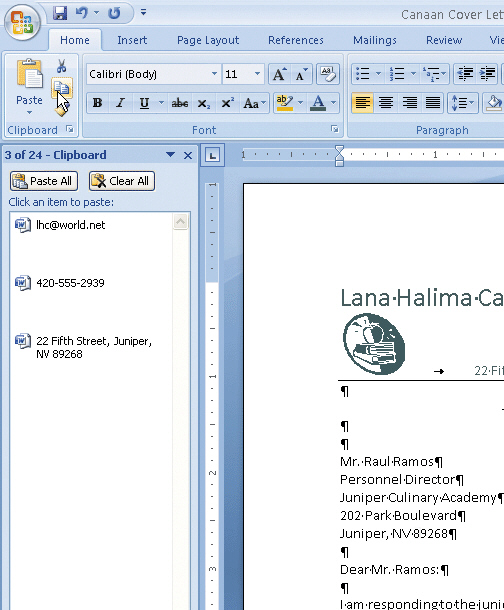 Figure 3-4 Items like the phone number in the accompanying figure are copied from a(n)____ document.
Figure 3-4 Items like the phone number in the accompanying figure are copied from a(n)____ document.
(Multiple Choice)
4.9/5  (30)
(30)
Word, by default, places a tab stop at every ____ mark on the ruler.
(Multiple Choice)
4.8/5  (44)
(44)
In a business letter, within the message, paragraphs are double-spaced with single-spacing between paragraphs.
(True/False)
4.7/5  (37)
(37)
In a business letter, type the ____ at least four blank lines below the complimentary close, allowing room for the author to sign his or her name.
(Multiple Choice)
4.8/5  (34)
(34)
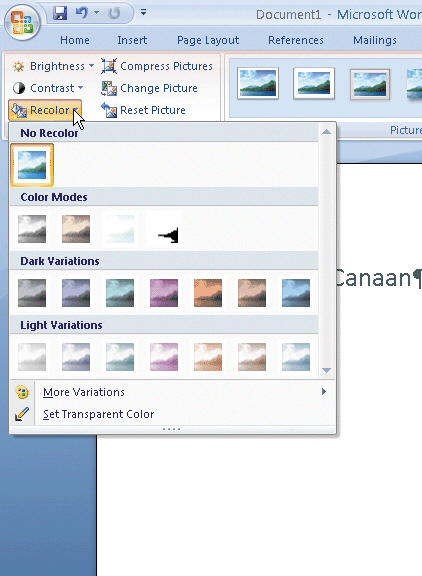 Figure 3-1 With a graphic selected, click the Recolor button on the ____ tab to display the Recolor gallery shown in the accompanying figure.
Figure 3-1 With a graphic selected, click the Recolor button on the ____ tab to display the Recolor gallery shown in the accompanying figure.
(Multiple Choice)
4.8/5  (45)
(45)
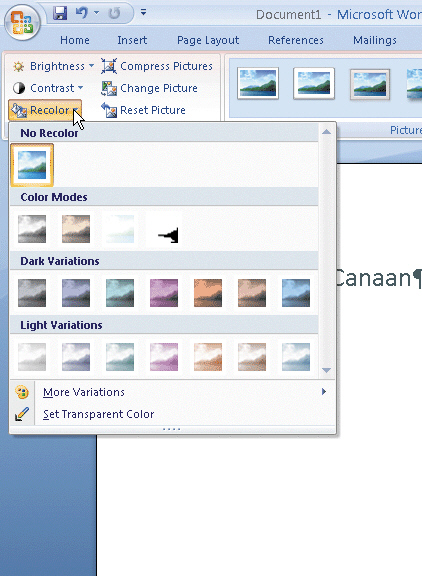 Figure 3-1 If you want to use the gallery shown in the accompanying figure to change a graphic back to its original colors, you can click Restore in the gallery.
Figure 3-1 If you want to use the gallery shown in the accompanying figure to change a graphic back to its original colors, you can click Restore in the gallery.
(True/False)
4.8/5  (33)
(33)
Showing 21 - 40 of 107
Filters
- Essay(0)
- Multiple Choice(0)
- Short Answer(0)
- True False(0)
- Matching(0)