Exam 6: Getting Started With Excel
Exam 1: Creating a Database100 Questions
Exam 2: Building a Database and Defining Table Relationships98 Questions
Exam 3: Maintaining and Querying a Database100 Questions
Exam 4: Creating Forms and Reports100 Questions
Exam 5: Essential Computer Concepts100 Questions
Exam 6: Getting Started With Excel100 Questions
Exam 7: Formatting Workbook Text and Data100 Questions
Exam 8: Calculating Data With Formulas and Functions100 Questions
Exam 9: Analyzing and Charting Financial Data100 Questions
Exam 10: Exploring the Basics of Windows 8100 Questions
Exam 11: Integrating Word, Excel, Access, and Powerpoint100 Questions
Exam 12: Internet Basics and Information Literacy100 Questions
Exam 13: Introduction to Cloud Computing50 Questions
Exam 14: Managing Your Files100 Questions
Exam 15: Creating a Presentation100 Questions
Exam 16: Adding Media and Special Effects100 Questions
Exam 17: Creating and Editing a Document100 Questions
Exam 19: Creating Tables and a Multipage Report100 Questions
Exam 20: Enhancing Page Layout and Design100 Questions
Select questions type
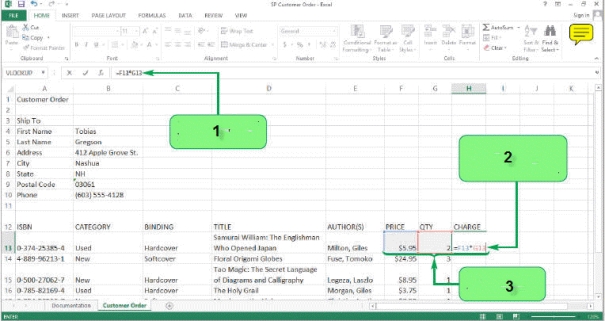 -In the figure above, Box 2 points to a formula in ____ multiplying the values in cells F13 and G13.
-In the figure above, Box 2 points to a formula in ____ multiplying the values in cells F13 and G13.
(Multiple Choice)
4.8/5  (44)
(44)
Tyler has created a spreadsheet to keep track of his customers for his house-sitting business. In the spreadsheet, he includes the owners' names, addresses, phone number, and number of days his services are needed.
-Tyler inserts a new column between columns C and D. The newly inserted column has the ____.
(Multiple Choice)
4.7/5  (39)
(39)
A ScreenTip is a box with descriptive text about a command that appears when you point to a button on the ribbon.
(True/False)
4.8/5  (37)
(37)
Column width is expressed in terms of the number of characters a column can contain or the size of the column in points. _________________________
(True/False)
4.7/5  (28)
(28)
Keyboard ____ can help you work faster and more efficiently because you can keep your hands on the keyboard.
(Multiple Choice)
4.8/5  (31)
(31)
Normal view shows how the worksheet will appear when printed. _________________________
(True/False)
4.9/5  (30)
(30)
Whenever you click the Save button on the Quick Access Toolbar or press the ____ keys, the workbook file is updated to reflect the latest content.
(Multiple Choice)
4.8/5  (38)
(38)
An Excel worksheet can have a maximum of ____ columns in a worksheet.
(Multiple Choice)
4.8/5  (40)
(40)
Excel makes reading formulas simpler by ____ each cell reference in the formula and its corresponding cell in the worksheet.
(Multiple Choice)
4.8/5  (31)
(31)
Cutting moves the selected content, whereas copying duplicates the selected content. _________________________
(True/False)
4.9/5  (38)
(38)
In the above figure, which box displays the ScreenTip displaying the syntax of the SUM function?
(Multiple Choice)
4.7/5  (35)
(35)
Two common ____________________ changes are adding borders to cells and changing the font size of text.
(Short Answer)
4.9/5  (31)
(31)
The AutoComplete feature automatically completes an entry based on previous entries in a column.
(True/False)
4.9/5  (31)
(31)
Samantha is a distributor of jewelry. She uses Excel 2013 to record her inventory and order forms. Samantha's worksheet for her company's monthly orders needs to display summary information including the total number of items ordered and the amount of revenue generated from those orders.
-Samantha has entered several formulas in her worksheet. All of a sudden, she realizes that the cells that once displayed the formula results are now displaying the formulas and all of the columns are wider. She must have switched to ____.
(Multiple Choice)
4.9/5  (37)
(37)
Tyler has created a spreadsheet to keep track of his customers for his house-sitting business. In the spreadsheet, he includes the owners' names, addresses, phone number, and number of days his services are needed.
-Tyler wants to include the years that each client has been with him. He wishes to insert a new column called "Year" between Column C (Phone Number) and Column D (Number of Days ). To do this, Tyler selects ____.
(Multiple Choice)
4.8/5  (34)
(34)
The name of the active workbook appears in the status bar of the Excel window.
(True/False)
4.8/5  (31)
(31)
Showing 21 - 40 of 100
Filters
- Essay(0)
- Multiple Choice(0)
- Short Answer(0)
- True False(0)
- Matching(0)