Exam 6: Getting Started With Excel
Exam 1: Creating a Database100 Questions
Exam 2: Building a Database and Defining Table Relationships98 Questions
Exam 3: Maintaining and Querying a Database100 Questions
Exam 4: Creating Forms and Reports100 Questions
Exam 5: Essential Computer Concepts100 Questions
Exam 6: Getting Started With Excel100 Questions
Exam 7: Formatting Workbook Text and Data100 Questions
Exam 8: Calculating Data With Formulas and Functions100 Questions
Exam 9: Analyzing and Charting Financial Data100 Questions
Exam 10: Exploring the Basics of Windows 8100 Questions
Exam 11: Integrating Word, Excel, Access, and Powerpoint100 Questions
Exam 12: Internet Basics and Information Literacy100 Questions
Exam 13: Introduction to Cloud Computing50 Questions
Exam 14: Managing Your Files100 Questions
Exam 15: Creating a Presentation100 Questions
Exam 16: Adding Media and Special Effects100 Questions
Exam 17: Creating and Editing a Document100 Questions
Exam 19: Creating Tables and a Multipage Report100 Questions
Exam 20: Enhancing Page Layout and Design100 Questions
Select questions type
When you insert a new row, the existing rows are shifted down and the new row has the same width as the row above it. _________________________
(True/False)
4.7/5  (28)
(28)
When you ____________________ a workbook, a dialog box might open, asking whether you want to save the workbook.
(Short Answer)
4.9/5  (39)
(39)
A(n) ____________________ is a grouping of text and numbers in a rectangular grid or table.
(Short Answer)
4.9/5  (31)
(31)
The active cell is highlighted with a thick green border, its cell reference appears in the ____________________, and the corresponding column and row headings are highlighted.
(Short Answer)
4.9/5  (32)
(32)
To change a column width, you can click ____ on the Column submenu to make the column(s) as wide as the longest entry of the cells in the column.
(Multiple Choice)
4.9/5  (29)
(29)
____________________ enters text based on patterns it finds in the data.
(Short Answer)
4.9/5  (36)
(36)
Samantha is a distributor of jewelry. She uses Excel 2013 to record her inventory and order forms. Samantha's worksheet for her company's monthly orders needs to display summary information including the total number of items ordered and the amount of revenue generated from those orders.
-To activate the AutoSum feature, Samantha clicks in the ____.
(Multiple Choice)
4.9/5  (32)
(32)
In the formula, =2+6*2, addition would be calculated after multiplication. _________________________
(True/False)
4.7/5  (29)
(29)
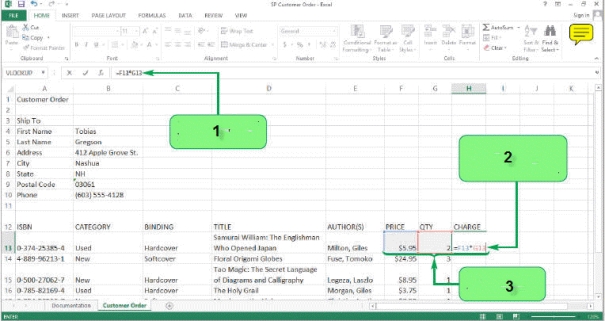 -In the figure above Box 3, points to color coded ____ references.
-In the figure above Box 3, points to color coded ____ references.
(Multiple Choice)
4.8/5  (31)
(31)
You have three college bound children and you would like to keep track of each of the costs related to tuition. Do you decide to create three Excel workbooks or one Excel workbook with three worksheets and why?
(Essay)
4.9/5  (39)
(39)
In the figure above, which box displays the range references?
(Multiple Choice)
4.9/5  (38)
(38)
A keyboard shortcut is a key or combination of keys that you press to access a feature or perform a command. _________________________
(True/False)
4.8/5  (33)
(33)
To make A1 the active cell, you should press which of the following keys?
(Multiple Choice)
4.7/5  (30)
(30)
Showing 41 - 60 of 100
Filters
- Essay(0)
- Multiple Choice(0)
- Short Answer(0)
- True False(0)
- Matching(0)