Exam 7: Formatting Workbook Text and Data
Exam 1: Creating a Database100 Questions
Exam 2: Building a Database and Defining Table Relationships98 Questions
Exam 3: Maintaining and Querying a Database100 Questions
Exam 4: Creating Forms and Reports100 Questions
Exam 5: Essential Computer Concepts100 Questions
Exam 6: Getting Started With Excel100 Questions
Exam 7: Formatting Workbook Text and Data100 Questions
Exam 8: Calculating Data With Formulas and Functions100 Questions
Exam 9: Analyzing and Charting Financial Data100 Questions
Exam 10: Exploring the Basics of Windows 8100 Questions
Exam 11: Integrating Word, Excel, Access, and Powerpoint100 Questions
Exam 12: Internet Basics and Information Literacy100 Questions
Exam 13: Introduction to Cloud Computing50 Questions
Exam 14: Managing Your Files100 Questions
Exam 15: Creating a Presentation100 Questions
Exam 16: Adding Media and Special Effects100 Questions
Exam 17: Creating and Editing a Document100 Questions
Exam 19: Creating Tables and a Multipage Report100 Questions
Exam 20: Enhancing Page Layout and Design100 Questions
Select questions type
The _____ command searches through the current worksheet or workbook for the content or formatting you want to locate.
(Multiple Choice)
4.9/5  (35)
(35)
One way to align text over several columns or rows is to ____________________, or combine, several cells into one cell.
(Short Answer)
4.9/5  (31)
(31)
The ____________________ tab in the Format Cells dialog box in Excel provides options for creating and applying background colors and patterns to cells.
(Short Answer)
4.8/5  (34)
(34)
Formatting changes only the appearance of data-it does not affect the data itself.
(True/False)
4.8/5  (33)
(33)
Harold has been working as a real estate agent. He has a lot of housing data to report and needs help organizing his data sheet for an effective presentation.
-Harold needs to format several cells with 11pt Calibri font, two decimal places, right-aligned, and a blue font color. The most efficient way to accomplish this would be to _____.
(Multiple Choice)
4.8/5  (21)
(21)
The region that is sent to the printer from the active sheet is known as the ____________________.
(Short Answer)
4.7/5  (39)
(39)
Antoinette is part of a college department creating a number of student files with Microsoft Excel. She is working on a student retention project and wants to produce a worksheet that can alert faculty of student progress and current grade status.
-Because Antoinette is familiar with conditional formatting, she can use the _____, which provides access to the most common tools for data analysis and formatting.
(Multiple Choice)
4.8/5  (25)
(25)
Italic, bold, bold italic, and underline are examples of _____.
(Multiple Choice)
4.9/5  (32)
(32)
Antoinette is part of a college department creating a number of student files with Microsoft Excel. She is working on a student retention project and wants to produce a worksheet that can alert faculty of student progress and current grade status.
-When Antoinette shares her worksheet with other colleagues, she wants to ensure that everyone knows why certain cells are highlighted. To accomplish this, she will create a _____.
(Multiple Choice)
4.8/5  (28)
(28)
Text and numbers are displayed vertically within cells. _________________________
(True/False)
5.0/5  (26)
(26)
Use the ____________________ button in the Alignment group on the Home tab to increase the size of the indention used in a cell.
(Short Answer)
5.0/5  (30)
(30)
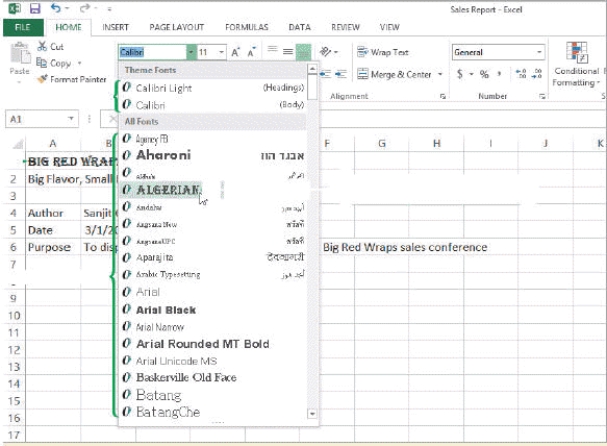 -In the accompanying figure, it shows that _____ is the theme font used for headings.
-In the accompanying figure, it shows that _____ is the theme font used for headings.
(Multiple Choice)
4.9/5  (32)
(32)
You can open the Format Cells dialog box by right-clicking a cell or selected range, and then clicking _____ on the shortcut menu.
(Multiple Choice)
4.8/5  (31)
(31)
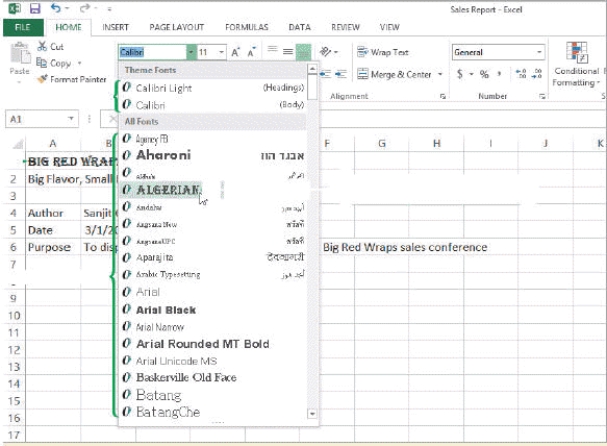 -In the accompanying figure, an example of a theme font is _____.
-In the accompanying figure, an example of a theme font is _____.
(Multiple Choice)
4.8/5  (21)
(21)
The cell reference for the merged cell is the upper-right cell reference. _________________________
(True/False)
4.9/5  (43)
(43)
Each header and footer has three sections-a left section, a center section, and a right section.
(True/False)
4.9/5  (30)
(30)
Showing 41 - 60 of 100
Filters
- Essay(0)
- Multiple Choice(0)
- Short Answer(0)
- True False(0)
- Matching(0)