Exam 7: Formatting Workbook Text and Data
Exam 1: Creating a Database100 Questions
Exam 2: Building a Database and Defining Table Relationships98 Questions
Exam 3: Maintaining and Querying a Database100 Questions
Exam 4: Creating Forms and Reports100 Questions
Exam 5: Essential Computer Concepts100 Questions
Exam 6: Getting Started With Excel100 Questions
Exam 7: Formatting Workbook Text and Data100 Questions
Exam 8: Calculating Data With Formulas and Functions100 Questions
Exam 9: Analyzing and Charting Financial Data100 Questions
Exam 10: Exploring the Basics of Windows 8100 Questions
Exam 11: Integrating Word, Excel, Access, and Powerpoint100 Questions
Exam 12: Internet Basics and Information Literacy100 Questions
Exam 13: Introduction to Cloud Computing50 Questions
Exam 14: Managing Your Files100 Questions
Exam 15: Creating a Presentation100 Questions
Exam 16: Adding Media and Special Effects100 Questions
Exam 17: Creating and Editing a Document100 Questions
Exam 19: Creating Tables and a Multipage Report100 Questions
Exam 20: Enhancing Page Layout and Design100 Questions
Select questions type
By default, Excel sets the page margins to 0.5 on the left and right margins and 0.75 on the top and bottom margin.
(True/False)
4.7/5  (36)
(36)
A conditional format can make negative numbers red and positive numbers black.
(True/False)
4.9/5  (23)
(23)
In the Format Cells dialog box, the _____ tab allows you to format currency by choosing decimal places, comma separators, and regular number displays.
(Multiple Choice)
4.8/5  (36)
(36)
_____ merges each of the rows in the selected range across the columns in the range.
(Multiple Choice)
4.9/5  (37)
(37)
The appearance of non-theme fonts, colors, and effects remains unchanged no matter which theme is applied to the workbook.
(True/False)
4.7/5  (29)
(29)
Ten ____________________ colors-dark red, red, orange, yellow, light green, green, light blue, blue, dark blue, and purple-are always available regardless of the workbook's theme.
(Short Answer)
4.9/5  (31)
(31)
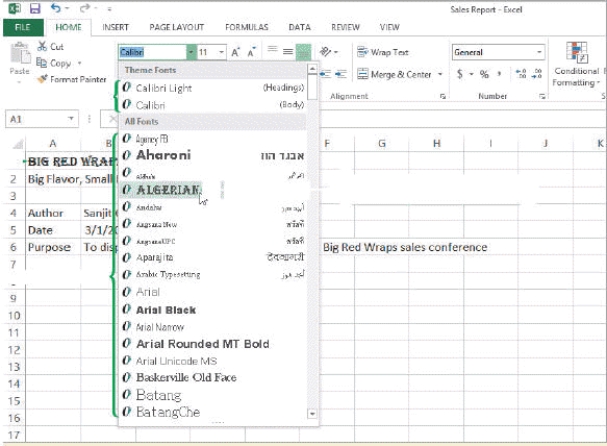 -In the accompanying figure, the _____ indicates the font is 11pt.
-In the accompanying figure, the _____ indicates the font is 11pt.
(Multiple Choice)
4.7/5  (39)
(39)
Options to rotate cells in Excel are available using the _____ button in the Alignment group on the Home tab.
(Multiple Choice)
4.8/5  (32)
(32)
When you don't want to associate a font with a particular design, you use a _____ font.
(Multiple Choice)
4.9/5  (41)
(41)
Harold has been working as a real estate agent. He has a lot of housing data to report and needs help organizing his data sheet for an effective presentation.
-Harold cannot increase the width of his worksheet because, if he does, he will not be able to print it on one sheet. However, his columns are truncating his content. What solution would be the best for Harold to use to make all his text visible without losing data?
(Multiple Choice)
4.8/5  (30)
(30)
MATCHING
Match each of the following icons with the description that most closely matches its function.
-Aligns the cell content with the cell's top edge
(Multiple Choice)
4.8/5  (31)
(31)
In Excel, to merge cells A1, B1, C1, D1, and E1, _____ is the correct reference for the merged cell.
(Multiple Choice)
4.8/5  (38)
(38)
MATCHING
Match each of the following icons with the description that most closely matches its function.
-Horizontally centers the cell content within the cell
(Multiple Choice)
4.8/5  (34)
(34)
Information that prints on each page, like a company name or logo, may be set as a _____.
(Multiple Choice)
4.8/5  (29)
(29)
The background image does not affect any cell's format or content. _________________________
(True/False)
4.8/5  (33)
(33)
Harold has been working as a real estate agent. He has a lot of housing data to report and needs help organizing his data sheet for an effective presentation.
-In one of Harold's columns there are too many numbers after the decimal place. Harold does not need this level of detail. It is distracting from the data and he really only needs two numbers after the decimal. How could Harold make the data appear cleaner in the most efficient way?
(Multiple Choice)
4.9/5  (31)
(31)
Header and footer elements such as worksheet name, current date, and time are _____ elements.
(Multiple Choice)
4.7/5  (37)
(37)
The Format Cells dialog box tab that provides options for locking or hiding cells to prevent other users from modifying their contents is _____.
(Multiple Choice)
4.7/5  (40)
(40)
One of the benefits of conditional ____________________ is that it helps you analyze data by highlighting significant trends in data.
(Short Answer)
4.9/5  (37)
(37)
Showing 81 - 100 of 100
Filters
- Essay(0)
- Multiple Choice(0)
- Short Answer(0)
- True False(0)
- Matching(0)