Exam 10: Exploring the Basics of Windows 8
Exam 1: Creating a Database100 Questions
Exam 2: Building a Database and Defining Table Relationships98 Questions
Exam 3: Maintaining and Querying a Database100 Questions
Exam 4: Creating Forms and Reports100 Questions
Exam 5: Essential Computer Concepts100 Questions
Exam 6: Getting Started With Excel100 Questions
Exam 7: Formatting Workbook Text and Data100 Questions
Exam 8: Calculating Data With Formulas and Functions100 Questions
Exam 9: Analyzing and Charting Financial Data100 Questions
Exam 10: Exploring the Basics of Windows 8100 Questions
Exam 11: Integrating Word, Excel, Access, and Powerpoint100 Questions
Exam 12: Internet Basics and Information Literacy100 Questions
Exam 13: Introduction to Cloud Computing50 Questions
Exam 14: Managing Your Files100 Questions
Exam 15: Creating a Presentation100 Questions
Exam 16: Adding Media and Special Effects100 Questions
Exam 17: Creating and Editing a Document100 Questions
Exam 19: Creating Tables and a Multipage Report100 Questions
Exam 20: Enhancing Page Layout and Design100 Questions
Select questions type
MATCHING
-Program that runs in full-screen and provides an uncluttered space for performing tasks
(Multiple Choice)
4.9/5  (32)
(32)
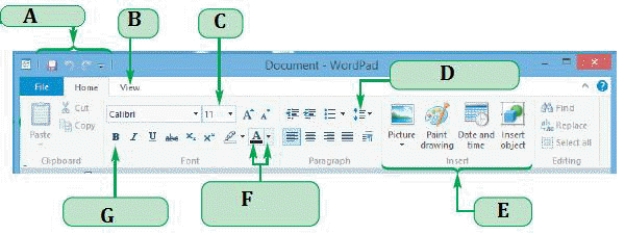 -In the accompanying figure, the box marked ____ is pointing toward a toggle button.
-In the accompanying figure, the box marked ____ is pointing toward a toggle button.
(Multiple Choice)
4.7/5  (39)
(39)
You are the proud owner of a new notebook computer running Windows 8. You are trying to understand the differences between the two main types of applications that your Windows 8 machine can run.
-WordPad ____.
(Multiple Choice)
4.8/5  (35)
(35)
MATCHING
-Graphical or textual objects you use to work with the operating system and applications
(Multiple Choice)
4.8/5  (31)
(31)
The Quick Access Toolbar appears on most desktop applications. _________________________
(True/False)
4.8/5  (38)
(38)
When you move your pointer to the right edge of the Start screen, you will see the ____________________, which contains buttons for interacting with Windows 8.
(Short Answer)
4.9/5  (36)
(36)
MATCHING
-Text that identifies the name or purpose of a button
(Multiple Choice)
4.9/5  (34)
(34)
____ an app means displaying a Windows 8 app on the left or right side of the screen and leaving it open as you work in another Windows 8 app.
(Multiple Choice)
4.8/5  (28)
(28)
MATCHING
-Used to display and then select thumbnails of the Windows 8 applications currently open and running on your system
(Multiple Choice)
4.8/5  (35)
(35)
You are trying to learn about some of the different main screens that you will come across when working with Windows 8.
-This screen lists all of the apps and desktop applications installed on your computer.
(Multiple Choice)
4.9/5  (30)
(30)
Windows 8 is known as a(n) ____________________ - software that manages and coordiates activities on the computer and helps the computer perform essential tasks.
(Short Answer)
4.8/5  (34)
(34)
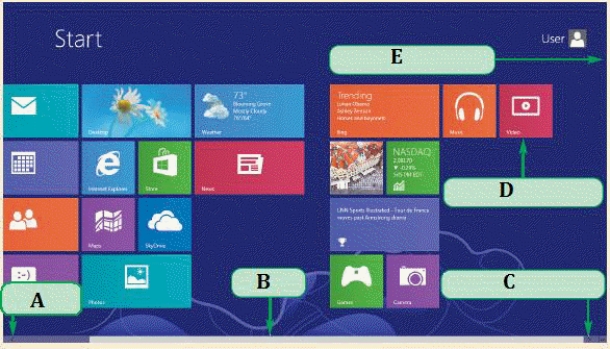 -In the accompanying figure, clicking the box marked C ____.
-In the accompanying figure, clicking the box marked C ____.
(Multiple Choice)
4.8/5  (43)
(43)
The Start screen lists all applications on your computer. _________________________
(True/False)
4.8/5  (37)
(37)
A(n) ____________________ is a special kind of window in which you enter or choose settings for performing a task.
(Short Answer)
4.9/5  (37)
(37)
You are trying to learn about some of the different main screens that you will come across when working with Windows 8.
-This screen appears after you sign into Windows 8.
(Multiple Choice)
4.7/5  (41)
(41)
The keyboard shortcut for switching to any type of running application ____.
(Multiple Choice)
4.9/5  (32)
(32)
You are the proud owner of a new notebook computer running Windows 8. You are trying to understand the differences between the two main types of applications that your Windows 8 machine can run.
-You just started an application that opened up as a window on the desktop. Which of the following could it be?
(Multiple Choice)
4.9/5  (34)
(34)
Showing 41 - 60 of 100
Filters
- Essay(0)
- Multiple Choice(0)
- Short Answer(0)
- True False(0)
- Matching(0)