Exam 10: Exploring the Basics of Windows 8
Exam 1: Creating a Database100 Questions
Exam 2: Building a Database and Defining Table Relationships98 Questions
Exam 3: Maintaining and Querying a Database100 Questions
Exam 4: Creating Forms and Reports100 Questions
Exam 5: Essential Computer Concepts100 Questions
Exam 6: Getting Started With Excel100 Questions
Exam 7: Formatting Workbook Text and Data100 Questions
Exam 8: Calculating Data With Formulas and Functions100 Questions
Exam 9: Analyzing and Charting Financial Data100 Questions
Exam 10: Exploring the Basics of Windows 8100 Questions
Exam 11: Integrating Word, Excel, Access, and Powerpoint100 Questions
Exam 12: Internet Basics and Information Literacy100 Questions
Exam 13: Introduction to Cloud Computing50 Questions
Exam 14: Managing Your Files100 Questions
Exam 15: Creating a Presentation100 Questions
Exam 16: Adding Media and Special Effects100 Questions
Exam 17: Creating and Editing a Document100 Questions
Exam 19: Creating Tables and a Multipage Report100 Questions
Exam 20: Enhancing Page Layout and Design100 Questions
Select questions type
A tile that displays updated content is called a(n) ____________________.
(Short Answer)
4.9/5  (32)
(32)
Below the Search box, the Search menu lists three major categories of items you can search for--Apps, Bots, and Files. _________________________
(True/False)
4.8/5  (20)
(20)
The Windows 8 Start bar appears when you point to the upper-right or lower-right corner of the screen.
(True/False)
4.8/5  (30)
(30)
You are trying to learn about some of the different main screens that you will come across when working with Windows 8.
-The Charms bar is displayed on this screen.
(Multiple Choice)
4.8/5  (30)
(30)
If you position your pointer on the very ____ edge of the Start screen, the screen will scroll to display additional tiles.
(Multiple Choice)
5.0/5  (32)
(32)
MATCHING
-Appears when you point to the upper-right or lower-right corners of the screen
(Multiple Choice)
4.9/5  (34)
(34)
All of the following are search categories shown under the Search menu EXCEPT ____.
(Multiple Choice)
4.7/5  (38)
(38)
When an application is displayed on the screen, the keyboard shortcut for closing that application is ____.
(Multiple Choice)
4.8/5  (34)
(34)
You use the Ctrl+Esc keyboard shortcut to switch to any running application.
(True/False)
4.8/5  (36)
(36)
Windows 8 runs two kinds of applications: Windows 8 applications, known as "apps," and desktop applications.
(True/False)
4.8/5  (31)
(31)
You can press and hold the Windows key and then the C key to display the Charms bar. _________________________
(True/False)
5.0/5  (38)
(38)
You are the proud owner of a new notebook computer running Windows 8. You are trying to understand the differences between the two main types of applications that your Windows 8 machine can run.
-You can use the Alt+Tab keyboard shortcut to switch among ____.
(Multiple Choice)
4.8/5  (45)
(45)
The screen that appears after you sign in to Windows 8 is called the ____.
(Multiple Choice)
4.7/5  (29)
(29)
The ____ lists all the applications installed on your computer.
(Multiple Choice)
4.8/5  (39)
(39)
You are the proud owner of a new notebook computer running Windows 8. You are trying to understand the differences between the two main types of applications that your Windows 8 machine can run.
-If the program you open has a ribbon along the top, you are using ____.
(Multiple Choice)
4.8/5  (32)
(32)
The screen that appears after you sign into Windows 8 is called the Start screen. _________________________
(True/False)
4.8/5  (31)
(31)
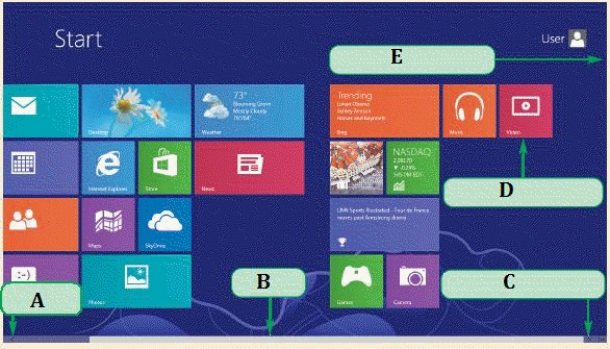 -In the accompanying figure, the rectangle with the picture of the clouds and a temperature is an example of a(n) Static Tile. _________________________
-In the accompanying figure, the rectangle with the picture of the clouds and a temperature is an example of a(n) Static Tile. _________________________
(True/False)
4.8/5  (35)
(35)
____ means pressing the left mouse button twice in quick succession.
(Multiple Choice)
4.9/5  (33)
(33)
Showing 21 - 40 of 100
Filters
- Essay(0)
- Multiple Choice(0)
- Short Answer(0)
- True False(0)
- Matching(0)