Exam 11: Integrating Word, Excel, Access, and Powerpoint
Exam 1: Creating a Database100 Questions
Exam 2: Building a Database and Defining Table Relationships98 Questions
Exam 3: Maintaining and Querying a Database100 Questions
Exam 4: Creating Forms and Reports100 Questions
Exam 5: Essential Computer Concepts100 Questions
Exam 6: Getting Started With Excel100 Questions
Exam 7: Formatting Workbook Text and Data100 Questions
Exam 8: Calculating Data With Formulas and Functions100 Questions
Exam 9: Analyzing and Charting Financial Data100 Questions
Exam 10: Exploring the Basics of Windows 8100 Questions
Exam 11: Integrating Word, Excel, Access, and Powerpoint100 Questions
Exam 12: Internet Basics and Information Literacy100 Questions
Exam 13: Introduction to Cloud Computing50 Questions
Exam 14: Managing Your Files100 Questions
Exam 15: Creating a Presentation100 Questions
Exam 16: Adding Media and Special Effects100 Questions
Exam 17: Creating and Editing a Document100 Questions
Exam 19: Creating Tables and a Multipage Report100 Questions
Exam 20: Enhancing Page Layout and Design100 Questions
Select questions type
To perform a mail merge, you work with commands in the MAILINGS ribbon tab.
(True/False)
4.9/5  (37)
(37)
The ____ dialog box offers additional choices for moving data on the Clipboard to the destination file.
(Multiple Choice)
4.8/5  (36)
(36)
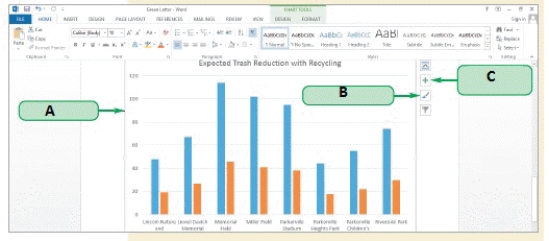 -Clicking ____ in the accompanying figure will open a gallery displaying chart styles.
-Clicking ____ in the accompanying figure will open a gallery displaying chart styles.
(Multiple Choice)
4.8/5  (34)
(34)
When you click an embedded object, the ____ changes to include tabs and commands from the embedded object's source program.
(Multiple Choice)
4.8/5  (37)
(37)
The first step in exporting the results of an Access query to Word is ____.
(Multiple Choice)
4.7/5  (33)
(33)
When evaluating a final document for style & formatting, use ____________________ or Multiple Pages view.
(Short Answer)
4.9/5  (41)
(41)
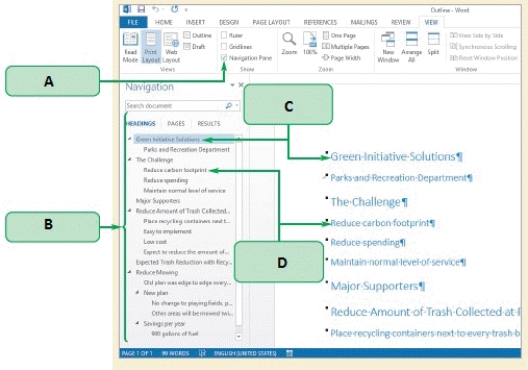 -Paragraphs formatted like Box C in the accompanying figure will become ____ when imported into PowerPoint.
-Paragraphs formatted like Box C in the accompanying figure will become ____ when imported into PowerPoint.
(Multiple Choice)
4.9/5  (33)
(33)
Juliet runs a popular antiques store. She uses Office 2013 to help her manager her business, especially Word and Excel.
-Juliet wants to place an Excel chart into Word. Her best option would be to ____.
(Multiple Choice)
4.9/5  (37)
(37)
If you have changed the location of the source file for a linked object, you need to identify the new location by navigating to the Links dialog box, clicking the ____________________ button, and then navigating to the new location of the source file.
(Short Answer)
4.8/5  (33)
(33)
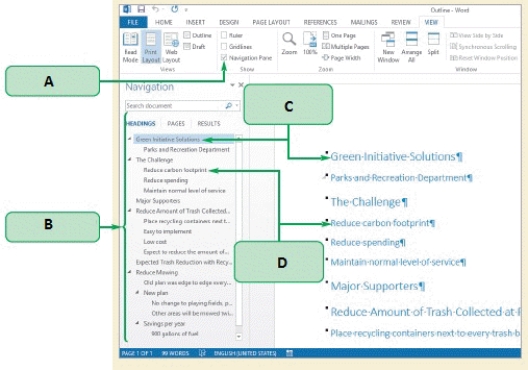 -The accompanying figure shows a PowerPoint outline, which will be used to create a Word document.
-The accompanying figure shows a PowerPoint outline, which will be used to create a Word document.
(True/False)
4.8/5  (43)
(43)
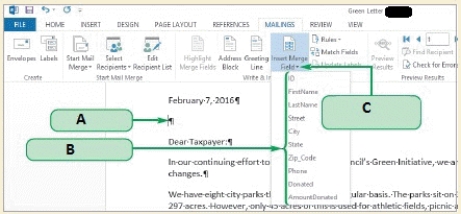 -In the accompanying figure, the symbol denoted by box A is ____.
-In the accompanying figure, the symbol denoted by box A is ____.
(Multiple Choice)
4.9/5  (31)
(31)
When linking an Excel chart into a Word document, using the ____ button makes the formatting the same as the Word document.
(Multiple Choice)
4.7/5  (34)
(34)
When you paste Access data into a PowerPoint presentation, PowerPoint adds ____ between each column.
(Multiple Choice)
4.8/5  (31)
(31)
If you ____________________ an Excel chart into Word, and then modify the chart in Word, the source file remains unmodified.
(Short Answer)
4.8/5  (45)
(45)
If you have a source document and a destination document open, and you change information in a linked source document, a quick way to see the changes in the destination document is to ____.
(Multiple Choice)
4.8/5  (28)
(28)
Describe why the location of a linked object's source file may need to change, and how to identify the new location.
(Essay)
4.9/5  (39)
(39)
Showing 21 - 40 of 100
Filters
- Essay(0)
- Multiple Choice(0)
- Short Answer(0)
- True False(0)
- Matching(0)