Exam 11: Integrating Word, Excel, Access, and Powerpoint
Exam 1: Creating a Database100 Questions
Exam 2: Building a Database and Defining Table Relationships98 Questions
Exam 3: Maintaining and Querying a Database100 Questions
Exam 4: Creating Forms and Reports100 Questions
Exam 5: Essential Computer Concepts100 Questions
Exam 6: Getting Started With Excel100 Questions
Exam 7: Formatting Workbook Text and Data100 Questions
Exam 8: Calculating Data With Formulas and Functions100 Questions
Exam 9: Analyzing and Charting Financial Data100 Questions
Exam 10: Exploring the Basics of Windows 8100 Questions
Exam 11: Integrating Word, Excel, Access, and Powerpoint100 Questions
Exam 12: Internet Basics and Information Literacy100 Questions
Exam 13: Introduction to Cloud Computing50 Questions
Exam 14: Managing Your Files100 Questions
Exam 15: Creating a Presentation100 Questions
Exam 16: Adding Media and Special Effects100 Questions
Exam 17: Creating and Editing a Document100 Questions
Exam 19: Creating Tables and a Multipage Report100 Questions
Exam 20: Enhancing Page Layout and Design100 Questions
Select questions type
To import a Word outline into a PowerPoint presentation, use the Word Import command on the New Slide button menu.
(True/False)
4.8/5  (33)
(33)
In a mail merge, form letters, mailing labels, and envelopes are all different types of main documents.
(True/False)
4.8/5  (30)
(30)
When you click an Excel chart that is embedded in Word, the Excel EMBED contextual tabs appear on the Word ribbon.
(True/False)
4.8/5  (31)
(31)
You can create PowerPoint slides by importing a Word document that has been created using only the ____________________ 1, 2, and 3 styles.
(Short Answer)
4.9/5  (27)
(27)
Linking and embedding are two different terms for the same type of integration.
(True/False)
4.8/5  (42)
(42)
MATCHING
-displays an object in destination, stores at source
(Multiple Choice)
4.7/5  (34)
(34)
When you paste an object into an Office document, you can choose how that object will be pasted before you paste it by using the ____.
(Multiple Choice)
4.8/5  (31)
(31)
Juliet runs a popular antiques store. She uses Office 2013 to help her manager her business, especially Word and Excel.
-Lastly, Juliet wants to include both a linked Excel chart and an embedded Excel table into a Word file. From her experience, she knows by now that ____.
(Multiple Choice)
4.7/5  (38)
(38)
You run a query in Access by clicking the Run button on the ____ tab.
(Multiple Choice)
4.9/5  (31)
(31)
MATCHING
-displays and stores an object in the destination file
(Multiple Choice)
4.7/5  (38)
(38)
The Insert Merge Field button is found in the ____ group on the MAILINGS ribbon tab.
(Multiple Choice)
4.9/5  (26)
(26)
Juliet runs a popular antiques store. She uses Office 2013 to help her manager her business, especially Word and Excel.
-Juliet maintains an Excel file on sales figures for her antiques store that is updated every month. She likes to create charts from the figures and paste them into Word. It's important that the Word files always have the latest information. What is the simplest way for Juliet to ensure this?
(Multiple Choice)
4.9/5  (37)
(37)
The choices on the Paste Options button that appears next to a pasted object are ____ the choices seen when clicking the Paste button arrow.
(Multiple Choice)
4.8/5  (37)
(37)
If you're in Word and want to link a chart, and you're happy with the way the chart is currently formatted, then you would choose the Link & Keep Source Formatting button in the Paste Options menu.
(True/False)
4.7/5  (36)
(36)
If you plan to send a file with a linked object to someone who will not have access to the linked object's source file, you should ____.
(Multiple Choice)
4.8/5  (32)
(32)
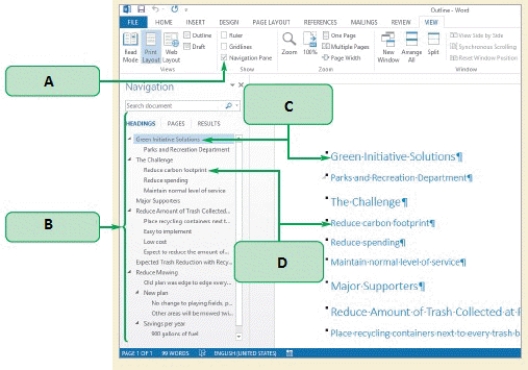 -The item labeled B in the accompanying figure denotes the ____________________.
-The item labeled B in the accompanying figure denotes the ____________________.
(Short Answer)
4.8/5  (32)
(32)
You can export an Access query using either the Export - Excel Spreadsheet or Export - Word File dialog boxes.
(True/False)
4.8/5  (37)
(37)
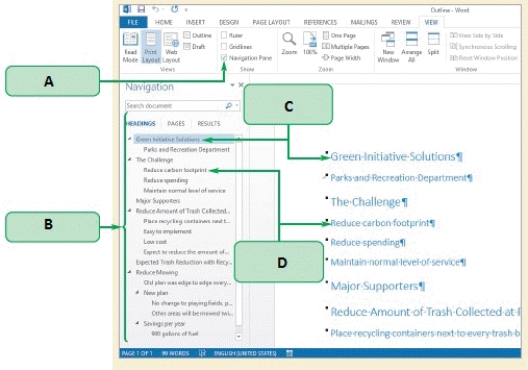 -When the file shown in the accompanying figure is imported into PowerPoint, ____.
-When the file shown in the accompanying figure is imported into PowerPoint, ____.
(Multiple Choice)
4.7/5  (25)
(25)
Showing 81 - 100 of 100
Filters
- Essay(0)
- Multiple Choice(0)
- Short Answer(0)
- True False(0)
- Matching(0)