Exam 16: Adding Media and Special Effects
Exam 1: Creating a Database100 Questions
Exam 2: Building a Database and Defining Table Relationships98 Questions
Exam 3: Maintaining and Querying a Database100 Questions
Exam 4: Creating Forms and Reports100 Questions
Exam 5: Essential Computer Concepts100 Questions
Exam 6: Getting Started With Excel100 Questions
Exam 7: Formatting Workbook Text and Data100 Questions
Exam 8: Calculating Data With Formulas and Functions100 Questions
Exam 9: Analyzing and Charting Financial Data100 Questions
Exam 10: Exploring the Basics of Windows 8100 Questions
Exam 11: Integrating Word, Excel, Access, and Powerpoint100 Questions
Exam 12: Internet Basics and Information Literacy100 Questions
Exam 13: Introduction to Cloud Computing50 Questions
Exam 14: Managing Your Files100 Questions
Exam 15: Creating a Presentation100 Questions
Exam 16: Adding Media and Special Effects100 Questions
Exam 17: Creating and Editing a Document100 Questions
Exam 19: Creating Tables and a Multipage Report100 Questions
Exam 20: Enhancing Page Layout and Design100 Questions
Select questions type
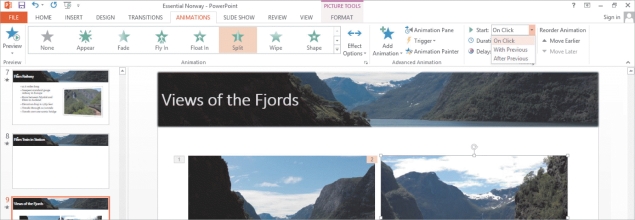 -Referring to the accompanying figure, if you click the ____ option on the Start menu, your animation starts when you advance the slide show.
-Referring to the accompanying figure, if you click the ____ option on the Start menu, your animation starts when you advance the slide show.
(Multiple Choice)
5.0/5  (38)
(38)
Merlia is creating a presentation about her ethnic heritage for a homework assignment. Her friend John, a PowerPoint 2013 expert, is helping her add transitions.
-After working for a while, Merlia wants to see how the transitions look. John shows her that there is a ____ button on the TRANSITIONS tab to preview transitions.
(Multiple Choice)
4.8/5  (37)
(37)
Sequence options appear on the Effect Options menu in addition to the ____ options when an animation is applied to a text box.
(Multiple Choice)
4.7/5  (40)
(40)
In common usage, a(n) ____ is any text that appears at the bottom of every page in a document or every slide in a presentation.
(Multiple Choice)
4.8/5  (36)
(36)
To add a pause before an animation, increase the time in the ____________________ box in the Timing group.
(Short Answer)
4.8/5  (34)
(34)
The ____________________ is the formatting of the area inside a shape.
(Short Answer)
4.8/5  (26)
(26)
You would click the Transition Sound arrow in the Timing group to insert a sound effect to accompany each transition.
(True/False)
4.8/5  (32)
(32)
When you use ____________________ rows or columns, alternating rows or columns are filled with different shading.
(Short Answer)
4.9/5  (40)
(40)
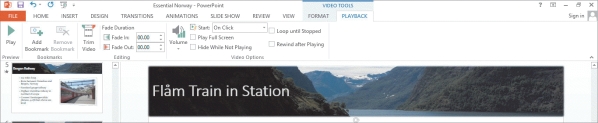 -Referring to the accompanying figure, checking the "____" check box would cause the video to fill the screen during the slide show.
-Referring to the accompanying figure, checking the "____" check box would cause the video to fill the screen during the slide show.
(Multiple Choice)
4.8/5  (36)
(36)
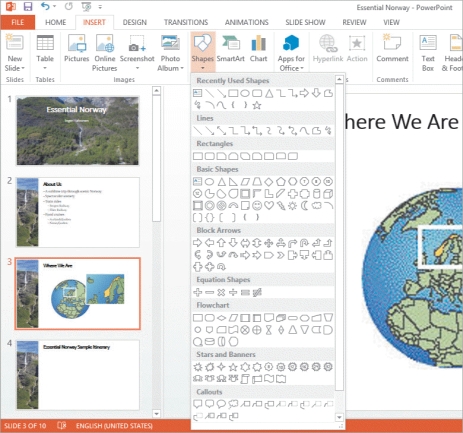 -In the accompanying figure, you can find the oval shape in the ____ section.
-In the accompanying figure, you can find the oval shape in the ____ section.
(Multiple Choice)
4.9/5  (40)
(40)
Briefly explain how to access Transition and Animation commands, and how they are used.
(Essay)
4.9/5  (33)
(33)
To compress the videos in a presentation, click the Compress ____ button.
(Multiple Choice)
4.9/5  (33)
(33)
The spell checker underlines misspelled words with a red wavy line.
(True/False)
4.8/5  (29)
(29)
You can modify transitions in Normal or Slide Sorter view. _________________________
(True/False)
4.9/5  (38)
(38)
To draw a shape, click the Shapes button in the Illustrations group on the _____ tab, click a shape in the gallery, and then click and drag to draw the shape in the size you want.
(Multiple Choice)
4.9/5  (42)
(42)
A ____ is shading in which one color blends into another or varies from one shade to another.
(Multiple Choice)
4.9/5  (37)
(37)
Using PowerPoint 2013, Kyle develops a presentation on the geography of Asia. His presentation includes several shapes.
-Kyle easily adds new shapes to a timeline. He simply clicks the shape he needs in the Shapes ____.
(Multiple Choice)
4.8/5  (36)
(36)
Showing 41 - 60 of 100
Filters
- Essay(0)
- Multiple Choice(0)
- Short Answer(0)
- True False(0)
- Matching(0)