Exam 16: Adding Media and Special Effects
Exam 1: Creating a Database100 Questions
Exam 2: Building a Database and Defining Table Relationships98 Questions
Exam 3: Maintaining and Querying a Database100 Questions
Exam 4: Creating Forms and Reports100 Questions
Exam 5: Essential Computer Concepts100 Questions
Exam 6: Getting Started With Excel100 Questions
Exam 7: Formatting Workbook Text and Data100 Questions
Exam 8: Calculating Data With Formulas and Functions100 Questions
Exam 9: Analyzing and Charting Financial Data100 Questions
Exam 10: Exploring the Basics of Windows 8100 Questions
Exam 11: Integrating Word, Excel, Access, and Powerpoint100 Questions
Exam 12: Internet Basics and Information Literacy100 Questions
Exam 13: Introduction to Cloud Computing50 Questions
Exam 14: Managing Your Files100 Questions
Exam 15: Creating a Presentation100 Questions
Exam 16: Adding Media and Special Effects100 Questions
Exam 17: Creating and Editing a Document100 Questions
Exam 19: Creating Tables and a Multipage Report100 Questions
Exam 20: Enhancing Page Layout and Design100 Questions
Select questions type
MATCHING
-Text and objects on the slide change in appearance or move
(Multiple Choice)
4.8/5  (38)
(38)
To change the color, weight, or style of a picture's border use the Layouts & Lines button.
(True/False)
4.7/5  (41)
(41)
The Info screen in Backstage view contains a(n) ____ Media button as well as the Compress Media button.
(Multiple Choice)
4.9/5  (35)
(35)
The Add or Remove Columns button in the Paragraph group on the ____ tab allows you to create multiple columns in a text box.
(Multiple Choice)
4.7/5  (36)
(36)
The images stored on Office.com are often called ____________________, which are images stored in collections so that you can easily locate and use them.
(Short Answer)
4.8/5  (39)
(39)
To make a slide transition faster, decrease the ____________________.
(Short Answer)
4.8/5  (31)
(31)
Click the Preview button on the TRANSITIONS tab to preview transitions.
(True/False)
4.8/5  (26)
(26)
The start timing setting is on the VIDEO TOOLS PLAYBACK ____.
(Multiple Choice)
4.7/5  (31)
(31)
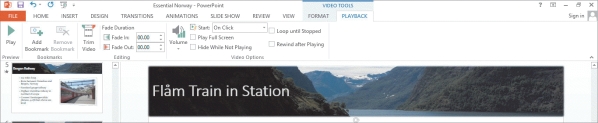 -Referring to the accompanying figure, checking the "____" check box would cause the video to play until the next slide appears during the slide show.
-Referring to the accompanying figure, checking the "____" check box would cause the video to play until the next slide appears during the slide show.
(Multiple Choice)
4.8/5  (37)
(37)
MATCHING
-Text and objects leave the screen before the next slide
(Multiple Choice)
4.8/5  (30)
(30)
Click the ____________________ button to apply a selected transition to all the slides in the presentation.
(Short Answer)
4.8/5  (29)
(29)
Merlia is creating a presentation about her ethnic heritage for a homework assignment. Her friend John, a PowerPoint 2013 expert, is helping her add transitions.
-Merlia wants all of her slides to come "From Right" except the last slide. She can change the last slide to come "From Top" by clicking the ____ button.
(Multiple Choice)
4.9/5  (31)
(31)
If you see a black square when you insert a video, you can override this by setting a ____ frame.
(Multiple Choice)
4.8/5  (37)
(37)
The Remove Background tool is available only to pictures. _________________________
(True/False)
4.8/5  (35)
(35)
Using PowerPoint 2013, Kyle develops a presentation on the geography of Asia. His presentation includes several shapes.
-Kyle wants to change the thickness of one of the shape outlines. Thickness is another word for ____.
(Multiple Choice)
4.7/5  (33)
(33)
When you preview an animation, it plays automatically on the slide in the ____________________ pane.
(Short Answer)
4.9/5  (40)
(40)
When you use the Borders button arrow, the borders will be the style, weight, and color specified by the Pen Style, Pen Weight, and Pen Color buttons in the ____ Borders group.
(Multiple Choice)
4.9/5  (33)
(33)
Showing 21 - 40 of 100
Filters
- Essay(0)
- Multiple Choice(0)
- Short Answer(0)
- True False(0)
- Matching(0)