Exam 17: Creating and Editing a Document
Exam 1: Creating a Database100 Questions
Exam 2: Building a Database and Defining Table Relationships98 Questions
Exam 3: Maintaining and Querying a Database100 Questions
Exam 4: Creating Forms and Reports100 Questions
Exam 5: Essential Computer Concepts100 Questions
Exam 6: Getting Started With Excel100 Questions
Exam 7: Formatting Workbook Text and Data100 Questions
Exam 8: Calculating Data With Formulas and Functions100 Questions
Exam 9: Analyzing and Charting Financial Data100 Questions
Exam 10: Exploring the Basics of Windows 8100 Questions
Exam 11: Integrating Word, Excel, Access, and Powerpoint100 Questions
Exam 12: Internet Basics and Information Literacy100 Questions
Exam 13: Introduction to Cloud Computing50 Questions
Exam 14: Managing Your Files100 Questions
Exam 15: Creating a Presentation100 Questions
Exam 16: Adding Media and Special Effects100 Questions
Exam 17: Creating and Editing a Document100 Questions
Exam 19: Creating Tables and a Multipage Report100 Questions
Exam 20: Enhancing Page Layout and Design100 Questions
Select questions type
Which of the follow is a question to consider when creating effective documents?
(Multiple Choice)
4.9/5  (30)
(30)
To apply an outline to the selected paragraph, use the _______ button in the Paragraph group on the HOME tab.
(Multiple Choice)
4.9/5  (38)
(38)
The white space in the left margin is sometimes referred to as the ______ bar.
(Multiple Choice)
5.0/5  (39)
(39)
To correct an error marked by either the spelling or grammar checker, you can right-click the error, and then select the correct replacement on the _______ menu.
(Multiple Choice)
4.8/5  (31)
(31)
A(n) _______ tab appears on the ribbon only when an object is selected.
(Multiple Choice)
4.9/5  (34)
(34)
MATCHING
-Provides one-click access to commonly used commands, such as Save
(Multiple Choice)
4.9/5  (31)
(31)
The _______ shown in the accompanying figure provides information about the current document, such as the page and number of words in the document.
(Multiple Choice)
4.7/5  (27)
(27)
If you press the Shift+Enter keys at the end of a line, this inserts a _______ line break.
(Multiple Choice)
4.8/5  (38)
(38)
To copy formatting from the selected text to other text in the document, use the _______ button.
(Multiple Choice)
4.9/5  (24)
(24)
Gabrielle wants very much to get a job in television. Each day she visits local television station websites and peruses the Help Wanted sections. To her surprise, there is an opening for a production assistant at Channel 30. To apply for the job, applicants must download a form from the Channel 30 website, fill it out, and then email it to the human resources manager. The form is a Microsoft Word 2013 document.
-Anxious to apply, Gabrielle downloads the form and opens it on her computer. In the space allocated for today's date, Andrea types Janu and then is prompted by _______.
(Multiple Choice)
4.8/5  (29)
(29)
With center alignment , text is centered between the left and right margins and is ragged along both the left and right margins. ____________________
(True/False)
4.8/5  (30)
(30)
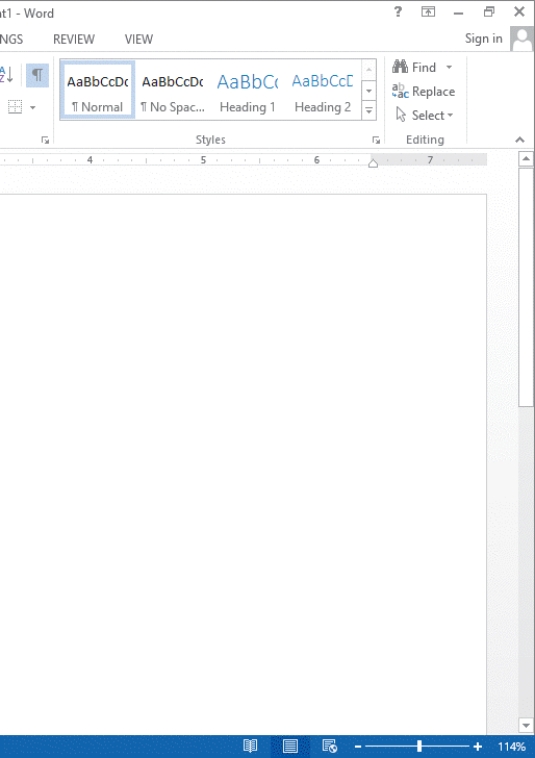 -The _______ buttons shown in the accompanying figure allow you to change the way the document displays.
-The _______ buttons shown in the accompanying figure allow you to change the way the document displays.
(Multiple Choice)
4.9/5  (35)
(35)
_______ is background color that you can apply to one or more paragraphs and can be used in conjunction with a border for a more defined effect.
(Multiple Choice)
4.7/5  (30)
(30)
In the _______ group on the HOME tab, you use the Line and Paragraph Spacing button to adjust paragraph and line spacing.
(Multiple Choice)
4.9/5  (31)
(31)
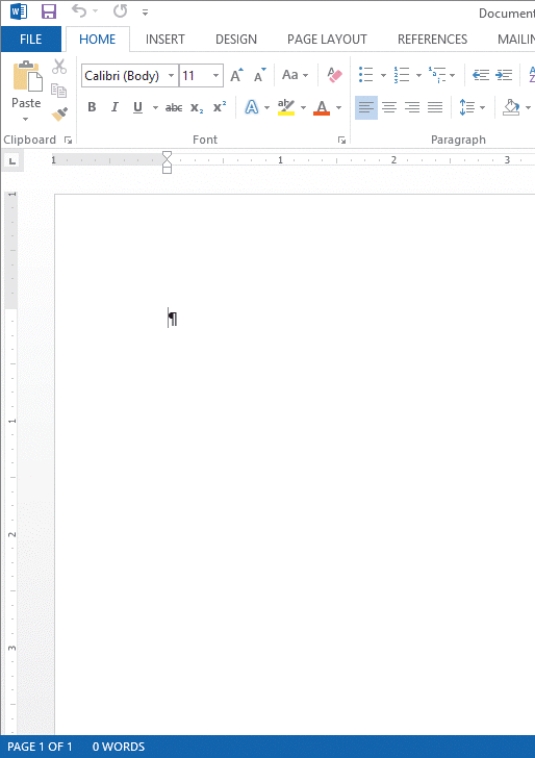 -As shown in the accompanying figure, you can choose to display the ____________________, which can be useful as you position elements in a document.
-As shown in the accompanying figure, you can choose to display the ____________________, which can be useful as you position elements in a document.
(Short Answer)
4.7/5  (33)
(33)
To restore your original change, use the Undo button, which reverses the action. ____________________
(True/False)
4.8/5  (32)
(32)
In the block style business letter, the inside address appears below the date, with one blank _______ in between.
(Multiple Choice)
4.9/5  (37)
(37)
MATCHING
-Refers to space that appears directly above and below a paragraph
(Multiple Choice)
4.8/5  (37)
(37)
The _______ shown in the accompanying figure is the main set of buttons and other tools you can use to complete tasks.
(Multiple Choice)
4.8/5  (37)
(37)
Showing 81 - 100 of 100
Filters
- Essay(0)
- Multiple Choice(0)
- Short Answer(0)
- True False(0)
- Matching(0)