Exam 8: Customizing Word and Automating Your Work
Exam 1: Creating and Editing a Document100 Questions
Exam 3: Creating Tables and a Multipage Report100 Questions
Exam 4: Enhancing Page Layout and Design97 Questions
Exam 5: Working With Templates, Themes, and Styles100 Questions
Exam 6: Using Mail Merge99 Questions
Exam 7: Collaborating With Others and Integrating Data100 Questions
Exam 8: Customizing Word and Automating Your Work100 Questions
Exam 9: Creating Online Forms Using Advanced Table Techniques100 Questions
Exam 10: Managing Long Documents100 Questions
Exam 11: Managing Your Files100 Questions
Select questions type
The identifying information about a file that is saved along with it is known as the file's ____________________.
(Short Answer)
4.9/5  (39)
(39)
A(n) ____________________ is a word or phrase that specifies what the field should do, such as display a prompt.
(Short Answer)
4.8/5  (27)
(27)
A(n) ____ appears in a light shade on the background of each printed page.
(Multiple Choice)
4.7/5  (26)
(26)
Braces are also called ____________________ brackets or curly brackets.
(Short Answer)
4.9/5  (30)
(30)
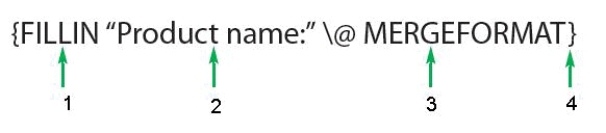 -The item marked 1 in the accompanying figure is a(n) ____.
-The item marked 1 in the accompanying figure is a(n) ____.
(Multiple Choice)
4.8/5  (38)
(38)
Identify the letter of the choice that best matches the phrase or definition.
-A shape specifically designed to contain text
(Multiple Choice)
4.8/5  (33)
(33)
You have been charged with creating a newsletter for your local neighborhood organization. Since this is the first issue for which you are responsible, you are looking for ways to make it particularly attractive and visually compelling. A big part of that will be selecting the appropriate compression settings for the photos in the newsletter.
-For a draft version of your newsletter, you want the document to be able to be emailed, so it is important to keep the overall file size small. What compression setting should you use for the images?
(Multiple Choice)
4.8/5  (42)
(42)
You can edit a template by opening it using the Open command in ____ view.
(Multiple Choice)
4.7/5  (32)
(32)
A friend who is a power user of Word 2013 explains to you that there are many additional resources available in the Word Options dialog box—you just need to know where to find them. She is willing to help you uncover the hidden powers of this dialog box.
-Which of the following navigation bar options in the Word Options dialog box offers the ability to reset the proofing languages list?
(Multiple Choice)
4.9/5  (42)
(42)
A friend who is a power user of Word 2013 explains to you that there are many additional resources available in the Word Options dialog box—you just need to know where to find them. She is willing to help you uncover the hidden powers of this dialog box.
-Which of the following navigation bar options in the Word Options dialog box does your friend tell you contains advanced commands for changing the size and quality of an image?
(Multiple Choice)
4.8/5  (30)
(30)
When you add a(n) ____________________ to a header or footer, it appears on every page in the document.
(Short Answer)
4.7/5  (28)
(28)
When you click the Header or Footer button on the INSERT tab, the predesigned choices in the gallery are ____.
(Multiple Choice)
4.8/5  (36)
(36)
When you insert a field into a document, the corresponding code includes the name of the field and switches enclosed in ____.
(Multiple Choice)
4.9/5  (41)
(41)
Pictures added to documents are compressed by default to 110 pixels per inch (ppi).
(True/False)
4.8/5  (35)
(35)
A(n) ____________________ is a command that turns on or off certain features of a field.
(Short Answer)
4.8/5  (46)
(46)
Identify the letter of the choice that best matches the phrase or definition.
-AutoMacro that runs each time you exit Word
(Multiple Choice)
4.8/5  (38)
(38)
Identify the letter of the choice that best matches the phrase or definition.
-A phrase that tells a user how to proceed
(Multiple Choice)
4.8/5  (40)
(40)
What makes templates useful when you work with a team of people? What is important to keep in mind in that circumstance?
(Essay)
4.8/5  (34)
(34)
Showing 61 - 80 of 100
Filters
- Essay(0)
- Multiple Choice(0)
- Short Answer(0)
- True False(0)
- Matching(0)