Exam 3: Creating Tables and a Multipage Report
Exam 1: Creating and Editing a Document91 Questions
Exam 3: Creating Tables and a Multipage Report91 Questions
Exam 4: Enhancing Page Layout and Design91 Questions
Exam 5: Working With Templates, Themes, and Styles91 Questions
Exam 6: Using Mail Merge91 Questions
Exam 7: Collaborating With Others and Integrating Data91 Questions
Exam 8: Customizing Word and Automating Your Work91 Questions
Exam 9: Creating Online Forms Using Advanced Table Techniques91 Questions
Exam 10: Managing Long Documents91 Questions
Exam 11: Managing Your Files91 Questions
Select questions type
Identify the letter of the choice that best matches the phrase or definition.
Correct Answer:
Premises:
Responses:
(Matching)
4.7/5  (38)
(38)
To delete only the selected contents of the table, but not the table itself, ____.
(Multiple Choice)
4.8/5  (38)
(38)
To add a blank table to a page, use the Table button on the ____ tab.
(Multiple Choice)
4.8/5  (26)
(26)
Case-Based Critical Thinking Questions Case 3-2 Monica is working on a report for her art history class. She is using Microsoft Word for her report so that she can incorporate tables, text, and graphics into one document, but needs suggestions on fine-tuning her report. Monica is editing her report and notices that she has forgotten to insert a footnote on page 4. When Monica inserts the footnote, ____.
(Multiple Choice)
4.8/5  (37)
(37)
There are default tab stops every one inch on the horizontal ruler.
(True/False)
4.8/5  (30)
(30)
If you position the mouse pointer over a style in the Table Styles group, a(n) ____________________ will appear to display the style's official name.
(Short Answer)
4.8/5  (36)
(36)
The Section Breaks part of the Breaks menu includes all of the following breaks except ____.
(Multiple Choice)
4.9/5  (29)
(29)
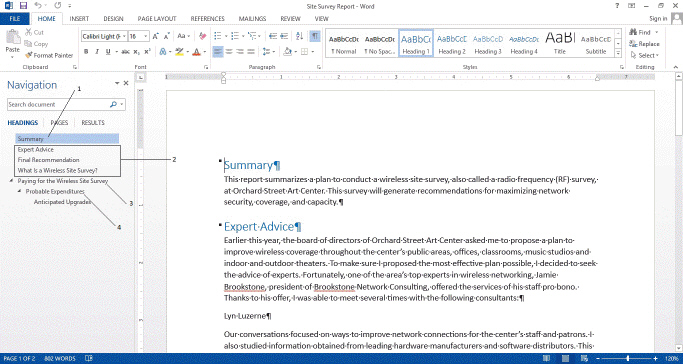 Item 3 in the accompanying figure is formatted with the ____ style.
Item 3 in the accompanying figure is formatted with the ____ style.
(Multiple Choice)
4.8/5  (28)
(28)
If you position the mouse pointer over the border of a column and double-click it, ____.
(Multiple Choice)
4.8/5  (30)
(30)
Case-Based Critical Thinking Questions Case 3-1 Josephine has just been hired as the assistant for a ten-person production team. She wants to organize her team's information, but she is only familiar with Microsoft Word. Josephine wants to include each team member's name, title, e-mail address, and work extension. The best way for Josephine to organize her data in Microsoft Word would be to use ____.
(Multiple Choice)
4.8/5  (34)
(34)
To open the Table Styles gallery from the Table Styles group, click the ____ button.
(Multiple Choice)
4.8/5  (34)
(34)
Which of the following is not a category in the SmartArt Graphic dialog box?
(Multiple Choice)
4.7/5  (36)
(36)
From the Navigation pane, you can ____ a subordinate heading to the next level up in the heading hierarchy.
(Multiple Choice)
4.9/5  (34)
(34)
A tab stop is a location on the vertical ruler where the insertion point moves when you press the Tab key.
(True/False)
4.9/5  (34)
(34)
If you type "sunny days," but "Sunny days" appears after you press Tab, the ____________________ feature has capitalized "Sunny."
(Short Answer)
4.8/5  (32)
(32)
In Microsoft Word, pressing the ____ key(s) will move the insertion point to the end of the document.
(Multiple Choice)
4.9/5  (40)
(40)
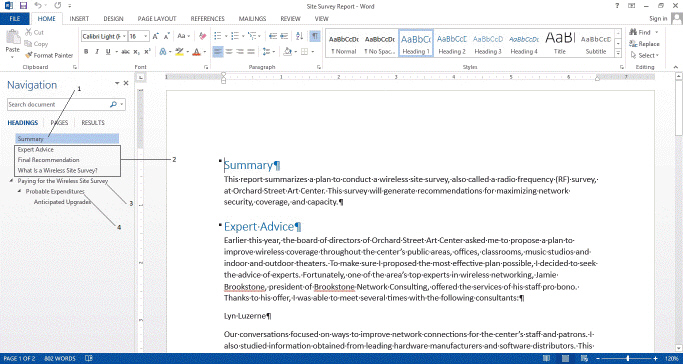 Item ____ in the accompanying figure points to this heading which either contains the insertion point or the body text below it contains the insertion point.
Item ____ in the accompanying figure points to this heading which either contains the insertion point or the body text below it contains the insertion point.
(Multiple Choice)
4.9/5  (43)
(43)
Make sure the Header row option button is selected to indicate ____.
(Multiple Choice)
4.9/5  (43)
(43)
Case-Based Critical Thinking Questions Case 3-2 Monica is working on a report for her art history class. She is using Microsoft Word for her report so that she can incorporate tables, text, and graphics into one document, but needs suggestions on fine-tuning her report. Monica has included a table in her report to give information on 20 key events. Since the table is text-heavy, Monica wants to make it easier to distinguish between the rows. Monica should use the ____ formatting to make her table easier to read.
(Multiple Choice)
4.9/5  (27)
(27)
Tabs and tables offer different advantages for aligning text. Explain the advantages of tabs and of tables. When would you use each method?
(Essay)
4.8/5  (32)
(32)
Showing 21 - 40 of 91
Filters
- Essay(0)
- Multiple Choice(0)
- Short Answer(0)
- True False(0)
- Matching(0)