Exam 3: Creating Tables and a Multipage Report
Exam 1: Creating and Editing a Document91 Questions
Exam 3: Creating Tables and a Multipage Report91 Questions
Exam 4: Enhancing Page Layout and Design91 Questions
Exam 5: Working With Templates, Themes, and Styles91 Questions
Exam 6: Using Mail Merge91 Questions
Exam 7: Collaborating With Others and Integrating Data91 Questions
Exam 8: Customizing Word and Automating Your Work91 Questions
Exam 9: Creating Online Forms Using Advanced Table Techniques91 Questions
Exam 10: Managing Long Documents91 Questions
Exam 11: Managing Your Files91 Questions
Select questions type
Which of the following is not a panel in the Choose a SmartArt Graphic dialog box?
(Multiple Choice)
4.7/5  (39)
(39)
On the Table button grid, Word indicates the size of the table by ____ at the top of the grid when dragging the pointer across a selection.
(Multiple Choice)
4.9/5  (40)
(40)
To organize large amounts of information, it is best to use ____.
(Multiple Choice)
4.9/5  (29)
(29)
To sort a table so that all names in its Last Name column appear in alphabetical order (A to Z), sort in ____ order.
(Multiple Choice)
4.9/5  (32)
(32)
When you press the Tab key in the last cell in the table, ____.
(Multiple Choice)
4.7/5  (36)
(36)
To change the width of a selected column, drag or ____________________ the right column border.
(Short Answer)
4.8/5  (39)
(39)
To create a cover page, you can use the Cover Page button on the REVIEW tab.
(True/False)
4.9/5  (33)
(33)
Paragraphs formatted with Heading 1 style are considered the lowest level headings and appear aligned at the left margin of the Navigation pane.
(True/False)
4.9/5  (29)
(29)
To ____________________ a row, click in the selection bar to the left of the row.
(Short Answer)
4.8/5  (39)
(39)
To sort a column in reverse order, click the ____________________ option button.
(Short Answer)
4.9/5  (43)
(43)
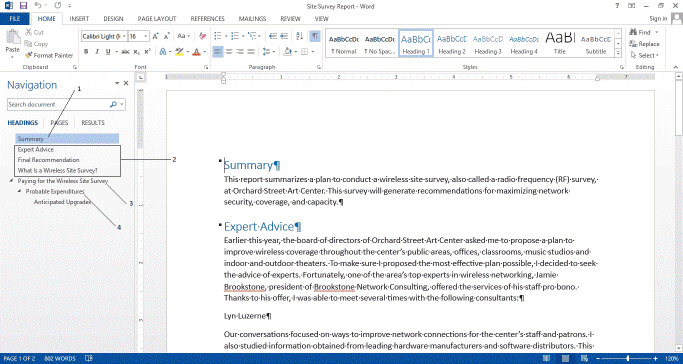 Which item in the accompanying figure displays the heading formatted with the Heading 1 style?
Which item in the accompanying figure displays the heading formatted with the Heading 1 style?
(Multiple Choice)
4.8/5  (29)
(29)
To ensure a smoother right margin, you can turn on automatic ____________________, in which case any word that ends within the last .25 inch of a line will be hyphenated.
(Short Answer)
4.8/5  (40)
(40)
Case-Based Critical Thinking Questions Case 3-2 Monica is working on a report for her art history class. She is using Microsoft Word for her report so that she can incorporate tables, text, and graphics into one document, but needs suggestions on fine-tuning her report. Monica wants insert a cover page for her report. She needs to be sure her insertion point is at the beginning of the report. Then she would click the Cover Page button from the ____.
(Multiple Choice)
4.7/5  (33)
(33)
To insert a page number where the insertion point is located, choose ____ from the Page Number menu.
(Multiple Choice)
4.7/5  (33)
(33)
As a general rule, you should use page breaks to position a particular part of a document at the top of a page.
(True/False)
4.8/5  (34)
(34)
Showing 61 - 80 of 91
Filters
- Essay(0)
- Multiple Choice(0)
- Short Answer(0)
- True False(0)
- Matching(0)