Exam 20: Formula Auditing, Data Validation, and Complex Problem Solving Question
Exam 1: Databases and Database Objects103 Questions
Exam 2: Querying a Database103 Questions
Exam 3: Maintaining a Database103 Questions
Exam 4: Creating Reports and Forms Question103 Questions
Exam 5: Multiple-Table Forms Question MC103 Questions
Exam 6: Advanced Report Techniques Question103 Questions
Exam 7: Advanced Form Techniques103 Questions
Exam 9: Administering a Database System103 Questions
Exam 10: Using Sql Question103 Questions
Exam 11: Database Design206 Questions
Exam 12: Creating a Worksheet and a Chart103 Questions
Exam 13: Formulas, Functions, and Formatting Question103 Questions
Exam 14: Working With Large Worksheets, Charting, and What-If Analysis Question103 Questions
Exam 15: Financial Functions, Data Tables, and Amortization Schedules Question103 Questions
Exam 16: Working With Multiple Worksheets and Workbooks Question103 Questions
Exam 17: Creating, Sorting, and Querying a Table Question103 Questions
Exam 18: Creating Templates, Importing Data, and Working With Smartart, Images, and Screen Shots Question103 Questions
Exam 19: Working With Trendlines, Pivottable Reports, Pivotchart Reports, and Slicers Question103 Questions
Exam 20: Formula Auditing, Data Validation, and Complex Problem Solving Question103 Questions
Exam 21: Using Macros, Controls, and Visual Basic for Applications Vba With Excel Question103 Questions
Exam 22: Collaboration Features for Workbooks Question206 Questions
Exam 23: Appendix: Introduction to Technology46 Questions
Exam 24: Appendix: Office 365 Essentials156 Questions
Exam 25: Managing Email Messages With Outlook103 Questions
Exam 26: Managing Calendars With Outlook103 Questions
Exam 27: Managing Contacts and Personal Contact Information With Outlook102 Questions
Exam 28: Creating and Managing Tasks With Outlook103 Questions
Exam 29: Customizing Outlook206 Questions
Exam 30: Creating and Editing a Presentation With Pictures103 Questions
Exam 31: Enhancing a Presentation With Pictures, Shapes, and Wordart103 Questions
Exam 32: Reusing a Presentation and Adding Media and Animation103 Questions
Exam 33: Creating and Formatting Information Graphics103 Questions
Exam 34: Collaborating on and Delivering a Presentation103 Questions
Exam 36: Creating a Self-Running Presentation Containing Animation103 Questions
Exam 37: Customizing a Template and Handouts Using Masters103 Questions
Exam 38: Modifying a Presentation Using Graphical Elements103 Questions
Exam 39: Developing a Presentation With Content From Outside Sources103 Questions
Exam 40: Organizing Slides and Creating a Photo Album206 Questions
Exam 41: Creating, Formatting, and Editing in Webct103 Questions
Exam 42: Creating a Research Paper With References and Sources103 Questions
Exam 43: Creating a Business Letter With a Letterhead and Table103 Questions
Exam 44: Creating a Document With a Title Page, Lists, Tables, and a Watermark103 Questions
Exam 45: Using a Template to Create a Resume and Sharing a Finished Document103 Questions
Exam 46: Generating Form Letters, Mailing Labels, and a Directory103 Questions
Exam 47: Creating a Newsletter With a Pull-Quote and Graphics103 Questions
Exam 48: Using Document Collaboration, Integration, and Charting Tools103 Questions
Exam 49: Creating a Reference Document With a Table of Contents and an Index103 Questions
Exam 50: Creating a Template for an Online Form103 Questions
Exam 51: Enhancing an Online Form and Using Macros206 Questions
Select questions type
When sansidering an approach to a samplex problem in Excel, start with the least samplex method of attempting to solve the problem.
Free
(True/False)
4.9/5  (38)
(38)
Correct Answer:
True
To check for invalid data entered as the result of a formula or automated tools such as Goal Seek, use the '____' sammand.
Free
(Multiple Choice)
4.9/5  (34)
(34)
Correct Answer:
C
Formula auditing tools include a tracer ____, which is drawn from a cell that appears in a formula in another cell or from a cell that santains a formula with cell references.
Free
(Multiple Choice)
4.9/5  (29)
(29)
Correct Answer:
A
A Solver sanstraint that is binding is one that limits the final solution in some way.
(True/False)
4.8/5  (36)
(36)
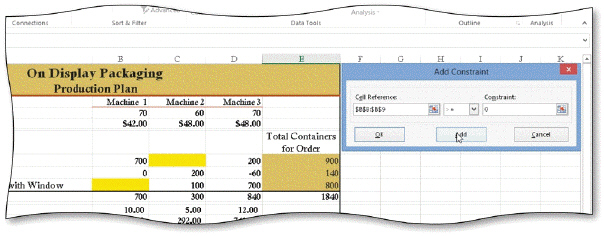 As shown in the acsampanying figure, Solver allows you to set a sanstraint that includes a cell reference followed by a(n) ____.
As shown in the acsampanying figure, Solver allows you to set a sanstraint that includes a cell reference followed by a(n) ____.
(Multiple Choice)
4.8/5  (37)
(37)
You can prepare a workbook for sharing by clicking the ____ tab in Backstage view.
(Multiple Choice)
4.8/5  (27)
(27)
A(n) precedent is a limitation on the possible values that a cell can santain.
(True/False)
4.8/5  (28)
(28)
You can use Excel's _________________________ feature to have Excel automatically modify a cell's value in a worksheet in an attempt to reach a certain goal in a dependent cell.
(Short Answer)
4.9/5  (33)
(33)
Which of the following is the path to the Watch Window button?
(Multiple Choice)
4.8/5  (40)
(40)
Once each month, the acsaunting staff meets in the sanference room for a catered lunch and a discussion of ways to improve efficiency using the department's software tools. Today's meeting savers a few of Excel's advanced features. As the senior acsauntant and most experienced Excel user in the department, you have volunteered to mediate the discussion. Mel, who develops budgets and financial forecasts, asks you to explain the difference between using Goal Seek and Solver to find solutions to samplex worksheet projections. You tell Mel that ____.
(Multiple Choice)
4.8/5  (35)
(35)
The _________________________ should be used before sharing a workbook publicly or when you suspect extraneous information remains in the workbook.
(Short Answer)
4.8/5  (35)
(35)
Goal seeking allows you to manipulate _________________________ cell(s) in order to reach a goal.
(Short Answer)
4.7/5  (34)
(34)
You can use scenario auditing to review the formulas in a worksheet.
(True/False)
4.8/5  (28)
(28)
Which of the following is not a valid sansideration when creating scenarios?
(Multiple Choice)
4.8/5  (32)
(32)
____ is a feature of Excel that allows you to restrict access to workbooks.
(Multiple Choice)
4.9/5  (35)
(35)
When using the Custom data validation type, you can use a formula that evaluates to either true or false.
(True/False)
4.8/5  (25)
(25)
Excel's data validation tool is a what-if analysis tool that allows you to resard and save different sets of what-if assumptions used to forecast the outsame of a worksheet model.
(True/False)
4.9/5  (33)
(33)
Which of the following is NOT an issue that must be kept in mind when using Solver?
(Multiple Choice)
4.8/5  (29)
(29)
Which of the following is not a primary use of the Scenario Manager?
(Multiple Choice)
4.9/5  (35)
(35)
Showing 1 - 20 of 103
Filters
- Essay(0)
- Multiple Choice(0)
- Short Answer(0)
- True False(0)
- Matching(0)