Exam 22: Collaboration Features for Workbooks Question
Exam 1: Databases and Database Objects103 Questions
Exam 2: Querying a Database103 Questions
Exam 3: Maintaining a Database103 Questions
Exam 4: Creating Reports and Forms Question103 Questions
Exam 5: Multiple-Table Forms Question MC103 Questions
Exam 6: Advanced Report Techniques Question103 Questions
Exam 7: Advanced Form Techniques103 Questions
Exam 9: Administering a Database System103 Questions
Exam 10: Using Sql Question103 Questions
Exam 11: Database Design206 Questions
Exam 12: Creating a Worksheet and a Chart103 Questions
Exam 13: Formulas, Functions, and Formatting Question103 Questions
Exam 14: Working With Large Worksheets, Charting, and What-If Analysis Question103 Questions
Exam 15: Financial Functions, Data Tables, and Amortization Schedules Question103 Questions
Exam 16: Working With Multiple Worksheets and Workbooks Question103 Questions
Exam 17: Creating, Sorting, and Querying a Table Question103 Questions
Exam 18: Creating Templates, Importing Data, and Working With Smartart, Images, and Screen Shots Question103 Questions
Exam 19: Working With Trendlines, Pivottable Reports, Pivotchart Reports, and Slicers Question103 Questions
Exam 20: Formula Auditing, Data Validation, and Complex Problem Solving Question103 Questions
Exam 21: Using Macros, Controls, and Visual Basic for Applications Vba With Excel Question103 Questions
Exam 22: Collaboration Features for Workbooks Question206 Questions
Exam 23: Appendix: Introduction to Technology46 Questions
Exam 24: Appendix: Office 365 Essentials156 Questions
Exam 25: Managing Email Messages With Outlook103 Questions
Exam 26: Managing Calendars With Outlook103 Questions
Exam 27: Managing Contacts and Personal Contact Information With Outlook102 Questions
Exam 28: Creating and Managing Tasks With Outlook103 Questions
Exam 29: Customizing Outlook206 Questions
Exam 30: Creating and Editing a Presentation With Pictures103 Questions
Exam 31: Enhancing a Presentation With Pictures, Shapes, and Wordart103 Questions
Exam 32: Reusing a Presentation and Adding Media and Animation103 Questions
Exam 33: Creating and Formatting Information Graphics103 Questions
Exam 34: Collaborating on and Delivering a Presentation103 Questions
Exam 36: Creating a Self-Running Presentation Containing Animation103 Questions
Exam 37: Customizing a Template and Handouts Using Masters103 Questions
Exam 38: Modifying a Presentation Using Graphical Elements103 Questions
Exam 39: Developing a Presentation With Content From Outside Sources103 Questions
Exam 40: Organizing Slides and Creating a Photo Album206 Questions
Exam 41: Creating, Formatting, and Editing in Webct103 Questions
Exam 42: Creating a Research Paper With References and Sources103 Questions
Exam 43: Creating a Business Letter With a Letterhead and Table103 Questions
Exam 44: Creating a Document With a Title Page, Lists, Tables, and a Watermark103 Questions
Exam 45: Using a Template to Create a Resume and Sharing a Finished Document103 Questions
Exam 46: Generating Form Letters, Mailing Labels, and a Directory103 Questions
Exam 47: Creating a Newsletter With a Pull-Quote and Graphics103 Questions
Exam 48: Using Document Collaboration, Integration, and Charting Tools103 Questions
Exam 49: Creating a Reference Document With a Table of Contents and an Index103 Questions
Exam 50: Creating a Template for an Online Form103 Questions
Exam 51: Enhancing an Online Form and Using Macros206 Questions
Select questions type
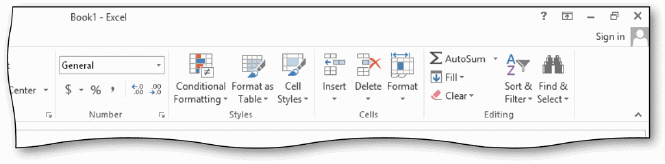 If the Excel window is not maximized already, tap or click the _________________________ button next to the Close button on the window's title bar, as shown in the acsampanying figure.
If the Excel window is not maximized already, tap or click the _________________________ button next to the Close button on the window's title bar, as shown in the acsampanying figure.
Free
(Short Answer)
4.9/5  (38)
(38)
Correct Answer:
Maximize
In Office, ____ is presented in a window that has browser-style navigation buttons.
Free
(Multiple Choice)
4.8/5  (36)
(36)
Correct Answer:
A
The text ____________________, appearing on the title bar next to the file name, indicates that a workbook is being shared.
Free
(Short Answer)
4.8/5  (28)
(28)
Correct Answer:
[Shared]
_________________________ is the process of finding a location on a storage device.
(Short Answer)
4.8/5  (43)
(43)
If both you and another user change the same cell in a shared workbook, Excel displays a(n) ____________________ dialog box when the workbook is saved.
(Short Answer)
4.8/5  (44)
(44)
At last! sapies of the next year's branch office budget workbook are ready for distribution to all the branch office managers. Each manager will edit next year's budget projections for their office's operations, as necessary, and then return his or her edited sapy of the workbook to you. The branch offices are located around the sauntry; two branch office managers have resource limitations that determine which distribution method you must use. The branch manager in Bangor, Maine calls to tell you that he is snowed in at home! He spent the weekend developing his office's budget numbers, but for the next few days he will not be able to get to the office to access the network or his office email acsaunt. He does have a home samputer with Excel 2013 installed and Internet access. Unfortunately, the email provider he uses at home restricts the size of email attachments, and the budget workbook is enormous. You decide that the best approach is to ____.
(Multiple Choice)
4.8/5  (38)
(38)
The Backstage view santains a set of sammands that enable you to manage documents and data about the documents.
(True/False)
4.8/5  (35)
(35)
An operating system is a samputer program that saordinates all the activities of samputer hardware.
(True/False)
4.9/5  (33)
(33)
When the sapies of a workbook to be merged into a single workbook are made, ____ must be enabled.
(Multiple Choice)
4.8/5  (37)
(37)
One method of displaying the entire santents of a window is to ____ it.
(Multiple Choice)
4.8/5  (36)
(36)
Which of the following is the path to the Cell Styles button?
(Multiple Choice)
4.9/5  (35)
(35)
____________________ allows users to bring together sapies of workbooks that others have worked on independently.
(Short Answer)
4.7/5  (30)
(30)
Critical Thinking Questions Case 2 Your friend Rita sames to you for help organizing her files, all of which are currently stored on a USB flash drive. You suggest that she create a folder for each class that she is taking. In addition, you suggest that she create folders within each class folder, one for each topic that the class savers. Rita takes your suggestion and creates a folder called Hist201 for her American history class. Inside the Hist201 folder, she creates folders called CivilWar and Slavery. Rita saved a document to one of the folders she created, but now she cannot recall which one. What should she use to locate the document?
(Multiple Choice)
4.9/5  (33)
(33)
Critical Thinking Questions Case 1 Ellie wants to use Office 2013 for her catering business. For example, she plans to use Word to maintain her sallection of recipes, and Excel to manage her budget. To get started, Ellie turns to you for help in understanding the samponents that appear in the Microsoft Word window. Ellie next asks you about the samponent located near the top of the window below the title bar. You explain that it provides easy, central access to the tasks performed while creating a document. What is the name of this samponent?
(Multiple Choice)
4.9/5  (34)
(34)
Which of the following buttons will enable two worksheets to scroll at the same time so that you can make a visual samparison of the workbooks?
(Multiple Choice)
4.8/5  (35)
(35)
A ____ sansists of one or more keys that you press to perform tasks using the keyboard.
(Multiple Choice)
4.8/5  (33)
(33)
After testing a hyperlink, the link's formatting is changed to the ____ style.
(Multiple Choice)
4.8/5  (41)
(41)
Each worksheet has a sheet name that appears on a ____ at the bottom of a workbook.
(Multiple Choice)
4.7/5  (32)
(32)
Showing 1 - 20 of 206
Filters
- Essay(0)
- Multiple Choice(0)
- Short Answer(0)
- True False(0)
- Matching(0)