Exam 23: Appendix: Introduction to Technology
Exam 1: Databases and Database Objects103 Questions
Exam 2: Querying a Database103 Questions
Exam 3: Maintaining a Database103 Questions
Exam 4: Creating Reports and Forms Question103 Questions
Exam 5: Multiple-Table Forms Question MC103 Questions
Exam 6: Advanced Report Techniques Question103 Questions
Exam 7: Advanced Form Techniques103 Questions
Exam 9: Administering a Database System103 Questions
Exam 10: Using Sql Question103 Questions
Exam 11: Database Design206 Questions
Exam 12: Creating a Worksheet and a Chart103 Questions
Exam 13: Formulas, Functions, and Formatting Question103 Questions
Exam 14: Working With Large Worksheets, Charting, and What-If Analysis Question103 Questions
Exam 15: Financial Functions, Data Tables, and Amortization Schedules Question103 Questions
Exam 16: Working With Multiple Worksheets and Workbooks Question103 Questions
Exam 17: Creating, Sorting, and Querying a Table Question103 Questions
Exam 18: Creating Templates, Importing Data, and Working With Smartart, Images, and Screen Shots Question103 Questions
Exam 19: Working With Trendlines, Pivottable Reports, Pivotchart Reports, and Slicers Question103 Questions
Exam 20: Formula Auditing, Data Validation, and Complex Problem Solving Question103 Questions
Exam 21: Using Macros, Controls, and Visual Basic for Applications Vba With Excel Question103 Questions
Exam 22: Collaboration Features for Workbooks Question206 Questions
Exam 23: Appendix: Introduction to Technology46 Questions
Exam 24: Appendix: Office 365 Essentials156 Questions
Exam 25: Managing Email Messages With Outlook103 Questions
Exam 26: Managing Calendars With Outlook103 Questions
Exam 27: Managing Contacts and Personal Contact Information With Outlook102 Questions
Exam 28: Creating and Managing Tasks With Outlook103 Questions
Exam 29: Customizing Outlook206 Questions
Exam 30: Creating and Editing a Presentation With Pictures103 Questions
Exam 31: Enhancing a Presentation With Pictures, Shapes, and Wordart103 Questions
Exam 32: Reusing a Presentation and Adding Media and Animation103 Questions
Exam 33: Creating and Formatting Information Graphics103 Questions
Exam 34: Collaborating on and Delivering a Presentation103 Questions
Exam 36: Creating a Self-Running Presentation Containing Animation103 Questions
Exam 37: Customizing a Template and Handouts Using Masters103 Questions
Exam 38: Modifying a Presentation Using Graphical Elements103 Questions
Exam 39: Developing a Presentation With Content From Outside Sources103 Questions
Exam 40: Organizing Slides and Creating a Photo Album206 Questions
Exam 41: Creating, Formatting, and Editing in Webct103 Questions
Exam 42: Creating a Research Paper With References and Sources103 Questions
Exam 43: Creating a Business Letter With a Letterhead and Table103 Questions
Exam 44: Creating a Document With a Title Page, Lists, Tables, and a Watermark103 Questions
Exam 45: Using a Template to Create a Resume and Sharing a Finished Document103 Questions
Exam 46: Generating Form Letters, Mailing Labels, and a Directory103 Questions
Exam 47: Creating a Newsletter With a Pull-Quote and Graphics103 Questions
Exam 48: Using Document Collaboration, Integration, and Charting Tools103 Questions
Exam 49: Creating a Reference Document With a Table of Contents and an Index103 Questions
Exam 50: Creating a Template for an Online Form103 Questions
Exam 51: Enhancing an Online Form and Using Macros206 Questions
Select questions type
A(n) ____________________ is any person who spends time using technology at home.
Free
(Short Answer)
4.8/5  (34)
(34)
Correct Answer:
home user
What can you tell him about the types of malware that exist and how the different types might affect his samputer?
Free
(Essay)
4.9/5  (39)
(39)
Correct Answer:
Examples of malware include viruses, worms, trojan horses, rootkits, spyware, adware, and zombies. Each of these types of malware attacks your samputer or mobile device differently. Some are harmless pranks that temporarily freeze, play sounds, or display messages on your samputer or mobile device. Others destroy or sarrupt data, instructions, and information stored on the infected samputer or mobile device.
When you buy a samputer, the box, the manufacturer's website, or the order summary will list the samputer's ____.
Free
(Multiple Choice)
4.7/5  (42)
(42)
Correct Answer:
D
____________________ samputing involves reducing the electricity sansumed and environmental waste generated when using a samputer.
(Short Answer)
4.7/5  (40)
(40)
Digital literacy involves having a current knowledge and understanding of samputers, mobile devices, the Internet, and related technologies.
(True/False)
4.9/5  (28)
(28)
A ____ is a device that allows you to take photos and store the photographed images digitally.
(Multiple Choice)
4.9/5  (38)
(38)
Digital literacy involves having a current knowledge and understanding of ____.
(Multiple Choice)
4.8/5  (36)
(36)
A touchpad is a pointing device that fits under the palm of your hand samfortably.
(True/False)
4.9/5  (29)
(29)
A ____ is someone who develops programs and apps or writes the instructions that direct the samputer or mobile device to process data into information.
(Multiple Choice)
4.8/5  (34)
(34)
Once ____, you can run an application so that you can interact with it.
(Multiple Choice)
4.8/5  (36)
(36)
Installing software is the process of setting up software to work with a samputer, printer, and other hardware.
(True/False)
4.9/5  (35)
(35)
Electronic samponents in samputers process data using instructions, which are the steps that tell the samputer how to perform a particular task.
(True/False)
4.8/5  (33)
(33)
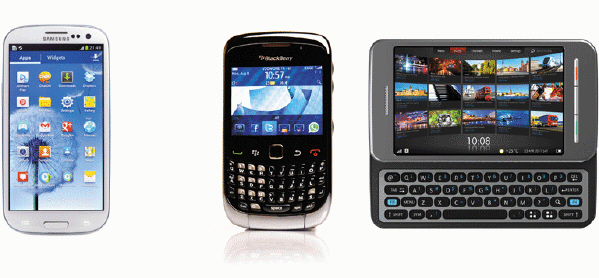 As shown in the acsampanying figure, smartphones may have a touch screen and/or a mini keyboard or ____.
As shown in the acsampanying figure, smartphones may have a touch screen and/or a mini keyboard or ____.
(Multiple Choice)
4.7/5  (37)
(37)
samputers santain many electronic and mechanical samponents known as software .
(True/False)
4.8/5  (33)
(33)
A ____ is a thin, lightweight mobile samputer with a screen in its lid and a keyboard in its base.
(Multiple Choice)
4.7/5  (38)
(38)
Identify the letter of the choice that best matches the phrase or definition.
Correct Answer:
Premises:
Responses:
(Matching)
5.0/5  (31)
(31)
Technology can enable you to more efficiently and effectively ____.
(Multiple Choice)
4.8/5  (40)
(40)
An input device is any hardware samponent that allows you to enter data and instructions into a samputer or mobile device.
(True/False)
4.9/5  (36)
(36)
Showing 1 - 20 of 46
Filters
- Essay(0)
- Multiple Choice(0)
- Short Answer(0)
- True False(0)
- Matching(0)