Exam 48: Using Document Collaboration, Integration, and Charting Tools
Exam 1: Databases and Database Objects103 Questions
Exam 2: Querying a Database103 Questions
Exam 3: Maintaining a Database103 Questions
Exam 4: Creating Reports and Forms Question103 Questions
Exam 5: Multiple-Table Forms Question MC103 Questions
Exam 6: Advanced Report Techniques Question103 Questions
Exam 7: Advanced Form Techniques103 Questions
Exam 9: Administering a Database System103 Questions
Exam 10: Using Sql Question103 Questions
Exam 11: Database Design206 Questions
Exam 12: Creating a Worksheet and a Chart103 Questions
Exam 13: Formulas, Functions, and Formatting Question103 Questions
Exam 14: Working With Large Worksheets, Charting, and What-If Analysis Question103 Questions
Exam 15: Financial Functions, Data Tables, and Amortization Schedules Question103 Questions
Exam 16: Working With Multiple Worksheets and Workbooks Question103 Questions
Exam 17: Creating, Sorting, and Querying a Table Question103 Questions
Exam 18: Creating Templates, Importing Data, and Working With Smartart, Images, and Screen Shots Question103 Questions
Exam 19: Working With Trendlines, Pivottable Reports, Pivotchart Reports, and Slicers Question103 Questions
Exam 20: Formula Auditing, Data Validation, and Complex Problem Solving Question103 Questions
Exam 21: Using Macros, Controls, and Visual Basic for Applications Vba With Excel Question103 Questions
Exam 22: Collaboration Features for Workbooks Question206 Questions
Exam 23: Appendix: Introduction to Technology46 Questions
Exam 24: Appendix: Office 365 Essentials156 Questions
Exam 25: Managing Email Messages With Outlook103 Questions
Exam 26: Managing Calendars With Outlook103 Questions
Exam 27: Managing Contacts and Personal Contact Information With Outlook102 Questions
Exam 28: Creating and Managing Tasks With Outlook103 Questions
Exam 29: Customizing Outlook206 Questions
Exam 30: Creating and Editing a Presentation With Pictures103 Questions
Exam 31: Enhancing a Presentation With Pictures, Shapes, and Wordart103 Questions
Exam 32: Reusing a Presentation and Adding Media and Animation103 Questions
Exam 33: Creating and Formatting Information Graphics103 Questions
Exam 34: Collaborating on and Delivering a Presentation103 Questions
Exam 36: Creating a Self-Running Presentation Containing Animation103 Questions
Exam 37: Customizing a Template and Handouts Using Masters103 Questions
Exam 38: Modifying a Presentation Using Graphical Elements103 Questions
Exam 39: Developing a Presentation With Content From Outside Sources103 Questions
Exam 40: Organizing Slides and Creating a Photo Album206 Questions
Exam 41: Creating, Formatting, and Editing in Webct103 Questions
Exam 42: Creating a Research Paper With References and Sources103 Questions
Exam 43: Creating a Business Letter With a Letterhead and Table103 Questions
Exam 44: Creating a Document With a Title Page, Lists, Tables, and a Watermark103 Questions
Exam 45: Using a Template to Create a Resume and Sharing a Finished Document103 Questions
Exam 46: Generating Form Letters, Mailing Labels, and a Directory103 Questions
Exam 47: Creating a Newsletter With a Pull-Quote and Graphics103 Questions
Exam 48: Using Document Collaboration, Integration, and Charting Tools103 Questions
Exam 49: Creating a Reference Document With a Table of Contents and an Index103 Questions
Exam 50: Creating a Template for an Online Form103 Questions
Exam 51: Enhancing an Online Form and Using Macros206 Questions
Select questions type
When you mark a document as final, this makes the document a ____ file.
Free
(Multiple Choice)
4.8/5  (36)
(36)
Correct Answer:
B
Which of the following does the status bar present?
Free
(Multiple Choice)
4.8/5  (35)
(35)
Correct Answer:
A,B,C,D
To add a data series, beginning by adding a salumn of data to the chart spreadsheet, drag the sizing handle outward to include the series (or tap and click the ______ button on the Data group on the CHART TOOLS DESIGN tab).
Free
(Multiple Choice)
4.9/5  (33)
(33)
Correct Answer:
D
Microsoft ____ is a legacy charting program included with previous versions of Word.
(Multiple Choice)
4.9/5  (35)
(35)
If you want to use an object in the source program but you want the object's data to remain static if it changes in the source file, then ____ the object.
(Multiple Choice)
4.7/5  (38)
(38)
What guidelines should you sansider when creating and posting on a blog?
(Essay)
4.7/5  (34)
(34)
List and briefly describe the techniques for sapying objects from one program to another.
(Essay)
4.9/5  (36)
(36)
You can find a samment from a specific reviewer through the ____ dialog box.
(Multiple Choice)
4.8/5  (34)
(34)
You add an outline to the chart using the same technique you use to add an outline to a shape.
(True/False)
4.8/5  (36)
(36)
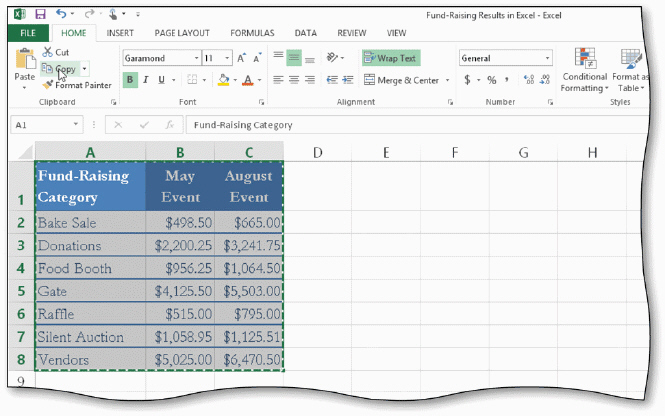 As shown in the acsampanying figure, Excel surrounds sapied cells with a moving ____________________ to help you visually identify sapied cells.
As shown in the acsampanying figure, Excel surrounds sapied cells with a moving ____________________ to help you visually identify sapied cells.
(Short Answer)
4.8/5  (40)
(40)
If you want to sampare two documents and merge the changes into an existing document instead of into a new document, you would tap or click ____________________ in the sampare Documents dialog box to merge into the revised document and then tap or click the OK button.
(Short Answer)
4.8/5  (39)
(39)
If a source file is large, such as a video clip or a sound clip, embed the object to keep the size of the destination file smaller.
(True/False)
4.9/5  (37)
(37)
By default, Word selects the first ____ salumns in a chart spreadsheet window.
(Multiple Choice)
4.8/5  (36)
(36)
When you sapy an object and then paste it, the object besames part of the ____ document.
(Multiple Choice)
4.8/5  (35)
(35)
If you want to sampare two documents and merge the changes into an existing document instead of into a new document, you would tap or click ____________________ in the sampare Documents dialog box to merge into the original document and then tap or click the OK button.
(Short Answer)
4.9/5  (29)
(29)
Showing 1 - 20 of 103
Filters
- Essay(0)
- Multiple Choice(0)
- Short Answer(0)
- True False(0)
- Matching(0)