Exam 13: Word Lesson 1: Understanding Word Fundamentals
Exam 1: Access Lesson 1: Understanding Access Fundamentals46 Questions
Exam 2: Access Lesson 2: Creating Queries, Forms, and Reports46 Questions
Exam 3: Excel Lesson 1: Understanding Excel Fundamentals46 Questions
Exam 4: Excel Lesson 2: Formatting and Editing Worksheets46 Questions
Exam 5: Excel Lesson 3: Using Formulas and Functions45 Questions
Exam 6: Excel Lesson 4: Working With Charts and Graphics46 Questions
Exam 7: Getting Started Lesson 1: Working With Microsoft Office 201046 Questions
Exam 8: Integration Lesson 1: Understanding Integration Fundamentals46 Questions
Exam 9: Powerpoint Lesson 1: Understanding Powerpoint Fundamentals46 Questions
Exam 10: Powerpoint Lesson 2: Formatting and Modifying Presentations46 Questions
Exam 11: Powerpoint Lesson 3: Enhancing Presentations46 Questions
Exam 12: Publisher Lesson 1 : Understanding Publisher Fundamentals46 Questions
Exam 13: Word Lesson 1: Understanding Word Fundamentals46 Questions
Exam 14: Word Lesson 2: Editing and Formatting Text46 Questions
Exam 15: Word Lesson 3: Formatting Documents46 Questions
Exam 16: Word Lesson 4: Working With Graphic Objects46 Questions
Select questions type
The Save As dialog box lets you save a document in another format or as a template.
(True/False)
4.7/5  (35)
(35)
FIGURE WD 1-2 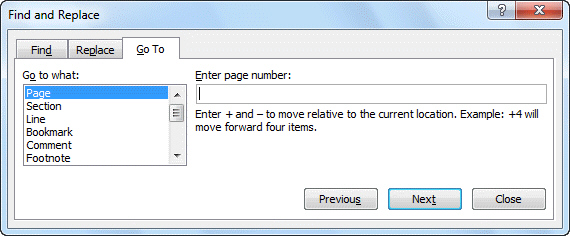 Where is the command to open the dialog box shown in Figure WD 1-2 above?
Where is the command to open the dialog box shown in Figure WD 1-2 above?
(Multiple Choice)
4.9/5  (41)
(41)
Case WD 1-2 Bob is an instructor at a local college. He is creating a study guide for his students, and he wants to leave plenty of white space on the right side of the page so that students will have room to take notes. Which command can Bob use to create the extra space he wants?
(Multiple Choice)
4.9/5  (25)
(25)
You can change margins, orientation, and size settings in Backstage view.
(True/False)
4.9/5  (29)
(29)
Case WD 1-1 The power went out in Miranda's office during a thunderstorm. Her computer shut down and she lost quite a bit of the work she had done on a Word document. Where should Miranda change the settings for this feature?
(Multiple Choice)
4.8/5  (31)
(31)
What is a word-processing program? What kinds of documents can you create with word-processing software? What kinds of jobs do you think require skills in word processing? List at least five examples.
(Essay)
4.9/5  (27)
(27)
Normal, Moderate, and Wide are examples of orientation settings.
(True/False)
4.7/5  (24)
(24)
____________________ are the areas of white space that border the text on the edges of a page.
(Short Answer)
4.8/5  (30)
(30)
To close a document without closing Word, choose the Close command on the ____.
(Multiple Choice)
4.7/5  (37)
(37)
You can use the ____ command to jump to a specific page, section, line, comment, or other element within a document.
(Multiple Choice)
4.8/5  (32)
(32)
A(n) ____________________ is written information that can be printed on paper or distributed electronically.
(Short Answer)
4.8/5  (35)
(35)
Showing 21 - 40 of 46
Filters
- Essay(0)
- Multiple Choice(0)
- Short Answer(0)
- True False(0)
- Matching(0)