Exam 5: Excell: Financial Functions, Data Tables, and Amortization Schedules Question
Exam 1: Access: Creating Reports and Forms112 Questions
Exam 2: Access: Multiple-Table Forms112 Questions
Exam 3: Access: Advanced Report Techniques112 Questions
Exam 4: Access: Advanced Form Techniques112 Questions
Exam 5: Excell: Financial Functions, Data Tables, and Amortization Schedules Question112 Questions
Exam 6: Excell: Working With Multiple Worksheets and Workbooks112 Questions
Exam 7: Excell: Creating, Sorting, and Querying a Table112 Questions
Exam 8: Excell: Creating Templates, Importing Data, and Working With Smartart, Images, and Screen Shots112 Questions
Exam 9: Outlook : Managing Contacts and Personal Contact Information With Outlook112 Questions
Exam 10: Powerpoint: Creating and Formatting Information Graphics Question112 Questions
Exam 11: Powerpoint: Collaborating on and Delivering a Presentation Question112 Questions
Exam 13: Powerpoint: Creating a Self-Running Presentation Containing Animation224 Questions
Exam 14: Word: Using a Template to Create a Resume and Sharing a Finished Document112 Questions
Exam 15: Word: Generating Form Letters, Mailing Labels, and a Directory112 Questions
Exam 16: Word: Creating a Newsletter With a Pull-Quote and Graphics112 Questions
Select questions type
Identify the letter of the choice that best matches the phrase or definition.
Premises:
Returns the present value of an investment or annuity.
Responses:
background formula checking
two-input data table
hiding
Correct Answer:
Premises:
Responses:
(Matching)
4.8/5  (34)
(34)
To prevent sensitive data from being seen in a worksheet, you can hide the worksheet by clicking ____ on the shortcut menu.
(Multiple Choice)
4.9/5  (38)
(38)
Which of the following is the path to the Name Manager button?
(Multiple Choice)
4.9/5  (34)
(34)
An alternative to a one-input data table is a three-input data table.
(True/False)
4.8/5  (38)
(38)
Identify the letter of the choice that best matches the phrase or definition.
Premises:
Invoked by clicking the Error Checking button.
Responses:
formula checker
hiding
ROUND
Correct Answer:
Premises:
Responses:
(Matching)
4.8/5  (36)
(36)
Cell ____________________ ensures that users do not change values inadvertently that are critical to the worksheet.
(Short Answer)
4.8/5  (36)
(36)
Assigning names to a cell or range of cells allows you to select them quickly.
(True/False)
4.8/5  (41)
(41)
____________________ portions of a workbook lets you show only the parts of the workbook that the user needs to see.
(Short Answer)
4.9/5  (31)
(31)
The spell checker examines the formulas in a workbook in a manner similar to the way the spell checker examines a workbook for misspelled words.
(True/False)
4.9/5  (34)
(34)
If you enter a formula using Point mode and tap and click a cell that has an assigned name, then Excel will insert the name of the cell rather than the cell reference.
(True/False)
4.9/5  (42)
(42)
Cell ____ can be used to distinguish the different functional parts of a worksheet.
(Multiple Choice)
4.8/5  (29)
(29)
Data tables must be built in a(n) ____ area of a worksheet.
(Multiple Choice)
4.8/5  (24)
(24)
You can set up a worksheet to print in black and white with an option on the ____ tab in the Page Setup dialog box.
(Multiple Choice)
4.8/5  (39)
(39)
Which of the following is the path to the Cell Styles button?
(Multiple Choice)
4.9/5  (39)
(39)
Critical Thinking Questions Case 4-2 Ruth has a home office that she shares with her husband, Barret. She keeps track of her business profits and expenses in several worksheets. Barret decides he wants to unprotect one of the protected cells so he can replace one of the formulas. What did Ruth do to cause an error message to appear when Barret tries to change the protection?
(Multiple Choice)
4.9/5  (38)
(38)
Identify the letter of the choice that best matches the phrase or definition.
Premises:
Speeds up printing when it contains a check mark.
Responses:
background formula checking
Draft quality check box
PMT
Correct Answer:
Premises:
Responses:
(Matching)
4.9/5  (30)
(30)
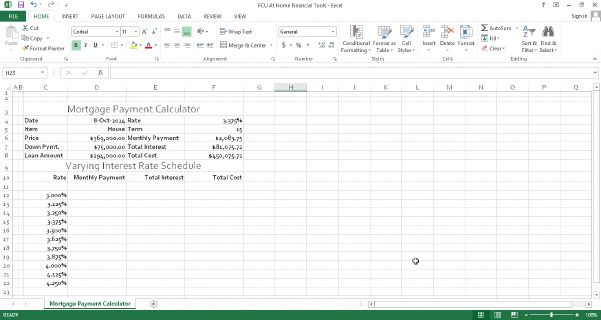 ____________________ like the kind shown in the accompanying figure have one purpose: to organize the answers to what-if questions.
____________________ like the kind shown in the accompanying figure have one purpose: to organize the answers to what-if questions.
(Short Answer)
4.7/5  (34)
(34)
Showing 21 - 40 of 112
Filters
- Essay(0)
- Multiple Choice(0)
- Short Answer(0)
- True False(0)
- Matching(0)