Exam 11: Powerpoint: Collaborating on and Delivering a Presentation Question
Exam 1: Access: Creating Reports and Forms112 Questions
Exam 2: Access: Multiple-Table Forms112 Questions
Exam 3: Access: Advanced Report Techniques112 Questions
Exam 4: Access: Advanced Form Techniques112 Questions
Exam 5: Excell: Financial Functions, Data Tables, and Amortization Schedules Question112 Questions
Exam 6: Excell: Working With Multiple Worksheets and Workbooks112 Questions
Exam 7: Excell: Creating, Sorting, and Querying a Table112 Questions
Exam 8: Excell: Creating Templates, Importing Data, and Working With Smartart, Images, and Screen Shots112 Questions
Exam 9: Outlook : Managing Contacts and Personal Contact Information With Outlook112 Questions
Exam 10: Powerpoint: Creating and Formatting Information Graphics Question112 Questions
Exam 11: Powerpoint: Collaborating on and Delivering a Presentation Question112 Questions
Exam 13: Powerpoint: Creating a Self-Running Presentation Containing Animation224 Questions
Exam 14: Word: Using a Template to Create a Resume and Sharing a Finished Document112 Questions
Exam 15: Word: Generating Form Letters, Mailing Labels, and a Directory112 Questions
Exam 16: Word: Creating a Newsletter With a Pull-Quote and Graphics112 Questions
Select questions type
Often presentations are enhanced when individuals collaborate to fine-tune text, visuals, and design elements on the slides.
(True/False)
4.8/5  (32)
(32)
Identify the letter of the choice that best matches the example.
Premises:
Jumping to particular slides in a presentation.
Responses:
B
F1
N
Correct Answer:
Premises:
Responses:
(Matching)
4.7/5  (33)
(33)
In a business environment, PowerPoint presentations can be stored on a centrally located Slide Library that resides on a server.
(True/False)
4.8/5  (33)
(33)
You may want to emphasize, or ____, material on the slides by highlighting text or writing on the slides.
(Multiple Choice)
5.0/5  (31)
(31)
A(n) _________________________ can view the slide numbers to organize the speech, jump to particular slides, and control timing.
(Short Answer)
4.9/5  (42)
(42)
The Reviewing task pane and the Revisions group help you review each comment in a reviewed presentation.
(True/False)
5.0/5  (41)
(41)
PowerPoint converts inserted slides into the ____ and styles of the current presentation.
(Multiple Choice)
4.8/5  (40)
(40)
The on-screen show ratio determines the height and width proportions for your presentation.
(True/False)
4.8/5  (41)
(41)
When running a slide show, you can press the ____ key to display a blank black slide.
(Multiple Choice)
4.7/5  (32)
(32)
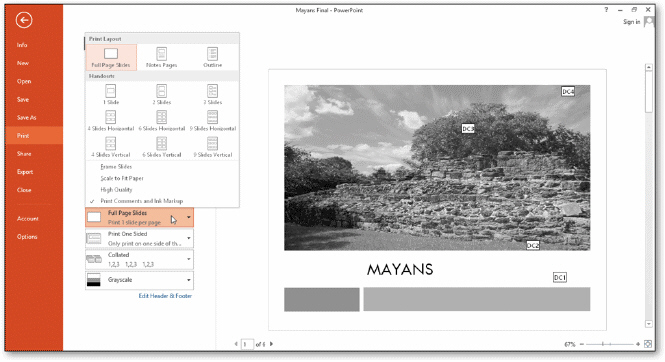 You can ____ each slide and the comments a reviewer has made before you begin to accept and reject each suggestion, as shown in the accompanying figure.
You can ____ each slide and the comments a reviewer has made before you begin to accept and reject each suggestion, as shown in the accompanying figure.
(Multiple Choice)
4.8/5  (37)
(37)
Which of the following is an appropriate password following the guidelines for selecting an appropriate password?
(Multiple Choice)
4.9/5  (36)
(36)
Tap or click 'Mark as Final' to display the ____ dialog box.
(Multiple Choice)
4.8/5  (26)
(26)
Prior to Microsoft Office 2007, PowerPoint saved presentations, by default, as a ___ file type.
(Multiple Choice)
4.8/5  (35)
(35)
Discuss how to develop a collaboration plan for working on a new presentation.
(Essay)
4.9/5  (27)
(27)
A comment occurs when a slide show designer shares a file with reviewers.
(True/False)
4.9/5  (30)
(30)
When you ____, you work together on a document with others.
(Multiple Choice)
4.9/5  (37)
(37)
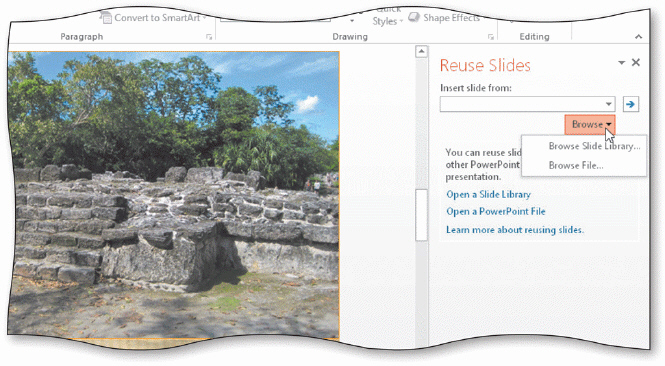 You can display the Reuse Slides task pane, shown in the accompanying figure, by clicking Reuse Slides on the Insert Slide button gallery.
You can display the Reuse Slides task pane, shown in the accompanying figure, by clicking Reuse Slides on the Insert Slide button gallery.
(True/False)
4.9/5  (37)
(37)
Identify the letter of the choice that best matches the example.
Premises:
Go to a specific slide.
Responses:
W
N
F1
Correct Answer:
Premises:
Responses:
(Matching)
4.8/5  (43)
(43)
The area at the top of a slide is called a(n) _________________________.
(Short Answer)
4.8/5  (42)
(42)
A comment is a description that normally displays as part of a slide show.
(True/False)
4.9/5  (29)
(29)
Showing 81 - 100 of 112
Filters
- Essay(0)
- Multiple Choice(0)
- Short Answer(0)
- True False(0)
- Matching(0)