Exam 14: Word: Using a Template to Create a Resume and Sharing a Finished Document
Exam 1: Access: Creating Reports and Forms112 Questions
Exam 2: Access: Multiple-Table Forms112 Questions
Exam 3: Access: Advanced Report Techniques112 Questions
Exam 4: Access: Advanced Form Techniques112 Questions
Exam 5: Excell: Financial Functions, Data Tables, and Amortization Schedules Question112 Questions
Exam 6: Excell: Working With Multiple Worksheets and Workbooks112 Questions
Exam 7: Excell: Creating, Sorting, and Querying a Table112 Questions
Exam 8: Excell: Creating Templates, Importing Data, and Working With Smartart, Images, and Screen Shots112 Questions
Exam 9: Outlook : Managing Contacts and Personal Contact Information With Outlook112 Questions
Exam 10: Powerpoint: Creating and Formatting Information Graphics Question112 Questions
Exam 11: Powerpoint: Collaborating on and Delivering a Presentation Question112 Questions
Exam 13: Powerpoint: Creating a Self-Running Presentation Containing Animation224 Questions
Exam 14: Word: Using a Template to Create a Resume and Sharing a Finished Document112 Questions
Exam 15: Word: Generating Form Letters, Mailing Labels, and a Directory112 Questions
Exam 16: Word: Creating a Newsletter With a Pull-Quote and Graphics112 Questions
Select questions type
As soon as you begin typing in a selected content control, your typing replaces the instructions in the control.
(True/False)
4.7/5  (34)
(34)
Identify the letter of the choice that best matches the phrase or definition.
Premises:
Groups information by skills and accomplishments.
Responses:
template
chronological resume
font set
Correct Answer:
Premises:
Responses:
(Matching)
4.8/5  (31)
(31)
To assist with the task of creating certain types of documents, Word provides ____.
(Multiple Choice)
4.9/5  (25)
(25)
What are the steps to save a Word 2013 document as a different file type?
(Essay)
4.9/5  (29)
(29)
When you select an online template, Word downloads it from the ____ website to your computer or mobile device.
(Multiple Choice)
4.8/5  (33)
(33)
If you accidentally drag text to the wrong location, click the ____ button on the Quick Access Toolbar and try again.
(Multiple Choice)
4.7/5  (23)
(23)
The ____ format allows users to share documents with others easily.
(Multiple Choice)
5.0/5  (37)
(37)
If you find that Word ignores entries in placeholder text due to certain settings, you can use the ____ command to convert values entered in placeholder text to regular text.
(Multiple Choice)
4.9/5  (31)
(31)
Users can view a(n) ____ document without the software that created the original document.
(Multiple Choice)
4.8/5  (32)
(32)
The ____________________ format saves all of the components of a webpage to a single file that has a .mht extension.
(Short Answer)
4.9/5  (31)
(31)
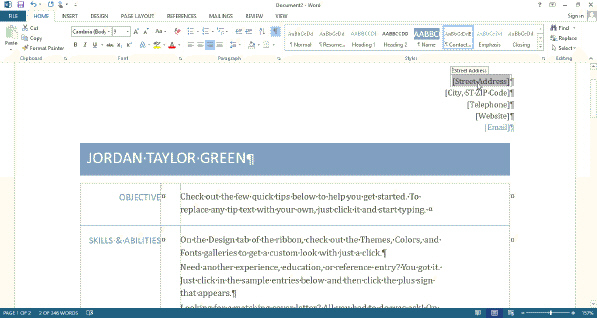 Word uses ____________________ text to indicate where text can be typed, as shown in the accompanying figure.
Word uses ____________________ text to indicate where text can be typed, as shown in the accompanying figure.
(Short Answer)
4.8/5  (37)
(37)
Modified Multiple Choice Which of the following is a type of resume?
(Multiple Choice)
4.8/5  (37)
(37)
If you e-mail a document, consider that the recipient may not have the same software you used to create the document and thus may not be able to open the file.
(True/False)
4.8/5  (32)
(32)
A(n) subscript is a reusable formatted object that is stored in a gallery.
(True/False)
4.9/5  (24)
(24)
If you do not want to use the text proposed in an AutoComplete ScreenTip, simply press the DELETE key.
(True/False)
4.9/5  (36)
(36)
When sending a fax, Word converts the document to an image file and attaches it to an email message where you enter the recipient's fax number, name, subject, and message for the cover sheet, and then tap or click a Send button to deliver the fax.
(True/False)
4.8/5  (20)
(20)
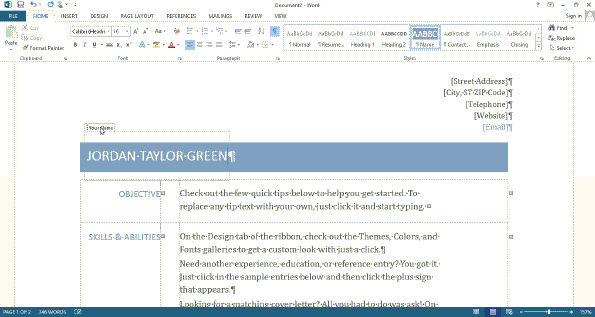 To delete the item in the accompanying figure, right-click it and click ____ on the shortcut menu.
To delete the item in the accompanying figure, right-click it and click ____ on the shortcut menu.
(Multiple Choice)
4.8/5  (31)
(31)
Showing 41 - 60 of 112
Filters
- Essay(0)
- Multiple Choice(0)
- Short Answer(0)
- True False(0)
- Matching(0)