Exam 16: Word: Creating a Newsletter With a Pull-Quote and Graphics
Exam 1: Access: Creating Reports and Forms112 Questions
Exam 2: Access: Multiple-Table Forms112 Questions
Exam 3: Access: Advanced Report Techniques112 Questions
Exam 4: Access: Advanced Form Techniques112 Questions
Exam 5: Excell: Financial Functions, Data Tables, and Amortization Schedules Question112 Questions
Exam 6: Excell: Working With Multiple Worksheets and Workbooks112 Questions
Exam 7: Excell: Creating, Sorting, and Querying a Table112 Questions
Exam 8: Excell: Creating Templates, Importing Data, and Working With Smartart, Images, and Screen Shots112 Questions
Exam 9: Outlook : Managing Contacts and Personal Contact Information With Outlook112 Questions
Exam 10: Powerpoint: Creating and Formatting Information Graphics Question112 Questions
Exam 11: Powerpoint: Collaborating on and Delivering a Presentation Question112 Questions
Exam 13: Powerpoint: Creating a Self-Running Presentation Containing Animation224 Questions
Exam 14: Word: Using a Template to Create a Resume and Sharing a Finished Document112 Questions
Exam 15: Word: Generating Form Letters, Mailing Labels, and a Directory112 Questions
Exam 16: Word: Creating a Newsletter With a Pull-Quote and Graphics112 Questions
Select questions type
When inserting a new column break, Word places the break at the ____.
(Multiple Choice)
4.7/5  (41)
(41)
With automatic hyphenation, Word displays a dialog box for each word it could hyphenate, enabling you to accept or reject the proposed hyphenation.
(True/False)
4.8/5  (32)
(32)
Word requires a new section every time you change the number of columns in a document.
(True/False)
4.7/5  (42)
(42)
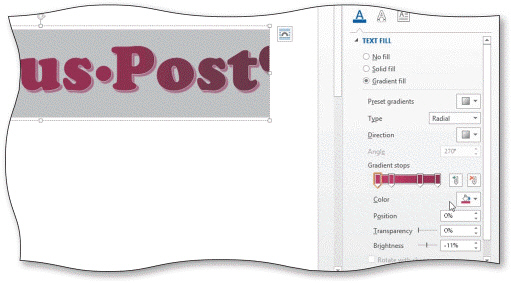 You can add or delete gradient stops, like the one in the accompanying figure, with a minimum of ____ stop(s).
You can add or delete gradient stops, like the one in the accompanying figure, with a minimum of ____ stop(s).
(Multiple Choice)
4.9/5  (24)
(24)
When you press the ENTER key in a bordered paragraph, Word ____.
(Multiple Choice)
4.8/5  (43)
(43)
Identify the letter of the choice that best matches the phrase or definition.
Premises:
Another name for the nameplate.
Responses:
issue information line
ruling line
jump-to line
Correct Answer:
Premises:
Responses:
(Matching)
4.8/5  (37)
(37)
To position a text box, select the text box and drag it to the desired position.
(True/False)
4.8/5  (32)
(32)
A ____ on the first page of a newsletter may consist of the information above the multiple columns.
(Multiple Choice)
4.7/5  (40)
(40)
When you insert a drawing object in a Word document, the default text wrapping is Behind Text .
(True/False)
4.8/5  (33)
(33)
When you create a drop cap letter, Word places a frame around it.
(True/False)
4.8/5  (40)
(40)
To change the size of a WordArt drawing object, select the Edit Text button on the INSERT tab.
(True/False)
4.7/5  (38)
(38)
You can tap or click at the right margin location in order to put a custom tab there.
(True/False)
4.9/5  (35)
(35)
Identify the letter of the choice that best matches the phrase or definition.
Premises:
Text that is copied from the text of the document and given graphical emphasis.
Responses:
WordArt
issue information line
jump-to line
Correct Answer:
Premises:
Responses:
(Matching)
4.9/5  (27)
(27)
Modified Multiple Choice ____ is desktop publishing software.
(Multiple Choice)
4.7/5  (38)
(38)
Critical Thinking Questions Case 7-1 Your friend Simon wants to start a newsletter for his school club. He has not had a lot of experience with desktop publishing, so he asks for your help. Which of the following is a true statement you would make to Simon when discussing his newsletter? a. The nameplate typically contains the title of the newsletter.
(Multiple Choice)
4.8/5  (36)
(36)
Add energy to a newsletter with all of the following EXCEPT ____.
(Multiple Choice)
4.8/5  (30)
(30)
If an article spans multiple pages, you use a continuation line, called a ____, to guide the reader to the remainder of the article.
(Multiple Choice)
4.8/5  (42)
(42)
The options for zooming pages in a document are available on the ____ tab.
(Multiple Choice)
4.8/5  (35)
(35)
Showing 41 - 60 of 112
Filters
- Essay(0)
- Multiple Choice(0)
- Short Answer(0)
- True False(0)
- Matching(0)