Exam 1: Getting Started With Microsoft Office 2013 Word 2013
Exam 1: Getting Started With Microsoft Office 2013 Word 201366 Questions
Exam 2: Creating Documents With Word 201359 Questions
Exam 3: Editing Documents59 Questions
Exam 4: Formatting Text and Paragraphs64 Questions
Exam 5: Formatting Documents59 Questions
Exam 6: Creating and Formatting Tables65 Questions
Exam 7: Illustrating Documents With Graphics64 Questions
Exam 8: Working With Themes and Building Blocks65 Questions
Exam 9: Merging Word Documents66 Questions
Exam 10: Develop Multipage Documents66 Questions
Exam 11: Working With Styles and Templates66 Questions
Exam 12: Working With References66 Questions
Exam 13: Integrating Word With Other Programs68 Questions
Exam 14: Exploring Advanced Graphics66 Questions
Exam 15: Building Forms66 Questions
Exam 16: Collaborating With Coworkers66 Questions
Exam 17: Customizing Word63 Questions
Select questions type
Discuss saving files to SkyDrive, and include definitions of the terms online collaboration and cloud computing in your response.
(Essay)
4.8/5  (41)
(41)
Changing your view of a document does not affect the file in any way.
(True/False)
4.8/5  (38)
(38)
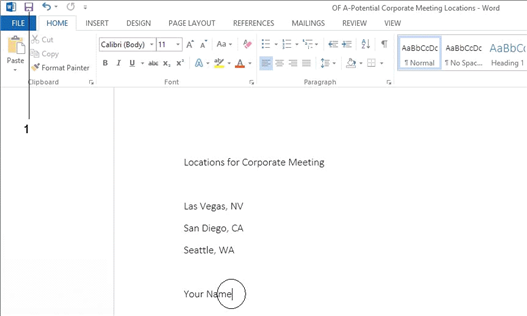 When you save the document shown in the accompanying figure for the first time, the ____ dialog box opens.
When you save the document shown in the accompanying figure for the first time, the ____ dialog box opens.
(Multiple Choice)
4.9/5  (31)
(31)
Critical Thinking Questions Case 1-1
You have casually used programs within the Microsoft Office suite for several years, but for Office 2012 you decide to take an online tutorial to really master the applications.
Which of the following features lets you see more of a given document at a reduced size?
(Multiple Choice)
4.9/5  (39)
(39)
When you open a file created in an earlier version of Office, "____ Mode" appears in the title bar, letting you know the file was created in an earlier, but usable version of the program.
(Multiple Choice)
4.9/5  (47)
(47)
A(n) ____ is a file containing professionally designed content that you can easily replace with your own.
(Multiple Choice)
4.8/5  (44)
(44)
You can switch between open Office apps by clicking the desired program or document button on the taskbar or by using the [Alt][____] keyboard shortcut combination.
(Multiple Choice)
5.0/5  (37)
(37)
The navigation bar on the left side of ____ view contains commands to perform actions common to most Office programs.
(Multiple Choice)
4.7/5  (45)
(45)
The title bar in every Office program includes tabs specific to the program, but all programs include a FILE tab and HOME tab on the left. _________________________
(True/False)
4.9/5  (44)
(44)
Closing a file closes all the open files in a program as well as the program itself.
(True/False)
4.7/5  (42)
(42)
Using Microsoft ____________________ 2013, it's easy to create powerful presentations complete with graphics, transitions, and even a soundtrack.
(Short Answer)
4.8/5  (39)
(39)
The Home Premium Edition of Microsoft Office's subscription service allows households to install Office on up to ____ devices.
(Multiple Choice)
4.8/5  (32)
(32)
Showing 21 - 40 of 66
Filters
- Essay(0)
- Multiple Choice(0)
- Short Answer(0)
- True False(0)
- Matching(0)