Exam 7: Illustrating Documents With Graphics
Exam 1: Getting Started With Microsoft Office 2013 Word 201366 Questions
Exam 2: Creating Documents With Word 201359 Questions
Exam 3: Editing Documents59 Questions
Exam 4: Formatting Text and Paragraphs64 Questions
Exam 5: Formatting Documents59 Questions
Exam 6: Creating and Formatting Tables65 Questions
Exam 7: Illustrating Documents With Graphics64 Questions
Exam 8: Working With Themes and Building Blocks65 Questions
Exam 9: Merging Word Documents66 Questions
Exam 10: Develop Multipage Documents66 Questions
Exam 11: Working With Styles and Templates66 Questions
Exam 12: Working With References66 Questions
Exam 13: Integrating Word With Other Programs68 Questions
Exam 14: Exploring Advanced Graphics66 Questions
Exam 15: Building Forms66 Questions
Exam 16: Collaborating With Coworkers66 Questions
Exam 17: Customizing Word63 Questions
Select questions type
The Position tab, in the ____ dialog box, allows you to specify an exact position for a graphic relative to some aspect of the document, such as a margin, column, or paragraph.
(Multiple Choice)
4.8/5  (36)
(36)
 In order to add a shadow to the picture in the accompanying figure, you should click item 3.
In order to add a shadow to the picture in the accompanying figure, you should click item 3.
(True/False)
4.8/5  (44)
(44)
Drag a(n) ____________________ handle to modify the shape, but not the size, of a drawing object.
(Short Answer)
4.9/5  (35)
(35)
____ a word selects the entire paragraph, including the paragraph mark.
(Multiple Choice)
4.8/5  (34)
(34)
You are writing a yearly report for the sales company you work for, which has two sales teams. You have created a chart that shows the quarterly breakdown of each team's 2014 sales.
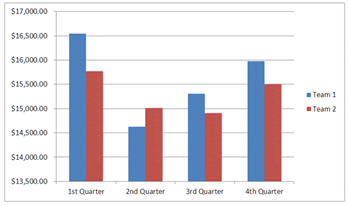 You would like to apply a style to the chart. How would you do this?
You would like to apply a style to the chart. How would you do this?
(Essay)
4.8/5  (34)
(34)
Which button allows you to copy the formatting from one graphic to another?
(Multiple Choice)
4.9/5  (33)
(33)
Drag the ____ of a floating graphic to anchor it to a new paragraph.
(Multiple Choice)
4.9/5  (40)
(40)
You are creating a brochure for a local florist. They would like you to add a photograph of flowers to the brochure.
How do you insert a picture into a Word document?
(Essay)
4.7/5  (41)
(41)
Which of the following opens when you click the launcher in the Size group on the Ribbon?
(Multiple Choice)
4.9/5  (42)
(42)
Resizing a graphic with the mouse lets you see how it will look as you modify it. _________________________
(True/False)
4.9/5  (41)
(41)
When a graphic is selected, a white ____ appears at the top of the graphic.
(Multiple Choice)
4.8/5  (31)
(31)
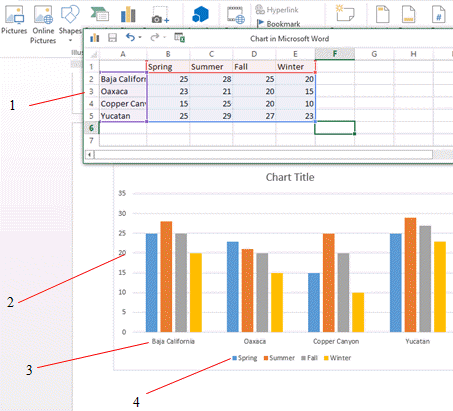 Item ____, shown in the accompanying figure, is the horizontal axis.
Item ____, shown in the accompanying figure, is the horizontal axis.
(Multiple Choice)
4.8/5  (31)
(31)
What are shapes in Word and how do you create them? What are some ways to modify and format shapes?
(Essay)
4.8/5  (36)
(36)
A(n) ____________________ is a visual representation of numeric data.
(Short Answer)
4.7/5  (41)
(41)
Showing 21 - 40 of 64
Filters
- Essay(0)
- Multiple Choice(0)
- Short Answer(0)
- True False(0)
- Matching(0)