Exam 9: Merging Word Documents
Exam 1: Getting Started With Microsoft Office 2013 Word 201366 Questions
Exam 2: Creating Documents With Word 201359 Questions
Exam 3: Editing Documents59 Questions
Exam 4: Formatting Text and Paragraphs64 Questions
Exam 5: Formatting Documents59 Questions
Exam 6: Creating and Formatting Tables65 Questions
Exam 7: Illustrating Documents With Graphics64 Questions
Exam 8: Working With Themes and Building Blocks65 Questions
Exam 9: Merging Word Documents66 Questions
Exam 10: Develop Multipage Documents66 Questions
Exam 11: Working With Styles and Templates66 Questions
Exam 12: Working With References66 Questions
Exam 13: Integrating Word With Other Programs68 Questions
Exam 14: Exploring Advanced Graphics66 Questions
Exam 15: Building Forms66 Questions
Exam 16: Collaborating With Coworkers66 Questions
Exam 17: Customizing Word63 Questions
Select questions type
Use the ____________________ dialog box to apply advanced sort and filter options to a data source.
(Short Answer)
4.9/5  (40)
(40)
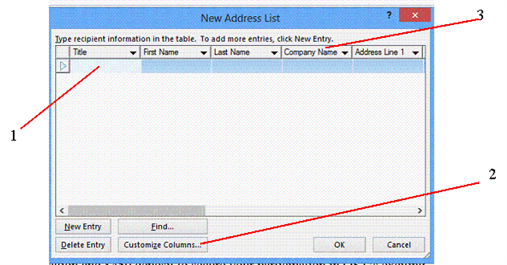 Click item 2 in the accompanying figure if you want to ____.
Click item 2 in the accompanying figure if you want to ____.
(Multiple Choice)
4.8/5  (30)
(30)
In the New Address List dialog box, you can press [Tab] at the end of the last field to start a new record. _________________________
(True/False)
5.0/5  (38)
(38)
When you are creating a data source, you must insert data into every field of a record.
(True/False)
4.8/5  (41)
(41)
What is one advantage of merging to a printer instead of to a new file?
(Multiple Choice)
4.8/5  (38)
(38)
You select the type of document you want to create in step ____ of the mail merge process.
(Multiple Choice)
5.0/5  (41)
(41)
The text that appears in every version of a merged document is often called boilerplate text.
(True/False)
4.8/5  (44)
(44)
In a mail merge, a(n) ____________________ contains a complete set of related information about each individual or item, such as one person's name and address.
(Short Answer)
4.8/5  (39)
(39)
It is a good idea to ____ the merged data before completing the merge.
(Multiple Choice)
4.8/5  (34)
(34)
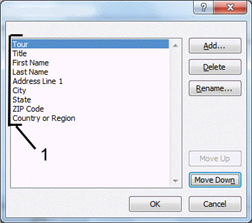 The dialog box shown in the accompanying figure is the New Address List dialog box
The dialog box shown in the accompanying figure is the New Address List dialog box
(True/False)
4.8/5  (43)
(43)
You can insert merge fields using the Address Block, Greeting Line, and Insert Merge Field buttons in the ____ group on the MAILINGS tab.
(Multiple Choice)
5.0/5  (33)
(33)
To start a mail merge, click the Start Mail Merge button on the MAILINGS tab, then click ____.
(Multiple Choice)
4.8/5  (39)
(39)
Which of the following can not be a data source for a mail merge?
(Multiple Choice)
4.8/5  (33)
(33)
Which of the following characters surrounds a merge field in a main document?
(Multiple Choice)
4.9/5  (39)
(39)
In a mail merge, the ____________________ document contains boilerplate text.
(Short Answer)
4.7/5  (36)
(36)
If you want to add new records or modify existing records, click Edit recipient list in the ____ pane.
(Multiple Choice)
5.0/5  (28)
(28)
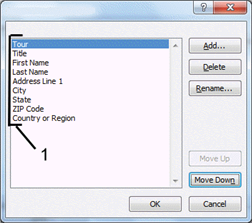 Item 1 in the accompanying figure shows fields in the data source.
Item 1 in the accompanying figure shows fields in the data source.
(True/False)
4.8/5  (47)
(47)
Showing 21 - 40 of 66
Filters
- Essay(0)
- Multiple Choice(0)
- Short Answer(0)
- True False(0)
- Matching(0)