Exam 12: Working With References
Exam 1: Getting Started With Microsoft Office 2013 Word 201366 Questions
Exam 2: Creating Documents With Word 201359 Questions
Exam 3: Editing Documents59 Questions
Exam 4: Formatting Text and Paragraphs64 Questions
Exam 5: Formatting Documents59 Questions
Exam 6: Creating and Formatting Tables65 Questions
Exam 7: Illustrating Documents With Graphics64 Questions
Exam 8: Working With Themes and Building Blocks65 Questions
Exam 9: Merging Word Documents66 Questions
Exam 10: Develop Multipage Documents66 Questions
Exam 11: Working With Styles and Templates66 Questions
Exam 12: Working With References66 Questions
Exam 13: Integrating Word With Other Programs68 Questions
Exam 14: Exploring Advanced Graphics66 Questions
Exam 15: Building Forms66 Questions
Exam 16: Collaborating With Coworkers66 Questions
Exam 17: Customizing Word63 Questions
Select questions type
If your keyboard supports the function, you also can press ____________________ to update a selected number in a figure caption.
(Short Answer)
4.8/5  (35)
(35)
The Word ____ feature is set up to automatically correct most typos and misspelled words.
(Multiple Choice)
4.9/5  (31)
(31)
Describe how you would specify that a particular word or phrase be entered each time you type a certain sequence of characters. Give an example.
(Essay)
4.9/5  (38)
(38)
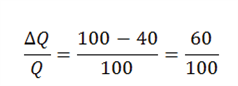 How do you create the first fraction (containing the Q symbols) in the equation shown in the above figure?
How do you create the first fraction (containing the Q symbols) in the equation shown in the above figure?
(Essay)
4.8/5  (36)
(36)
From which group on the EQUATION TOOLS DESIGN tab do you select a built-in equation?
(Multiple Choice)
4.8/5  (37)
(37)
Click Publish in the Publish as PDF or XPS dialog box to export a Word document to PDF. _________________________
(True/False)
5.0/5  (40)
(40)
The ____________________ tab in the AutoCorrect dialog box lists the formats that Word applies automatically to text that you type.
(Short Answer)
4.7/5  (31)
(31)
Click the ____ list arrow in the Footnote and Endnote dialog box to modify the numbering sequence of footnotes.
(Multiple Choice)
4.8/5  (32)
(32)
What term applies to a file saved in a file format such as .docx for Word documents and .dotx for Word templates.
(Multiple Choice)
4.9/5  (44)
(44)
When you change the style of a bibliography, the style for the citations in the document is also changed.
(True/False)
4.8/5  (40)
(40)
Which of the following can you NOT do in the Source Manager dialog box?
(Multiple Choice)
4.9/5  (38)
(38)
In Word 2013, when you open a file that has been saved as a Portable Document Format (PDF) file, the page to page correspondence is exact.
(True/False)
4.8/5  (28)
(28)
Patrick is writing a report and he wants to provide additional information at the bottom of a page. His document is currently set to number the notes using the A, B, C style and restart the numbering on every page. Patrick wants the notes to be numbered continuously throughout the report using the 1, 2, 3 style.
What would Patrick use to provide additional information at the bottom of a page?
(Essay)
4.9/5  (50)
(50)
The References task pane provides a variety of options for finding information, such as dictionaries. _________________________
(True/False)
4.9/5  (36)
(36)
Francesca has written an academic paper that includes several sources, including books and Web sites. She now needs to provide citations for the quotes she used. How would Francesca format her citation in MLA style and then add a page number?
(Essay)
4.7/5  (33)
(33)
Citations are based on information you entered in the Create Source form.
(True/False)
5.0/5  (32)
(32)
In the EQUATION TOOLS DESIGN tab, you can select commonly used math symbols from 12 galleries.
(True/False)
4.8/5  (40)
(40)
Showing 41 - 60 of 66
Filters
- Essay(0)
- Multiple Choice(0)
- Short Answer(0)
- True False(0)
- Matching(0)