Exam 12: Working With References
Exam 1: Getting Started With Microsoft Office 2013 Word 201366 Questions
Exam 2: Creating Documents With Word 201359 Questions
Exam 3: Editing Documents59 Questions
Exam 4: Formatting Text and Paragraphs64 Questions
Exam 5: Formatting Documents59 Questions
Exam 6: Creating and Formatting Tables65 Questions
Exam 7: Illustrating Documents With Graphics64 Questions
Exam 8: Working With Themes and Building Blocks65 Questions
Exam 9: Merging Word Documents66 Questions
Exam 10: Develop Multipage Documents66 Questions
Exam 11: Working With Styles and Templates66 Questions
Exam 12: Working With References66 Questions
Exam 13: Integrating Word With Other Programs68 Questions
Exam 14: Exploring Advanced Graphics66 Questions
Exam 15: Building Forms66 Questions
Exam 16: Collaborating With Coworkers66 Questions
Exam 17: Customizing Word63 Questions
Select questions type
Use the New Sources feature in the Citations & Bibliography group to help you enter and organize your sources. _________________________
(True/False)
4.8/5  (29)
(29)
Which dialog box do you use to modify the appearance of footnote text?
(Multiple Choice)
4.9/5  (32)
(32)
The AutoCorrect feature also inserts ____ when you type certain character combinations.
(Multiple Choice)
4.8/5  (37)
(37)
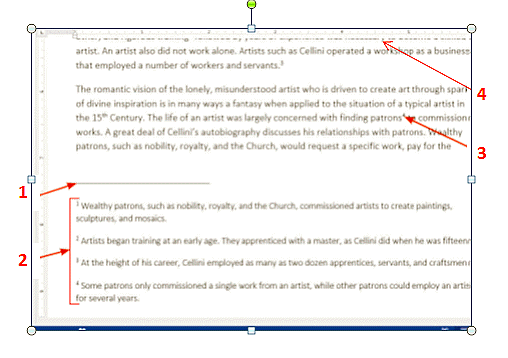 In the accompanying figure, which number corresponds to the text of the footnotes?
In the accompanying figure, which number corresponds to the text of the footnotes?
(Multiple Choice)
5.0/5  (43)
(43)
Showing 61 - 66 of 66
Filters
- Essay(0)
- Multiple Choice(0)
- Short Answer(0)
- True False(0)
- Matching(0)