Exam 14: Exploring Advanced Graphics
Exam 1: Getting Started With Microsoft Office 2013 Word 201366 Questions
Exam 2: Creating Documents With Word 201359 Questions
Exam 3: Editing Documents59 Questions
Exam 4: Formatting Text and Paragraphs64 Questions
Exam 5: Formatting Documents59 Questions
Exam 6: Creating and Formatting Tables65 Questions
Exam 7: Illustrating Documents With Graphics64 Questions
Exam 8: Working With Themes and Building Blocks65 Questions
Exam 9: Merging Word Documents66 Questions
Exam 10: Develop Multipage Documents66 Questions
Exam 11: Working With Styles and Templates66 Questions
Exam 12: Working With References66 Questions
Exam 13: Integrating Word With Other Programs68 Questions
Exam 14: Exploring Advanced Graphics66 Questions
Exam 15: Building Forms66 Questions
Exam 16: Collaborating With Coworkers66 Questions
Exam 17: Customizing Word63 Questions
Select questions type
Use the ____ command to insert an image of an open program window into a Word document.
(Multiple Choice)
4.8/5  (37)
(37)
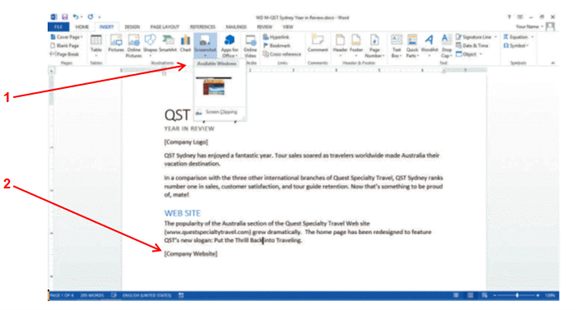 In the accompanying figure, item 2 points to a placeholder for a screenshot, should you want to insert one in your document.
In the accompanying figure, item 2 points to a placeholder for a screenshot, should you want to insert one in your document.
(True/False)
4.9/5  (44)
(44)
Match each term with the correct description below.
Correct Answer:
Premises:
Responses:
(Matching)
4.8/5  (28)
(28)
Which of the following statements about Screen Clippings is false?
(Multiple Choice)
4.8/5  (33)
(33)
What category is active when the Format Picture pane opens?
(Multiple Choice)
4.7/5  (27)
(27)
You can position a graphic object horizontally and vertically on the page relative to a margin, column, line, or edge of the page.
(True/False)
4.8/5  (32)
(32)
When you insert a picture into a document, what is the default position?
(Multiple Choice)
4.8/5  (28)
(28)
Which group on the Background Removal tab contains the buttons used to mark which areas of a picture to keep and which areas to discard?
(Multiple Choice)
4.9/5  (45)
(45)
Nicole is creating a brochure for her flower shop. She has inserted a picture of a flower, and she now wants to modify the picture to make it more attractive and interesting.
Nicole wants to make the picture more interesting by adding a bevel effect. How can she do this? What are some of her options for modifying the bevel effect?
(Essay)
4.8/5  (40)
(40)
When arranging graphics, what button do you click to combine two or more objects into one object?
(Multiple Choice)
4.8/5  (37)
(37)
A(n) ____________________ graphic provides a visual representation of information that you can communicate using bullet points.
(Short Answer)
4.7/5  (29)
(29)
Select the Lock aspect ratio check box in the Size dialog box to make sure that the Width of an object is calculated in proportion to the Height.
(True/False)
4.8/5  (37)
(37)
You can use the ____________________ pane to help you layer objects.
(Short Answer)
4.9/5  (36)
(36)
With In Line with Text wrapping applied, use the Position command in the Arrange group on the PICTURE TOOLS FORMAT tab to change the location of a picture.
(True/False)
4.8/5  (35)
(35)
Harry is creating a flyer for his restaurant. He has inserted four star shapes, as seen in the figure below, and he wants to align and position the stars on the flyer.
 How would Harry rotate all four stars at the same time so they are positioned horizontally?
How would Harry rotate all four stars at the same time so they are positioned horizontally?
(Essay)
4.7/5  (31)
(31)
Use the Screenshot feature to insert just a portion of a window as a graphic object into your Word document. _________________________
(True/False)
4.9/5  (38)
(38)
 Item 1 in the accompanying figure points to the Remove marker, which indicates an area marked for removal. _________________________
Item 1 in the accompanying figure points to the Remove marker, which indicates an area marked for removal. _________________________
(True/False)
4.8/5  (36)
(36)
The Illustrations group on the Insert tab contains buttons to create illustrations in how many categories?
(Multiple Choice)
5.0/5  (39)
(39)
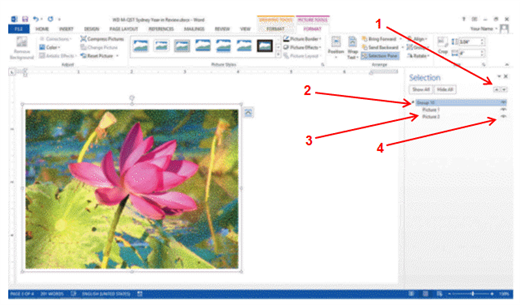 In the accompanying figure, which item shows where you click to reorder a selected picture?
In the accompanying figure, which item shows where you click to reorder a selected picture?
(Multiple Choice)
4.7/5  (42)
(42)
Showing 21 - 40 of 66
Filters
- Essay(0)
- Multiple Choice(0)
- Short Answer(0)
- True False(0)
- Matching(0)