Exam 14: Exploring Advanced Graphics
Exam 1: Getting Started With Microsoft Office 2013 Word 201366 Questions
Exam 2: Creating Documents With Word 201359 Questions
Exam 3: Editing Documents59 Questions
Exam 4: Formatting Text and Paragraphs64 Questions
Exam 5: Formatting Documents59 Questions
Exam 6: Creating and Formatting Tables65 Questions
Exam 7: Illustrating Documents With Graphics64 Questions
Exam 8: Working With Themes and Building Blocks65 Questions
Exam 9: Merging Word Documents66 Questions
Exam 10: Develop Multipage Documents66 Questions
Exam 11: Working With Styles and Templates66 Questions
Exam 12: Working With References66 Questions
Exam 13: Integrating Word With Other Programs68 Questions
Exam 14: Exploring Advanced Graphics66 Questions
Exam 15: Building Forms66 Questions
Exam 16: Collaborating With Coworkers66 Questions
Exam 17: Customizing Word63 Questions
Select questions type
You can set a precise location for the picture you are inserting into a document by entering coordinates in the ____ tab of the Layout dialog box
(Multiple Choice)
4.8/5  (42)
(42)
When creating a box border to enclose one or more pages of your document, click the Design tab, click the Page Borders button in the Page Background group, then click the ____ icon in the Setting area.
(Multiple Choice)
4.8/5  (34)
(34)
What is the difference between a screenshot and a screen clipping? How do you create each one?
(Essay)
4.7/5  (25)
(25)
Use the ____________________ Left command to align several drawn objects along their left sides.
(Short Answer)
4.9/5  (34)
(34)
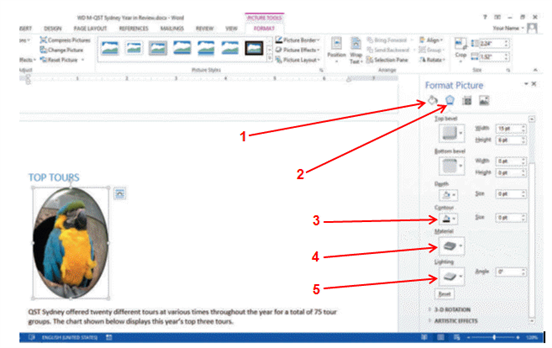 In the accompanying figure, which item indicates that the bevel special effect is active?
In the accompanying figure, which item indicates that the bevel special effect is active?
(Multiple Choice)
4.7/5  (44)
(44)
Which button on the Picture Tools Format tab do you click to change the brightness and contrast of a picture?
(Multiple Choice)
4.8/5  (36)
(36)
To insert a video, click the Online Video button in the Media group on the INSERT tab. _________________________
(True/False)
4.7/5  (37)
(37)
A page ____________________ encloses one or more pages of a document.
(Short Answer)
4.8/5  (38)
(38)
When you are removing a background, click the Mark Areas to ____________________ button to indicate areas of the picture to include.
(Short Answer)
4.9/5  (40)
(40)
After pointing to Crop to Shape in the Size group, where will you find the Oval shape?
(Multiple Choice)
4.7/5  (42)
(42)
You can add ____ to a picture to provide a description of the picture for people who are visually impaired and using a screen reader.
(Multiple Choice)
4.9/5  (39)
(39)
How do you edit the objects that make up a clip art picture?
(Multiple Choice)
4.8/5  (40)
(40)
What button do you click to when you want a horizontal view of a vertical graphic?
(Multiple Choice)
4.9/5  (38)
(38)
The Screenshot command displays a thumbnail gallery of all open program windows.
(True/False)
4.9/5  (40)
(40)
What is the term for the artistic effect achieved when one picture appears partially atop another picture?
(Multiple Choice)
4.7/5  (37)
(37)
If you want the word "Draft" to appear behind the text of an incomplete document, click the ____ button in the Page Background group.
(Multiple Choice)
4.7/5  (38)
(38)
You can play the online video clip that you inserted into your Word document once you are disconnected from the Internet.
(True/False)
4.9/5  (45)
(45)
The only way to reduce the file size of a picture is to reduce the image resolution.
(True/False)
4.9/5  (44)
(44)
You can use the ____ command to reduce the file size of a picture.
(Multiple Choice)
4.8/5  (35)
(35)
Showing 41 - 60 of 66
Filters
- Essay(0)
- Multiple Choice(0)
- Short Answer(0)
- True False(0)
- Matching(0)