Exam 8: Excel: Creating a Worksheet and an Embedded Chart
Exam 1: Introduction to Windows Vista107 Questions
Exam 2: Integration - Integrating Office 2007 Applications and the World Wide Web45 Questions
Exam 3: Access: Creating and Using a Database107 Questions
Exam 4: Access: Querying a Database107 Questions
Exam 5: Access: Maintaining a Database107 Questions
Exam 6: Access: Integration Feature - Sharing Data Among Applications45 Questions
Exam 7: Essential Introduction to Computers45 Questions
Exam 8: Excel: Creating a Worksheet and an Embedded Chart107 Questions
Exam 9: Excel: Formulas, Functions, Formatting, and Web Queries107 Questions
Exam 10: Excel: What-If Analysis, Charting, and Working With Large Worksheets107 Questions
Exam 11: Excel Web Feature - Creating Web Pages Using Excel45 Questions
Exam 12: Outlook: Managing E-Mail and Contacts With Outlook107 Questions
Exam 13: Powerpoint: Creating and Editing a Presentation107 Questions
Exam 14: Powerpoint: Creating a Presentation With Illustrations and Shapes107 Questions
Exam 15: Powerpoint Web Feature: Creating Web Pages Using Powerpoint45 Questions
Exam 16: Word: Creating and Editing a Word Document107 Questions
Exam 17: Word: Creating a Research Paper107 Questions
Exam 18: Creating a Cover Letter and a Resume107 Questions
Exam 19: Word Web Feature - Creating a Web Page Using Word45 Questions
Select questions type
Excel remembers the last 100 actions you have completed. Thus, you can undo up to 100 previous actions by clicking the __________ button arrow to display the Undo list and then clicking the action to be undone.
(Short Answer)
4.8/5  (38)
(38)
To identify a cell, specify the row number first, followed by the column letter.
(True/False)
4.7/5  (35)
(35)
The __________ presents information about the worksheet, the function of the button the mouse pointer is pointing to, or the mode of Excel.
(Short Answer)
4.9/5  (36)
(36)
What is the title of the blank workbook that opens when you first start Excel from the Windows Start menu?
(Multiple Choice)
4.9/5  (38)
(38)
Identify the letter of the choice that best matches the phrase or definition.
Premises:
Appears when you right-click an object.
Responses:
gridline
menu
Microsoft Office Button
Correct Answer:
Premises:
Responses:
(Matching)
4.9/5  (42)
(42)
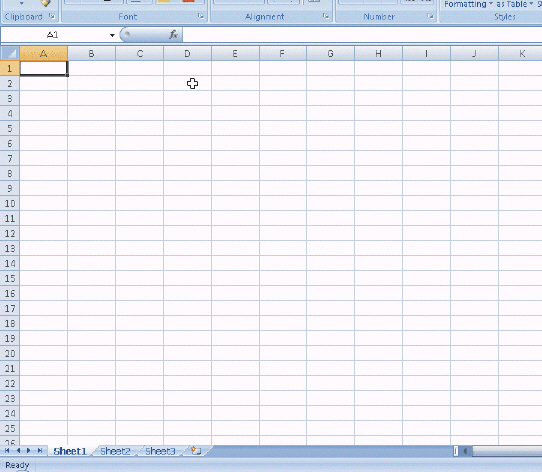 Figure 1-2 In the accompanying figure, by using the __________ area on the status bar, you easily can obtain a total, an average, or other information about the numbers in a range.
Figure 1-2 In the accompanying figure, by using the __________ area on the status bar, you easily can obtain a total, an average, or other information about the numbers in a range.
(Multiple Choice)
4.9/5  (37)
(37)
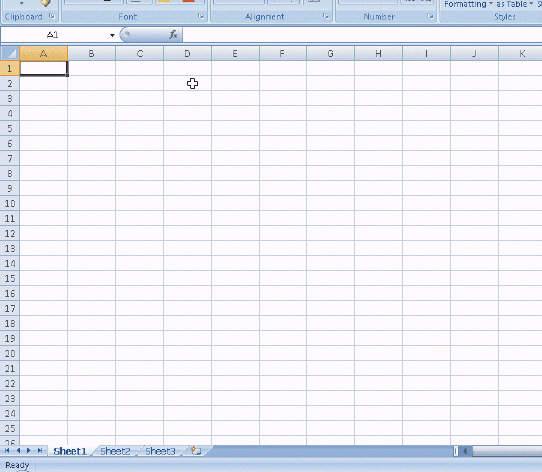 Figure 1-2 In the accompanying figure, the __________, located by default above the Ribbon, provides easy access to frequently used commands.
Figure 1-2 In the accompanying figure, the __________, located by default above the Ribbon, provides easy access to frequently used commands.
(Multiple Choice)
4.8/5  (34)
(34)
With the range to chart selected, click the Column button on the Ribbon tab to initiate drawing a chart.
(True/False)
4.7/5  (34)
(34)
The __________ toolbar, which appears automatically based on tasks you perform (such as selecting text), contains commands related to changing the appearance of text in a worksheet.
(Multiple Choice)
4.9/5  (32)
(32)
The __________ button on the Home tab is the only command that clears both the cell entry and the cell formatting.
(Multiple Choice)
4.7/5  (35)
(35)
A(n)__________ is a series of two or more adjacent cells in a column or rectangular group or cells.
(Short Answer)
4.9/5  (37)
(37)
Discuss saving a project, including definitions of the terms file and file name in the discussion. Include the two reasons why it is important to save a workbook frequently, and discuss the considerations involved in the selection of a storage medium.
(Essay)
4.8/5  (40)
(40)
Critical Thinking Questions Case 1-2 Anita is new to Microsoft Office Excel 2007. As she uses the application, she is beginning to see that it offers many features designed to make her use of Excel very easy. Anita has decided that she would like to make better use of the keyboard. Which of the following features would alert her to any available keyboard shortcuts associated with commands on the Ribbon?
(Multiple Choice)
4.8/5  (39)
(39)
The __________ specifies the size of the characters on the screen and is gauged by a measurement system called points. A single point is about 1/72 of one inch in height.
(Short Answer)
4.9/5  (28)
(28)
When text is longer than the width of a column, Excel displays the overflow characters in adjacent cells to the right.
(True/False)
4.8/5  (35)
(35)
As you type, Excel displays the entry in the __________, and also displays the active cell reference in the Name box on the left.
(Short Answer)
4.9/5  (46)
(46)
Identify the letter of the choice that best matches the phrase or definition.
Premises:
Appears automatically based on tasks you perform such as selecting text.
Responses:
Key Tip badge
Ribbon
Mini toolbar
Correct Answer:
Premises:
Responses:
(Matching)
4.9/5  (38)
(38)
Identify the letter of the choice that best matches the phrase or definition.
Premises:
Presents information about the worksheet, the function of the button to which the mouse pointer is pointing, or the mode of Excel.
Responses:
Ribbon
shortcut menu
Microsoft Office Button
Correct Answer:
Premises:
Responses:
(Matching)
4.8/5  (42)
(42)
The intersection of each column and row is called a __________.
(Multiple Choice)
4.8/5  (40)
(40)
Showing 41 - 60 of 107
Filters
- Essay(0)
- Multiple Choice(0)
- Short Answer(0)
- True False(0)
- Matching(0)