Exam 8: Excel: Creating a Worksheet and an Embedded Chart
Exam 1: Introduction to Windows Vista107 Questions
Exam 2: Integration - Integrating Office 2007 Applications and the World Wide Web45 Questions
Exam 3: Access: Creating and Using a Database107 Questions
Exam 4: Access: Querying a Database107 Questions
Exam 5: Access: Maintaining a Database107 Questions
Exam 6: Access: Integration Feature - Sharing Data Among Applications45 Questions
Exam 7: Essential Introduction to Computers45 Questions
Exam 8: Excel: Creating a Worksheet and an Embedded Chart107 Questions
Exam 9: Excel: Formulas, Functions, Formatting, and Web Queries107 Questions
Exam 10: Excel: What-If Analysis, Charting, and Working With Large Worksheets107 Questions
Exam 11: Excel Web Feature - Creating Web Pages Using Excel45 Questions
Exam 12: Outlook: Managing E-Mail and Contacts With Outlook107 Questions
Exam 13: Powerpoint: Creating and Editing a Presentation107 Questions
Exam 14: Powerpoint: Creating a Presentation With Illustrations and Shapes107 Questions
Exam 15: Powerpoint Web Feature: Creating Web Pages Using Powerpoint45 Questions
Exam 16: Word: Creating and Editing a Word Document107 Questions
Exam 17: Word: Creating a Research Paper107 Questions
Exam 18: Creating a Cover Letter and a Resume107 Questions
Exam 19: Word Web Feature - Creating a Web Page Using Word45 Questions
Select questions type
A new blank __________ called Book1 is like a notebook and is created when Excel starts.
(Short Answer)
4.9/5  (35)
(35)
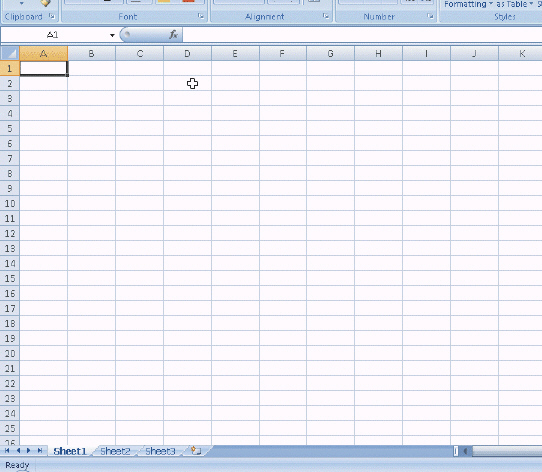 Figure 1-2 When you click the __________, located in the upper-left corner of the window as shown in the accompanying figure, Excel displays the Office Button menu.
Figure 1-2 When you click the __________, located in the upper-left corner of the window as shown in the accompanying figure, Excel displays the Office Button menu.
(Multiple Choice)
4.9/5  (31)
(31)
Excel automatically selects the entries in the topmost row of a chart range as the titles for the horizontal axis of a chart, also called the x-axis or category axis.
(True/False)
4.7/5  (46)
(46)
How many file formats does Excel offer for saving a workbook?
(Multiple Choice)
4.8/5  (31)
(31)
A(n)__________ chart is drawn on the same worksheet as the data.
(Multiple Choice)
4.9/5  (28)
(28)
If a major error is made when typing data into a cell, click the Cancel box in the formula bar or press the ESC key to erase the entire entry, and then reenter the data from the beginning.
(True/False)
4.9/5  (34)
(34)
To use the AutoCalculate area, select the range of cells containing the numbers you want to check and then double-click the AutoCalculate area to display the Status Bar Configuration shortcut menu.
(True/False)
4.8/5  (37)
(37)
Showing 101 - 107 of 107
Filters
- Essay(0)
- Multiple Choice(0)
- Short Answer(0)
- True False(0)
- Matching(0)