Exam 8: Excel: Creating a Worksheet and an Embedded Chart
Exam 1: Introduction to Windows Vista107 Questions
Exam 2: Integration - Integrating Office 2007 Applications and the World Wide Web45 Questions
Exam 3: Access: Creating and Using a Database107 Questions
Exam 4: Access: Querying a Database107 Questions
Exam 5: Access: Maintaining a Database107 Questions
Exam 6: Access: Integration Feature - Sharing Data Among Applications45 Questions
Exam 7: Essential Introduction to Computers45 Questions
Exam 8: Excel: Creating a Worksheet and an Embedded Chart107 Questions
Exam 9: Excel: Formulas, Functions, Formatting, and Web Queries107 Questions
Exam 10: Excel: What-If Analysis, Charting, and Working With Large Worksheets107 Questions
Exam 11: Excel Web Feature - Creating Web Pages Using Excel45 Questions
Exam 12: Outlook: Managing E-Mail and Contacts With Outlook107 Questions
Exam 13: Powerpoint: Creating and Editing a Presentation107 Questions
Exam 14: Powerpoint: Creating a Presentation With Illustrations and Shapes107 Questions
Exam 15: Powerpoint Web Feature: Creating Web Pages Using Powerpoint45 Questions
Exam 16: Word: Creating and Editing a Word Document107 Questions
Exam 17: Word: Creating a Research Paper107 Questions
Exam 18: Creating a Cover Letter and a Resume107 Questions
Exam 19: Word Web Feature - Creating a Web Page Using Word45 Questions
Select questions type
When you open an Excel file, the application name (Microsoft Excel)is displayed on a selected button on the taskbar. If you point to this button, the file name also appears in a(n)__________.
(Multiple Choice)
4.9/5  (29)
(29)
Critical Thinking Questions Case 1-2 Anita is new to Microsoft Office Excel 2007. As she uses the application, she is beginning to see that it offers many features designed to make her use of Excel very easy. Which of the following features would be helpful to Anita if she wants to see the impact of a particular gallery choice on her worksheet, but she is nervous about actually applying the feature from the outset?
(Multiple Choice)
4.7/5  (37)
(37)
While creating an Excel worksheet, several decisions will determine the appearance and characteristics of the finished worksheet. List and explain the general guidelines you should follow as you create a worksheet.
(Essay)
4.9/5  (31)
(31)
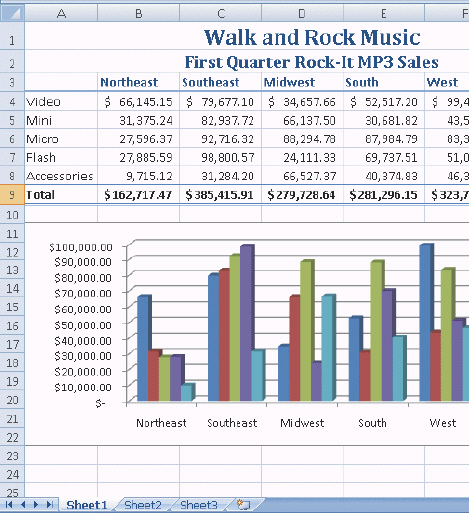 Figure 1-1 In the accompanying figure, the __________ identifies the colors assigned to each bar in the chart on a worksheet.
Figure 1-1 In the accompanying figure, the __________ identifies the colors assigned to each bar in the chart on a worksheet.
(Multiple Choice)
5.0/5  (39)
(39)
A file name can have a maximum of 255 characters, including spaces. The only characters not allowed are the __________.
(Multiple Choice)
4.9/5  (29)
(29)
Identify the letter of the choice that best matches the phrase or definition.
Premises:
Provides easy, central access to the tasks you perform while creating a worksheet.
Responses:
Key Tip badge
Microsoft Office Button
status bar
Correct Answer:
Premises:
Responses:
(Matching)
4.8/5  (40)
(40)
The opposite of cell merging is cell __________, which is done by selecting a merged cell and clicking the Merge and Center button.
(Short Answer)
4.8/5  (36)
(36)
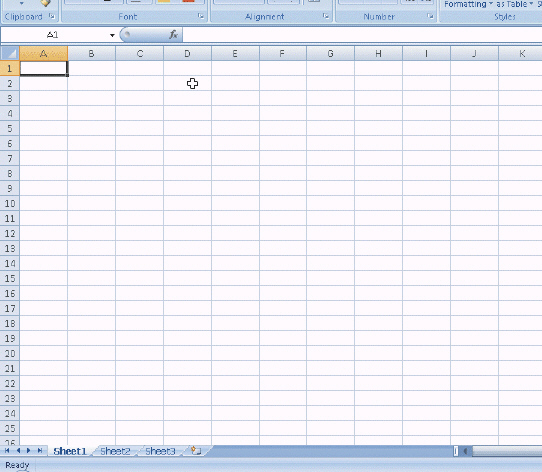 Figure 1-2 In the accompanying figure, the __________ tab is called the primary tab of the Ribbon.
Figure 1-2 In the accompanying figure, the __________ tab is called the primary tab of the Ribbon.
(Multiple Choice)
4.9/5  (32)
(32)
Identify the letter of the choice that best matches the phrase or definition.
Premises:
Provides easy access to frequently used commands; located by default above the Ribbon.
Responses:
Key Tip badge
Ribbon
gallery
Correct Answer:
Premises:
Responses:
(Matching)
4.9/5  (35)
(35)
Which key on the keyboard toggles between Insert mode and Overtype mode?
(Multiple Choice)
4.8/5  (33)
(33)
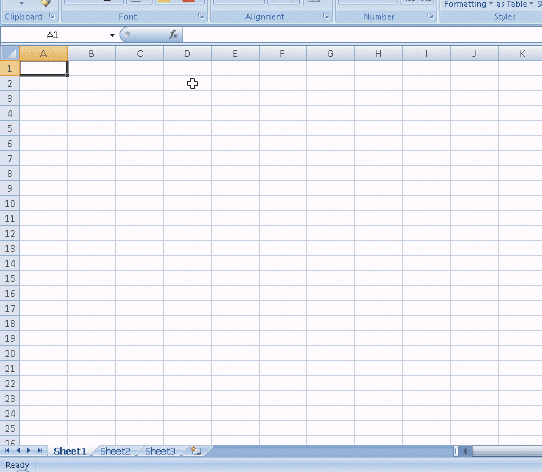 Figure 1-2 To the right of the sheet tabs at the bottom of the screen, as shown in the accompanying figure, is the tab split box, which can be dragged to increase or decrease the view of the sheet tabs.
Figure 1-2 To the right of the sheet tabs at the bottom of the screen, as shown in the accompanying figure, is the tab split box, which can be dragged to increase or decrease the view of the sheet tabs.
(True/False)
4.9/5  (36)
(36)
Critical Thinking Questions Case 1-1 Perry has recently expanded his business from a sole proprietorship to include two new employees he has hired. As a result of this expansion, he is considering carefully how to save the workbooks that he and his employees will create, and what storage media would be the best for the workbooks. Which of the following storage media is the best choice for Perry and his team if they decide that they will not need to share their workbooks across the team and they will not need to transport their projects to other locations?
(Multiple Choice)
4.8/5  (39)
(39)
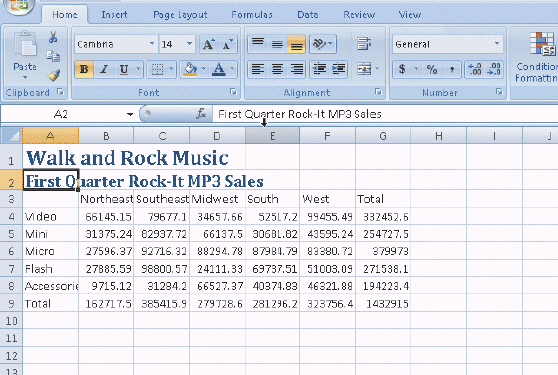 Figure 1-4 In the accompanying figure, when a color is chosen on the Font Color palette, Excel changes the Font Color button on the Formatting toolbar to the chosen color.
Figure 1-4 In the accompanying figure, when a color is chosen on the Font Color palette, Excel changes the Font Color button on the Formatting toolbar to the chosen color.
(True/False)
4.9/5  (36)
(36)
Dividing a cell into more than one cell is called __________.
(Multiple Choice)
4.8/5  (51)
(51)
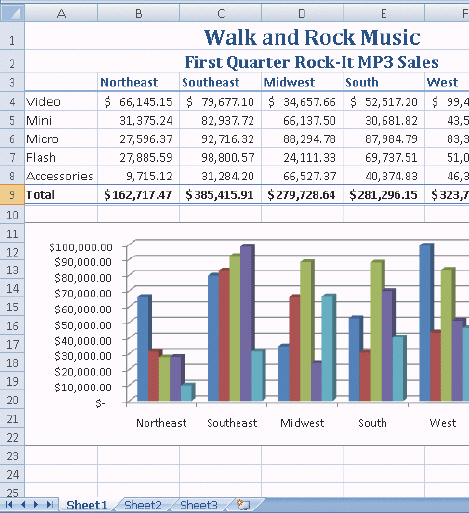 Figure 1-1 In the figure, the intersection of row 1 and column A is referred to as a(n)__________, which is the basic unit into which data is entered.
Figure 1-1 In the figure, the intersection of row 1 and column A is referred to as a(n)__________, which is the basic unit into which data is entered.
(Short Answer)
4.9/5  (37)
(37)
A letter above the worksheet grid, also called the row heading , identifies each column.
(True/False)
4.7/5  (42)
(42)
The number of worksheets that a workbook can contain is __________.
(Multiple Choice)
4.8/5  (32)
(32)
Critical Thinking Questions Case 1-1 Perry has recently expanded his business from a sole proprietorship to include two new employees he has hired. As a result of this expansion, he is considering carefully how to save the workbooks that he and his employees will create, and what storage media would be the best for the workbooks. Perry decides that he will need to have access to particular workbooks on a variety of computers in the office. As a result, which of the following storage media is a good choice for him?
(Multiple Choice)
4.8/5  (41)
(41)
Showing 61 - 80 of 107
Filters
- Essay(0)
- Multiple Choice(0)
- Short Answer(0)
- True False(0)
- Matching(0)