Exam 12: Outlook: Managing E-Mail and Contacts With Outlook
Exam 1: Introduction to Windows Vista107 Questions
Exam 2: Integration - Integrating Office 2007 Applications and the World Wide Web45 Questions
Exam 3: Access: Creating and Using a Database107 Questions
Exam 4: Access: Querying a Database107 Questions
Exam 5: Access: Maintaining a Database107 Questions
Exam 6: Access: Integration Feature - Sharing Data Among Applications45 Questions
Exam 7: Essential Introduction to Computers45 Questions
Exam 8: Excel: Creating a Worksheet and an Embedded Chart107 Questions
Exam 9: Excel: Formulas, Functions, Formatting, and Web Queries107 Questions
Exam 10: Excel: What-If Analysis, Charting, and Working With Large Worksheets107 Questions
Exam 11: Excel Web Feature - Creating Web Pages Using Excel45 Questions
Exam 12: Outlook: Managing E-Mail and Contacts With Outlook107 Questions
Exam 13: Powerpoint: Creating and Editing a Presentation107 Questions
Exam 14: Powerpoint: Creating a Presentation With Illustrations and Shapes107 Questions
Exam 15: Powerpoint Web Feature: Creating Web Pages Using Powerpoint45 Questions
Exam 16: Word: Creating and Editing a Word Document107 Questions
Exam 17: Word: Creating a Research Paper107 Questions
Exam 18: Creating a Cover Letter and a Resume107 Questions
Exam 19: Word Web Feature - Creating a Web Page Using Word45 Questions
Select questions type
Critical Thinking Questions Case 1 Sarah has been given the task of sending invitations for a workshop her boss will be giving. The workshop is being limited to only 20 participants. Her boss wants to receive the replies to the invitations. Which of the following message options will be the best choice to ensure that only those receiving an invitation will attend?
(Multiple Choice)
4.8/5  (41)
(41)
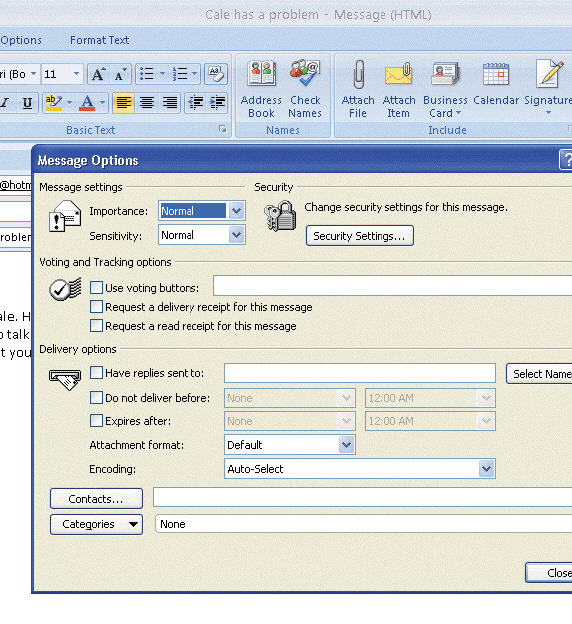 Figure 1-3 In the accompanying figure, setting the _________________________ will indicate to the recipient the level of importance you have given to the message.
Figure 1-3 In the accompanying figure, setting the _________________________ will indicate to the recipient the level of importance you have given to the message.
(Short Answer)
4.7/5  (37)
(37)
The Outbox folder temporarily holds messages that are sent until Outlook delivers the messages.
(True/False)
4.9/5  (34)
(34)
Microsoft Office Outlook 2007 can be used to keep track of your contacts and organize your busy schedule.
(True/False)
4.9/5  (45)
(45)
When you open a message, the Message window Ribbon displays the Message _____, which contains frequently used commands.
(Multiple Choice)
4.8/5  (33)
(33)
When a message heading in the Message pane is double-clicked, Outlook _____.
(Multiple Choice)
4.9/5  (28)
(28)
With the Outlook Contacts component, it is possible to create and maintain important contact information in a(n)_________________________, which is stored in the Contacts folder.
(Short Answer)
4.8/5  (39)
(39)
When referring to font size, a point is equal to _____ of one inch in height.
(Multiple Choice)
4.8/5  (34)
(34)
The _____, located near the top of the Outlook window, is the control center in Outlook.
(Multiple Choice)
4.9/5  (26)
(26)
An Enhanced ScreenTip is an on-screen note that provides the name of the command, available keyboard shortcut(s), a description of the command, and, sometimes, instructions for how to obtain help about the command.
(True/False)
5.0/5  (33)
(33)
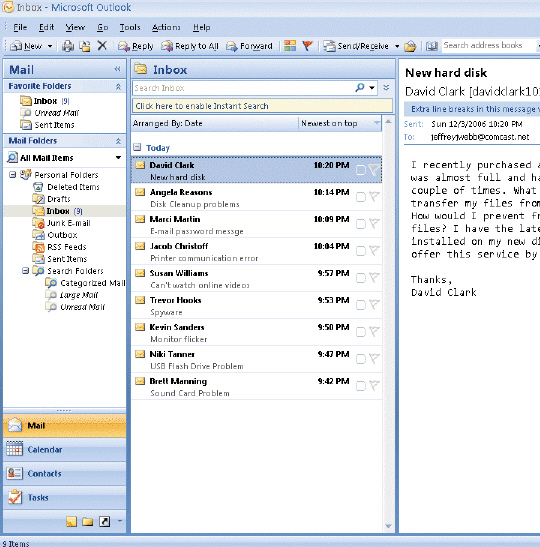 Figure 1-2 In the accompanying figure, the _________________________ keeps e-mail messages flagged for follow up, tasks, appointments, and other calendar information in one place.
Figure 1-2 In the accompanying figure, the _________________________ keeps e-mail messages flagged for follow up, tasks, appointments, and other calendar information in one place.
(Short Answer)
4.8/5  (43)
(43)
The Deleted Items folder contains a set of folders associated with the communications tools of Outlook Mail.
(True/False)
4.7/5  (40)
(40)
Each time you open a message, the Ribbon appears the same way as it did at the initial installation of the software.
(True/False)
4.9/5  (35)
(35)
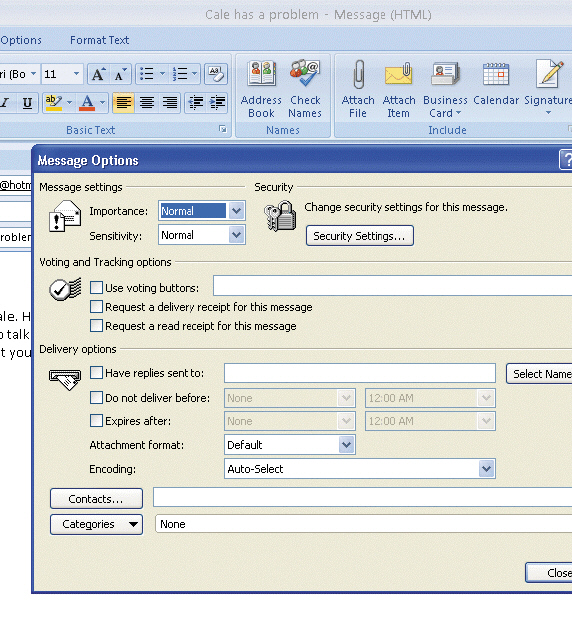 Figure 1-3 In the accompanying figure, setting the _________________________ indicates whether the message is personal, private, or confidential.
Figure 1-3 In the accompanying figure, setting the _________________________ indicates whether the message is personal, private, or confidential.
(Short Answer)
4.9/5  (27)
(27)
Describe the steps to create an e-mail message for a business associate. This e-mail message will include an agenda for an upcoming workshop. What general guidelines should you follow when creating this message?
(Essay)
4.8/5  (32)
(32)
Using _____, you can have messages automatically forwarded, categorized, or flagged for follow up.
(Multiple Choice)
4.8/5  (34)
(34)
_____ list icons appear to the left of a message heading and indicate the status of the message.
(Multiple Choice)
4.9/5  (42)
(42)
Small icons that may appear to the right of an e-mail message in the Inbox include all of the following except _____.
(Multiple Choice)
4.9/5  (38)
(38)
The _____ feeds allow you to receive current information from sources that are updated frequently, such as news headlines or blogs, without having to visit the various Web sites.
(Multiple Choice)
4.7/5  (36)
(36)
After typing in the e-mail message, click the _____ button to mail the message.
(Multiple Choice)
4.8/5  (35)
(35)
Showing 81 - 100 of 107
Filters
- Essay(0)
- Multiple Choice(0)
- Short Answer(0)
- True False(0)
- Matching(0)